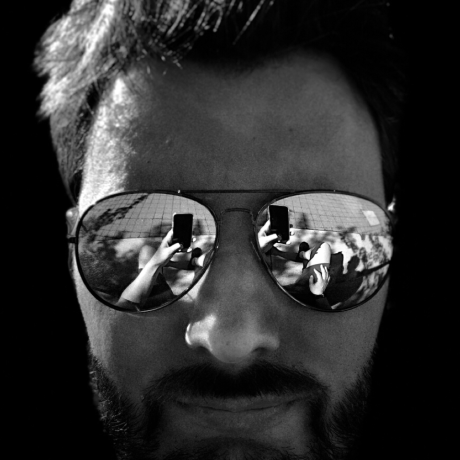Configure product video
You can add video from external resources (currently, from YouTube and Vimeo) on product pages. Video is added in Admin when creating or editing a product.
Certain product video options can be set in the config.xml configuration file. These settings are not theme-specific.
Programmatic options
You can set the following product video options:
| Option | Description | Type | Default |
|---|---|---|---|
play_if_base | Play automatically on page load. | Boolean | 0 (video is not played on page load) |
show_related | Display related videos. | Boolean | 0 (related videos are not displayed) |
video_auto_restart | Auto re-play video. | Boolean | 0 (video is not automatically replayed) |
You can configure these options in your custom module's config.xml file.
Example:
Copied to your clipboard<config xmlns:xsi="http://www.w3.org/2001/XMLSchema-instance" xsi:noNamespaceSchemaLocation="urn:magento:module:Magento_Store:etc/config.xsd"><default><catalog><product_video><play_if_base>1</play_if_base><show_related>1</show_related><video_auto_restart>1</video_auto_restart></product_video></catalog></default></config>
For the sake of compatibility, upgradability and easy maintenance, do not edit the default code. Instead add your customizations in a separate module.
Admin options
On the Admin sidebar, go to Stores > Settings > Configuration.
In the left panel, expand Catalog and choose Catalog underneath.
Expand the Product Video section and uncheck the Use system value checkbox. Then change the configuration options.

When complete, click Save Config.
When prompted, refresh the cache.
If the Autostart base video configuration option is set to Yes but the video does not begin to play automatically, it could be due to the autoplay policies that are enforced by the browser and cannot be controlled by Adobe Commerce. Each supported browser has its own autoplay policies that can change over time and your video may not autoplay in the future. As a recommended best practice, you should not rely on autoplay for business critical functionality and should test the video autoplay behavior in your store with each supported browser.