Apply product conditions
Out-of-the-box, product conditions can be set on Page Builder's Product content type to define which products you want to display based on a variety of product attributes. For example, if you only want display products in a category with a price greater than $50, you would set up a condition for the product as shown here:
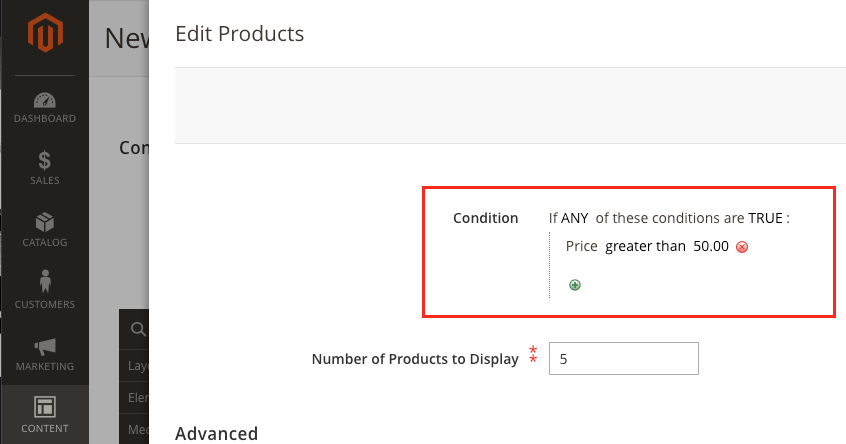
This topic describes how you can apply the conditions mechanism to your own custom content types.
Add an attribute to the content type
To add an attribute within your custom content type:
Copied to your clipboard<attribute source="data-myconditions" name="myconditions"/>
Add the conditions
To add the conditions form element to the form UI component:
Copied to your clipboard<htmlContent name="myconditions" template="Magento_PageBuilder/form/element/widget-conditions"><settings><additionalClasses><class name="admin__field">true</class></additionalClasses></settings><block name="myconditions" class="Magento\PageBuilder\Block\Adminhtml\Form\Element\Conditions"><arguments><argument name="formNamespace" xsi:type="string">my_form_namespace</argument><argument name="attribute" xsi:type="string">myconditions</argument><argument name="label" xsi:type="string" translate="true">My Conditions</argument></arguments></block></htmlContent>
Create a custom form data provider
To create a custom form data provider for the edit form:
Copied to your clipboard<dataSource name="mycomponent_form_data_source"><argument name="data" xsi:type="array"><item name="js_config" xsi:type="array"><item name="component" xsi:type="string">Magento_PageBuilder/js/content-type/mycomponent/form/provider</item></item></argument></dataSource>
The preceding code is an example of how to add a custom form data provider. Replace these values with the values specific to your custom content type and component.
Include the conditionsDataProcessor and attribute
To include the conditionsDataProcessor and accompanying attribute in the data provider file, view/adminhtml/web/js/content-type/mycomponent/form/provider.js:
Copied to your clipboarddefine(['Magento_PageBuilder/js/form/provider','Magento_PageBuilder/js/form/provider/conditions-data-processor'], function (Provider, conditionsDataProcessor) {'use strict';return Provider.extend({save: function () {var data = this.get('data');conditionsDataProcessor(data, 'myconditions');return this._super();}});});

