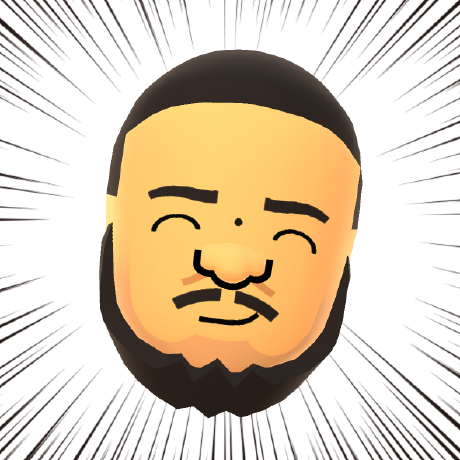TargetableSet
Classes
- TargetableSet
A factory and manager for Targetable instances. This class wraps around a TargetProvider, which identifies it as "your" Targetable and enables automatic interception of targets.
Typedefs
- TargetablePublisher :
function Callback function which runs before committing this module's list of requested transforms to the build. Invoked as an intercept to
builtins.transformModules, this is the typical time to invoke your own target with your custom API.
A factory and manager for Targetable instances. This class wraps around a TargetProvider, which identifies it as "your" Targetable and enables automatic interception of targets.
- TargetableSet
- instance
- .module(modulePath, [publisher]) ⇒
TargetableModule - .esModule(modulePath, [publisher]) ⇒
TargetableESModule - .esModuleArray(modulePath, [publisher]) ⇒
TargetableESModuleArray - .esModuleObject(modulePath, [publisher]) ⇒
TargetableESModuleObject - .reactComponent(modulePath, [publisher]) ⇒
TargetableReactComponent - .setSpecialFeatures(...Feature)
- .defineEnvVars(sectionName, variables)
- .module(modulePath, [publisher]) ⇒
- static
- instance
Returns:
TargetableModule
— Returns an instance of TargetableModule.
Parameters
| Name | Type | Description |
|---|---|---|
modulePath | string | Path to the module file this Targetable represents. |
[publisher] | Callback function to execute when this module is about to commit its requested transforms to a build. If this function is passed, the module will automatically bind to builtins.transformModules. |
Returns:
TargetableESModule
— Returns an instance of TargetableESModule.
Parameters
| Name | Type | Description |
|---|---|---|
modulePath | string | Path to the module file this Targetable represents. |
[publisher] | Callback function to execute when this module is about to commit its requested transforms to a build. If this function is passed, the module will automatically bind to builtins.transformModules. |
Returns:
TargetableESModuleArray
— Returns an instance of TargetableESModuleArray.
Parameters
| Name | Type | Description |
|---|---|---|
modulePath | string | Path to the module file this Targetable represents. |
[publisher] | Callback function to execute when this module is about to commit its requested transforms to a build. If this function is passed, the module will automatically bind to builtins.transformModules. |
Returns:
TargetableESModuleObject
— Returns an instance of TargetableESModuleObject.
Parameters
| Name | Type | Description |
|---|---|---|
modulePath | string | Path to the module file this Targetable represents. |
[publisher] | Callback function to execute when this module is about to commit its requested transforms to a build. If this function is passed, the module will automatically bind to builtins.transformModules. |
Returns:
TargetableReactComponent
— Returns an instance of TargetableReactComponent
Parameters
| Name | Type | Description |
|---|---|---|
modulePath | string | Path to the module file this Targetable represents. |
[publisher] | Callback function to execute when this module is about to commit its requested transforms to a build. If this function is passed, the module will automatically bind to builtins.transformModules. |
Taps the builtin specialFeatures target and sets the supplied feature flags.
Parameters
| Name | Type | Description |
|---|---|---|
...Feature | string | Array.<string> | object.<string, boolean> | flags to set, as either string arguments, an array of string arguments, or an object of flags. |
Tap the builtin envVarDefinitions target to define new environment variables.
Parameters
| Name | Type | Description |
|---|---|---|
sectionName | string | Human-readable name of section. If a section with this name exists already, variables will be added to it instead o a new section being created. |
variables | Array.<EnvVarDefinition> | List of variables to add. |
Creates a new TargetableSet bound to a TargetProvider
Returns: Parameters
| Name | Type | Description |
|---|---|---|
targets | TargetProvider | TargetProvider for the curent dependency. This is the object passed by BuildBus to an intercept function. |
Callback function which runs before committing this module's list of requested transforms to the build. Invoked as an intercept to builtins.transformModules, this is the typical time to invoke your own target with your custom API.
this: {TargetableModule}
Parameters
| Name | Type | Description |
|---|---|---|
self | TargetableModule | The TargetableModule instance (for use if this is not available) |
Source Code: pwa-studio/packages/pwa-buildpack/lib/WebpackTools/targetables/TargetableSet.js
Examples
Code examples for using the TargetableSet class.
Import the class
This class is available as a named import from @magento/pwa-buildpack.
Copied to your clipboard// The `TargetableSet` class is exported from `@magento/pwa-buildpack` as `Targetables`const { Targetables } = require("@magento/pwa-buildpack");
Create a bound instance
Use the TargetProvider instance passed to your intercept function to create a TargetableSet instance bound to that TargetProvider.
Copied to your clipboard// The `TargetableSet` class is exported from `@magento/pwa-buildpack` as `Targetables`const { Targetables } = require("@magento/pwa-buildpack");module.exports = (targets) => {const targetables = Targetables.using(targets);};
Create a Targetable object
Use a bound TargetableSet instance to create a Targetable object given the module path (modulePath).
This path can be module-resolveable (e.g. "@magento/venia-ui/lib/components/Button") or module-root-relative (e.g. "lib/components/Button").
NOTE: If the value is module-root-relative, the current module name is added automatically.
Copied to your clipboardconst { Targetables } = require('@magento/pwa-buildpack')module.exports = targets => {const targetables = Targetables.using(targets);const MainComponent = targetables.module('@magento/venia-ui/lib/components/Main/main.js');
Set special features
Extensions with special files, like ES Modules, CSS Modules, GraphQL queries, and others, need to set feature flags in the build so their code is loaded correctly.
To do this, they can tap the builtin specialFeatures target.
Copied to your clipboardtargets.of("@magento/pwa-buildpack").specialFeatures.tap((features) => {features[targets.name] = {esModules: true,graphqlQueries: true,upward: true,};});
You can use a bound TargetableSet instance to do the same thing with less code using the setSpecialFeatures() function.
Copied to your clipboardtargetables.setSpecialFeatures("esModules", "graphqlQueries", "upward");
Define environment variables
Extensions can add custom environment configuration settings to a storefront.
To do this, they can tap the builtin envVarDefinitions target.
Copied to your clipboardtargets.of("@magento/pwa-buildpack").envVarDefinitions.tap((defs) => {defs.sections.push({name: "Support Chat",variables: [{name: "SUPPORT_CHAT_API_KEY",type: "str",desc: "API key for the chat service",},],});});
You can use a bound TargetableSet instance to do the same with less code using the defineEnvVars() function.
Copied to your clipboardtargetables.defineEnvVars("Support Chat", [{name: "SUPPORT_CHAT_API_KEY",type: "str",desc: "API key for the chat service",},]);
This method also accepts an array of flag names, a flags object with boolean values, or a mixture of these as arguments.