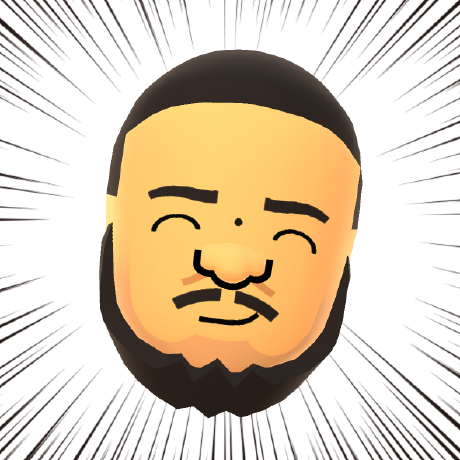Talons
Peregrine Talons are the logic component counterparts for Venia UI components. A Talon is a PWA Studio term for a custom React hook that provides data or performs side effects for a specific UI component. Since they are closely coupled to a specific UI component, these hooks are not re-usable.
Identifying Talons
Talons are custom React hooks, so they start with use followed by the name of its companion UI component.
For example, the SearchBar component uses the useSearchBar() talon to get initial values and functions it needs to handle changes in focus or search term value.
The useSearchBar() talon also keeps track of the component's expanded state, which determines how the search bar looks.
Talons versus hooks
Talons are a PWA Studio concept that represent a specialized type of React hook.
Peregrine hooks, such as useDropdown() and useWindowSize(), are designed to be re-usable pieces of code, but
Peregrine talons are designed to fulfill the logic needs of individual Venia UI components.
This means that each talon corresponds to a single Venia component and is not useful outside the component.
If a talon needs to use functionality identical to another talon, it is provided by a Peregrine hook.
For example, the functionality provided by the useHeader() talon is only relevant to the Header component.
Using talons
Talons are not re-usable hooks, but they make it easier to work with UI components by providing standard functionality. This lets developers focus on developing the presentation DOM and CSS pieces of a component.
Venia UI components use talons by default, so developers can use Venia UI components as is without worrying about talons. If developers want to change how a Venia UI component looks, they can import its associated talon into a new or modified UI component of the same type.
Talon props and returned object
Talons use many of the same props as its Venia UI component counterpart. These props are passed into the talon as a single object and are used to generate new values or perform side effects.
The return value after calling a talon is an API object that UI components can destructure for values to display or assign to events, such as onClick or onHover functions.
Example
The following code snippet comes from Venia's Pagination UI component:
Copied to your clipboard...import { usePagination } from '@magento/peregrine/lib/talons/Pagination/usePagination';...const Pagination = props => {const { currentPage, setPage, totalPages } = props.pageControl;const talonProps = usePagination({currentPage,setPage,totalPages});const {handleLeftSkip,handleRightSkip,handleNavBack,handleNavForward,isActiveLeft,isActiveRight,tiles} = talonProps;...}