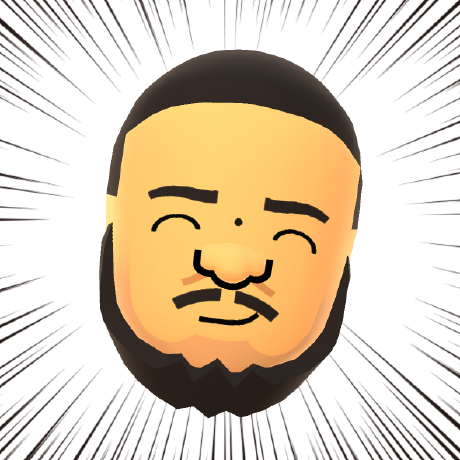UPWARD JavaScript implementation
The upward-js package is a JavaScript implementation of an UPWARD server.
This implementation is able to run as standalone server or as an Express/Connect middleware.
Installation
Use the following command add the upward-js dependency to your project:
Copied to your clipboardyarn add @magento/upward-js
If you followed the project setup tutorial, your project is already set up to use this implementation as an application server.
Usage
Use the command line, server API, or middleware API to launch the upward-js server.
Command line
You can make this package available to the command line by installing it globally:
Copied to your clipboardyarn global add @magento/upward-js
Launch the server in the foreground using the following command:
Copied to your clipboardupward-js-server
This command does not take arguments. Instead, it uses the following environment variables for configuration:
| Variable | Required | Description |
|---|---|---|
UPWARD_JS_UPWARD_PATH | Yes | The path to the server definition file. |
UPWARD_JS_BIND_LOCAL | Yes | This must be set to 1. |
UPWARD_JS_LOG_URL | No | Prints the bound URL to stdout if set to 1. |
Server API
Require server from @magento/upward-js in your Node script to import the server into your project.
Example:
Copied to your clipboardconst { server } = require("@magento/upward-js");const { app } = upward({upwardPath: "./my-upward-server.yml",});app.listen(8000);
Middleware API
Use middleware from @magento/upward-js to use the middleware into your project.
This middleware is compatible with Express 4, Connect, and other frameworks that use this common pattern.
It returns a Promise for a function which handles request/response pairs.
Example:
Copied to your clipboardconst express = require("express");const { middleware } = require("@magento/upward-js");const app = express();app.use(otherMiddlewaresMaybe);app.use(middleware("./my-upward-server.yml"));
You can also pass an IOAdapter as a second argument to the middleware.