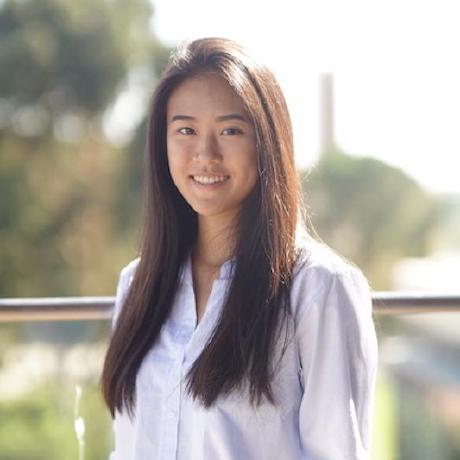Quick Actions Reference
openQuickAction()
This method launches an iframe to perform a Quick Action.
Copied to your clipboardopenQuickAction(QuickActionParams)
QuickActionParams
openQuickAction() takes an object QuickActionParams with 4 properties.
| Property | Type | Description |
|---|---|---|
| id | QuickActionId | ID for associated Quick Action |
| inputParams | QuickActionInputParams | Asset to load (image only), and export button options |
| modalParams | ModalParams | Specify Adobe Express editor modal dimensions |
| outputParams | CCXOutputParams | Specify output type and file type of created project |
| callbacks | Callbacks | onCancel, onPublish, onError, onLoad, onLoadStart, onPublishStart |
Besides id and inputParams.exportOptions, the rest are optional fields.
QuickActionId
Allows you to select a Image or Video Quick Action.
| Quick Action | QuickActionId | Type |
|---|---|---|
| Crop Image | 'image-crop' | Image |
| Convert to JPG | 'convert-to-jpg' | Image |
| Convert to PNG | 'convert-to-png' | Image |
| Resize Image | 'image-resize' | Image |
| Remove Background | 'remove-background' | Image |
| Change Speed | 'change-speed' | Video |
| Convert to GIF | 'convert-to-gif' | Video |
| Convert to MP4 | 'convert-to-mp4' | Video |
| Crop Video | 'crop-video' | Video |
| Merge Video | 'merge-video' | Video |
| Resize Video | 'resize-video' | Video |
| Reverse Video | 'reverse-video' | Video |
| Trim Video | 'trim-video' | Video |
QuickActionInputParams
Allows you to specify the asset and export buttons you want to perform a Quick Action with.
| Property | Type | Description |
|---|---|---|
| asset | Asset | Image you want to load into QA modal |
| exportOptions | ExportOption | Customize export buttons |
exportOptions is required to be defined with at least an empty array.
Example
Copied to your clipboard1ccEverywhere.openQuickAction(2 {3 id: 'image-resize',4 inputParams:{5 exportOptions: []6 }7 }8)
ExportOption
Allows you to define export buttons for a Quick Action. Must be specified with at least an empty array. When specified with an empty array, a "Download" button will still be generated for the user once the Quick Action is completed.
| Property | Value | Description |
|---|---|---|
| target | 'Editor'/'Download'/'Host' | Determines what type of export |
| id | string | See imageCallbacks in example below |
| label | string | Overwrite default label name |
| variant | 'cta'/'primary'/'secondary' | Defines the style of a button |
| optionType | 'button' | Determines type of export option |
| buttonType | 'native'/'custom' | Type of export button |
target
- target = 'Editor' - exports asset to a Adobe Express editor component for further customization
- target = 'Download' - downloads asset to user's machine
- target = 'Host' - customizable action in
onPublishcallback
label
- target = 'Editor' => label defaults to "Customize"
- target = 'Download' => label displays "Download"
Example
Copied to your clipboard1const exportOptions = [2 {3 // Customize in Adobe Express editor4 target: 'Editor',5 variant: 'cta',6 optionType: 'button',7 buttonType: 'native'8 },9 {10 target: 'Download',11 variant: 'primary',12 optionType: 'button',13 buttonType: 'native'14 },15 {16 target: 'Host',17 id: 'save-to-host-app',18 label: 'Embed in app',19 variant: 'cta',20 optionType: 'button',21 buttonType: 'custom'22 }23];24const imageCallbacks = {25 onCancel: () => {},26 onPublish: (publishParams) => {27 if(publishParams.exportButtonId=="save-to-host-app"){28 //customize functionality here29 }30 },31 onError: (err) => {32 console.error('Error received is', err.toString())33 }34}