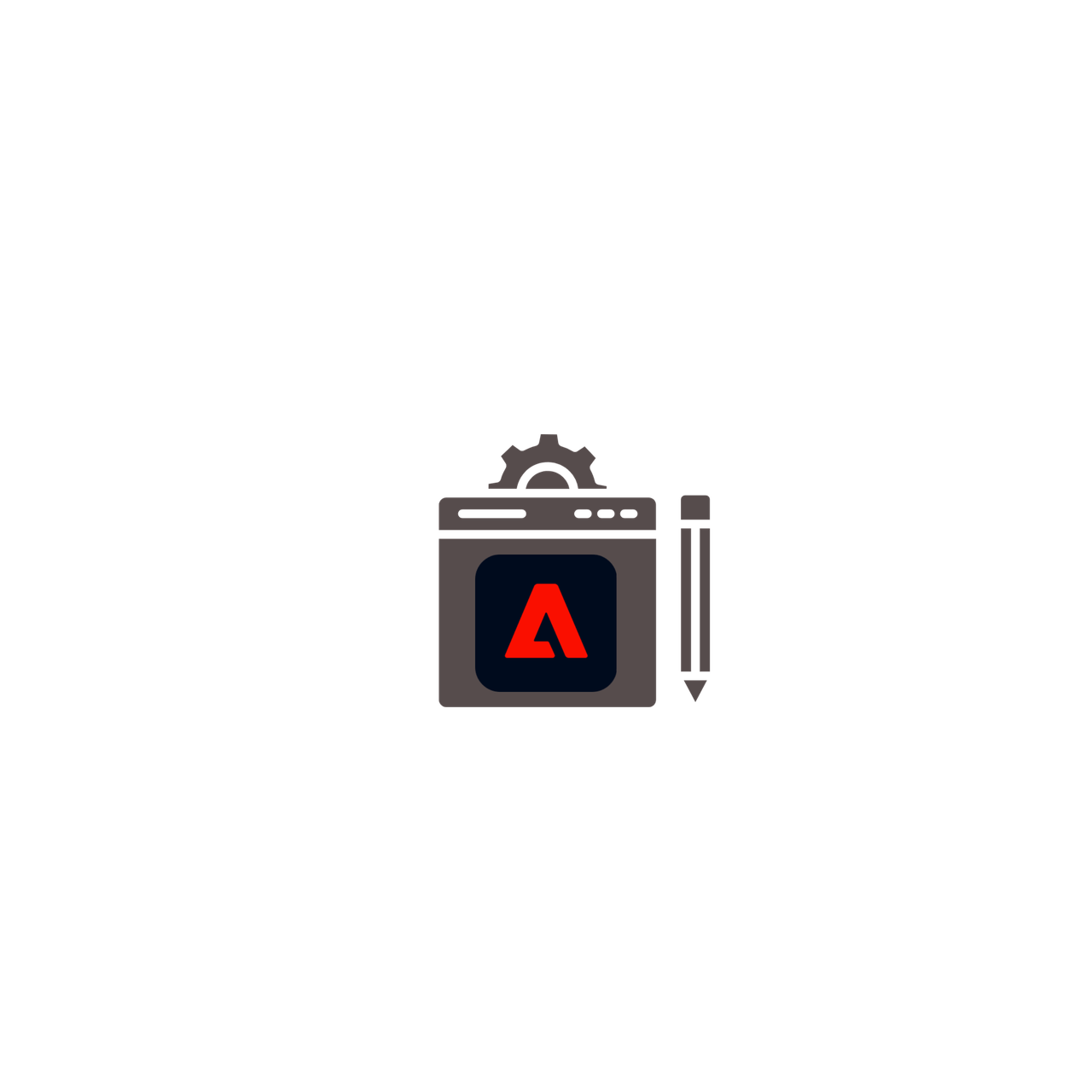
Developer Toolkit
A collection of tools to help developers work with the Experience Platform

Experience Platform Developer App
A simple node.js application that provides pre-packaged methods for working with the Adobe Experience Platform
Features:
- locally sign a JWT, request an access token from Adobe IMS and generate your pSQL connection directly from the application
- native ngrok integration to receive/respond to challenge requests when working with Adobe I/O webhooks
Dependencies:
- node.js - https://nodejs.org/en/download/
- Express - https://expressjs.com/en/starter/installing.html
- @adobe/jwt-auth - https://github.com/adobe/jwt-auth
- ngrok - https://ngrok.com/download

Postman Collections
A set of collections that can be used with Postman to accelerate implementation and administration of the Experience Platform.
Provides the following functionality:
- GET '/' - receives and responds to challenge request when setting up a webhook in Adobe I/O
- POST '/auth' - used to locally sign a JWT and request an access token from Adobe IMS
Dependencies:
- Postman App - https://expressjs.com/en/starter/installing.html OR
- Postman Newman (CLI) - https://github.com/postmanlabs/newman
- node.js - https://nodejs.org/en/download/
Reference Material
Before you dive in be sure to review the following doc's to better understand how to work the Experience Platform API's and the tools we leverage
Getting Started with Platform APIs
Returns information on the user's company that is necessary for making other Adobe Analytics API calls.
Provides configuration guidance and best practices for the /segments endpoint.
Adobe Experience Platform API Reference
Provides configuration guidance and best practices for the /reports endpoint.
