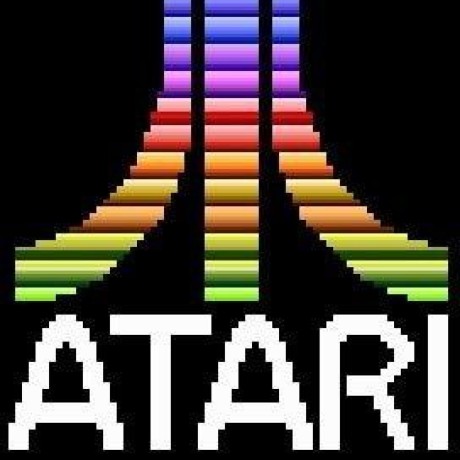Lifecycle extension in iOS
Implementing Lifecycle data collection in iOS
For implementation details, please reference the implementation guide for Lifecycle.
Tracking app crashes in iOS
This information helps you understand how crashes are tracked and the best practices to handle false crashes.
How does crash reporting work?
When Lifecycle data collection is implemented in an application, pausing Lifecycle data collection sets a flag which is persisted in the application. When the application is launched again and Lifecycle data collection is started, if the flag is not set then a crash event is reported.
The flag is controlled by calls to lifecyclePause (which sets the flag) and lifecycleStart (which clears the flag).
Why does Adobe measure crashes this way?
This approach of measuring crashes provides a high-level answer to the question, "Did the user exit my app intentionally?"
Crash reporting libraries provided by companies such as Apteligent (formerly Crittercism) use a global NSException handler to provide more detailed crash reporting. Your app is not allowed to have more than one of these kinds of handlers. Adobe decided to not implement a global NSException handler to prevent build errors, knowing that our customers might be using other crash reporting providers.
What can cause a false crash to be reported?
The following scenarios are known to falsely cause a crash to be reported by the SDK:
- If you are debugging using Xcode, re-launching the app while it is running in the foreground will cause a crash.
- You can avoid a crash in this scenario by backgrounding the app prior to re-launching the app from Xcode.
- If your app is launched in the background because of an enabled background capability (e.g. - background fetch, location update), then
lifecycleStartis called and the app never comes to the foreground, the next launch (whether in the background or foreground) will result in a crash. - If you programmatically delete Adobe's pause flag from
NSUserDefaults, while the app is in the background, the next launch or resume causes a crash.
How can I prevent false crashes from being reported?
The following practices can help prevent false crashes from being reported:
- Perform your development against non-production report suites to ensure there aren't false crashes from Xcode development.
- If your app has background capabilities, ensure that you are checking that the app is not in the background prior to calling
lifecycleStart. - Do not delete or modify any values that the Experience Platform SDKs puts in
NSUserDefaults. If these values are modified outside the SDK, the data reported will be invalid.
Further reading
The following guides further illustrate the expected Lifecycle scenarios along with example unexpected scenarios and how to correct them.
- Lifecycle behavior reference when sending Lifecycle events to Analytics.
- Lifecycle behavior reference when sending Lifecycle events to Edge Network.