Manage dependencies using Swift Package Manager
The Swift Package Manager (SPM) is a tool for managing the distribution of Swift code that's integrated with the Swift build system to automate the process of downloading, compiling, and linking dependencies. The Adobe Experience Platform SDKs support installation using SPM.
Swift Package Collection
In Swift 5.5, the Swift Package Manager (SPM) adds support for package collections. You can configure package collection in Xcode for easy installation of the Swift SDKs. The Swift package collection for the Adobe Experience Platform SDKs is available at the Adobe Open Source site.
To add the Swift package collection in Xcode, select File followed by Add Packages, selecting the plus sign on the bottom left and choosing Add Swift Package Collection
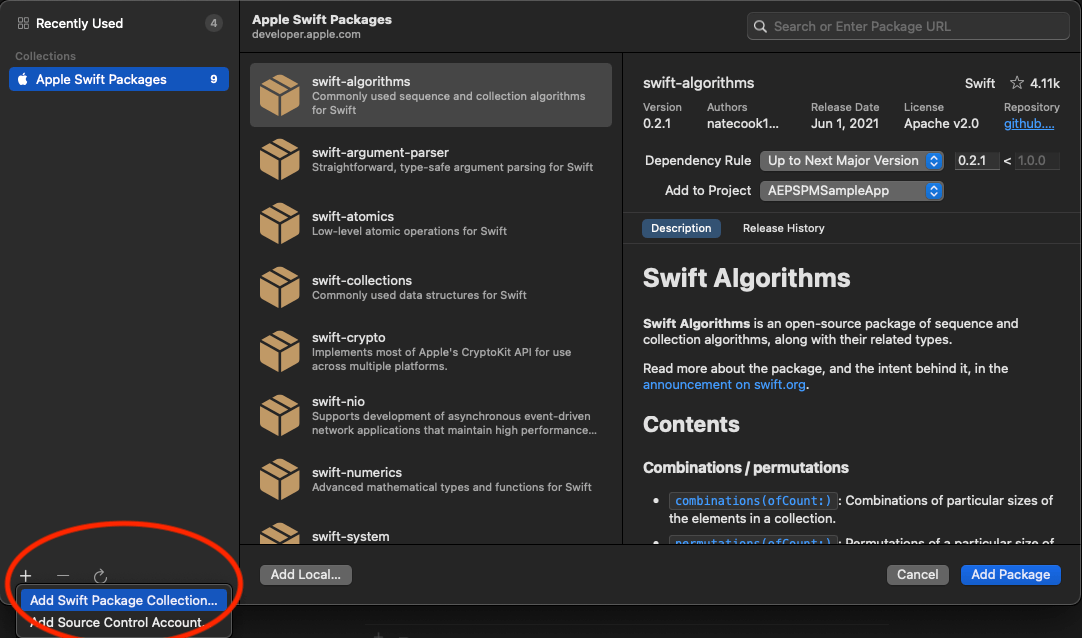
Next, enter the package collection URL and click Load. After the package collection has loaded, click Add Collection to add the collection.
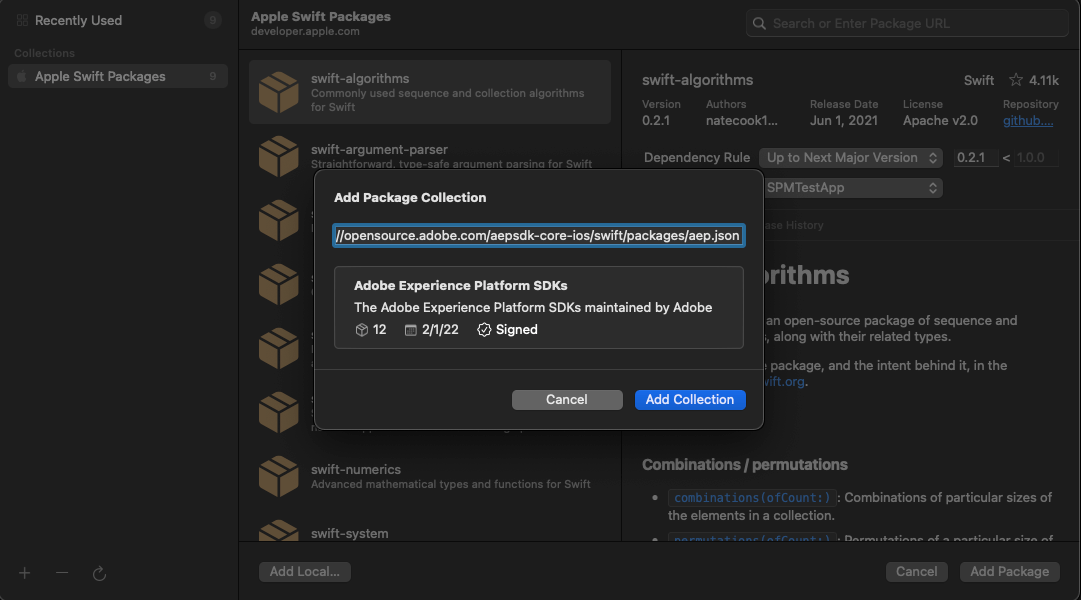
You should now see the added package collection on the left pane. Once selected, you will see all of the packages included in the collection listed.
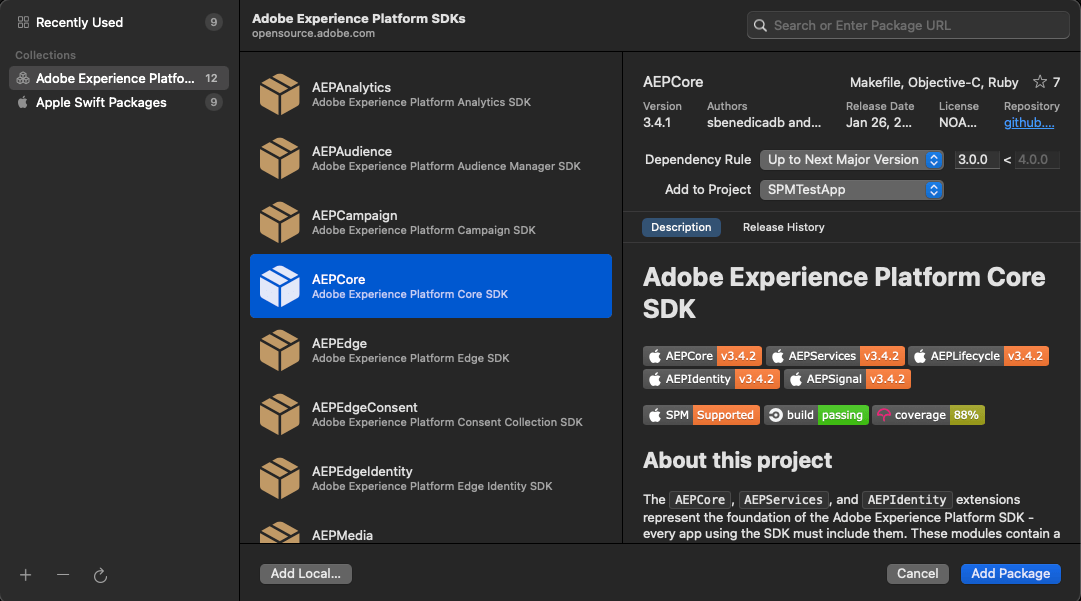
Install via Xcode
To add the Swift Packages to your application, from the Xcode menu select File, followed by Add Packages.
If you have configured package collection, select each package you would like to add to your project and click Add Package on the bottom right.
If not, enter the Package URL for the Swift SDK repositories:
- AEPCore:
https://github.com/adobe/aepsdk-core-ios.git
For each package, specify the Dependency rule as a specific version or a range of versions and select the Project.
When prompted, select all the AEP* libraries, then click Add Package.
Install via Package.swift
Alternatively, if your project has a Package.swift file, you can add Swift SDKs directly to your dependencies and also add required AEP* libraries as targets.
Copied to your clipboarddependencies: [.package(url: "https://github.com/adobe/aepsdk-core-ios.git", .upToNextMajor(from: "3.0.0"))],targets: [.target(name: "YourTarget",dependencies: [.product(name: "AEPCore", package: "AEPCore"),.product(name: "AEPIdentity", package: "AEPCore"),.product(name: "AEPSignal", package: "AEPCore"),.product(name: "AEPLifecycle", package: "AEPCore"),.product(name: "AEPServices", package: "AEPCore"),],path: "your/path"),]