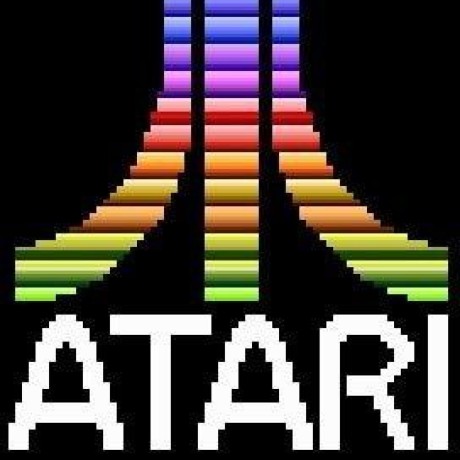Adobe Experience Platform - push templates
Default push template functionality is available for use with the Adobe Campaign Classic extension.
This is supported by Android SDK version 3.1.0+ and iOS SDK version 5.0.0+.
Setup
Templates
View the list of supported templates.
Image specifications
The tables below contain guidelines for your push notification content. These recommendations help your images display reliably across multiple devices. These values are guidelines only - you should still test a notification prior to sending it.
Android
| Image type in notification payload | Aspect Ratios | Image Size | Supported File Types | File Source |
|---|---|---|---|---|
adb_image | 1:1, 3:2, 5:4, 4:3, 2:1, 16:9 | < 1 MB | PNG, JPG, WebP | Remote URI |
adb_small_icon | 1:1 | < 1 MB | PNG, JPG, WebP | Bundled Drawable Asset |
adb_large_icon | 1:1 | < 1 MB | PNG, JPG, WebP | Remote URI or Bundled Drawable Asset |
Multi-icon images | 1:1 | < 1 MB | PNG, JPG, WebP | Remote URI or Bundled Drawable Asset |
Rating icon images | 1:1 | < 1 MB | PNG, JPG, WebP | Remote URI or Bundled Drawable Asset |
Carousel images | 1:1, 3:2, 5:4, 4:3, 2:1, 16:9 | < 1 MB | PNG, JPG, WebP | Remote URI |
Filmstrip carousel images | 1:1, 3:2, 5:4, 4:3 | < 1 MB | PNG, JPG, WebP | Remote URI |
Horizontal product catalog images | 2:1, 16:9 | < 1 MB | PNG, JPG, WebP | Remote URI |
Vertical product catalog images | 1:1, 3:2, 5:4, 4:3 | < 1 MB | PNG, JPG, WebP | Remote URI |
adb_image is used as the main image in basic, input box, remind later, timer, and zero bezel notifications.
iOS
| Image type in notification payload | Aspect Ratios | Image Size | Supported File Types | File Source |
|---|---|---|---|---|
adb_media | 2:1 | 50 KB to 1 MB | PNG, JPG, WebP | Remote URI |
Carousel images | 2:1 | 50 KB to 1 MB | PNG, JPG, WebP | Remote URI |
adb_media is used as the main image in basic and timer notifications