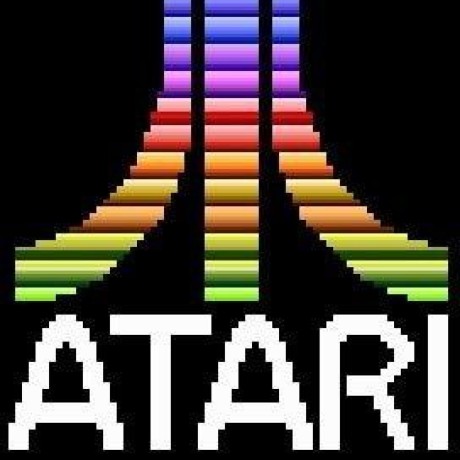Create a Notification Content extension
In order to use the AEPNotificationContent push templates, your app needs to have a Notification Content app extension
To add a Notification Content app extension to your iOS app, open it in Xcode and perform the following:
From the menu, select
File, followed byNewandTargetChoose the
Notification Content Extensiontemplate under theApplication Extensionsection of theiOStab: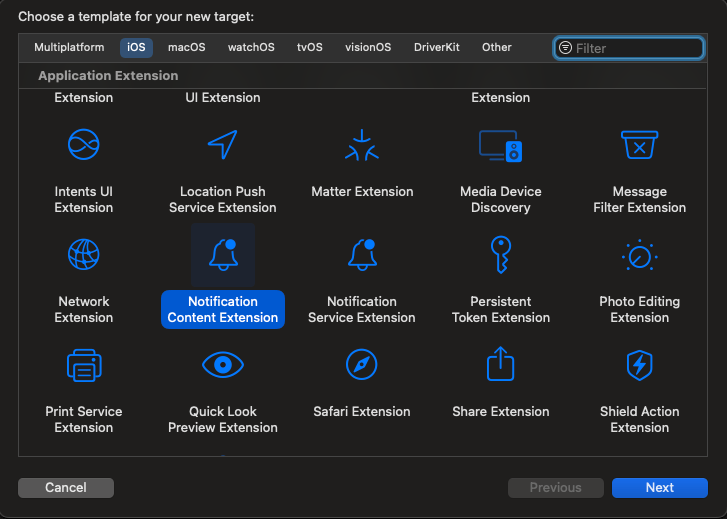
Click
NextName your Notification Content app extension
Click
Finish
For more information about Notification Content app extensions, visit the Apple documentation.