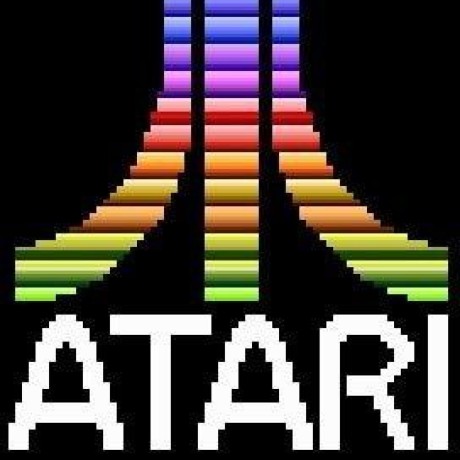Adobe Experience Platform - push templates
This document outlines the push templates that are supported by default.
Default push template functionality is available for use with the Adobe Campaign Classic extension.
This is supported by Android SDK version 3.1.0+ and iOS SDK version 5.0.0+.
| Template Name | Compatibility | Description | Sample |
|---|---|---|---|
Android > Product Adobe Campaign Classic > SDK Extension CampaignClassic 3.1.0+ iOS > Product Adobe Campaign Classic > SDK Extension AEPNotificationContent 5.0.0+ | A basic push notification template. Allows setting a title, message body, and optional image, action buttons, and click-through URL. For Android only, it also supports a "remind me later" functionality which will schedule the notification to be re-delivered at a later time. | 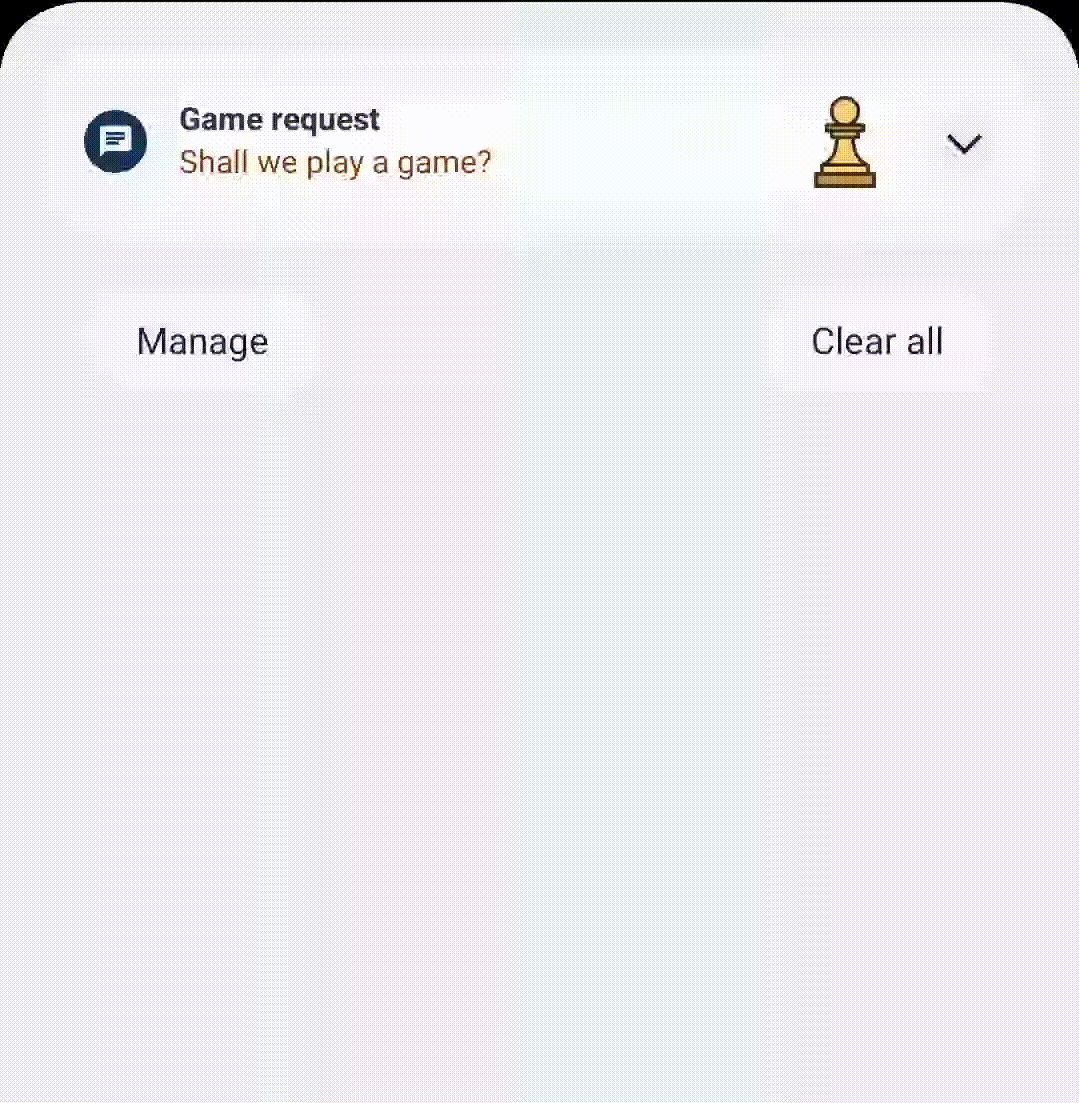 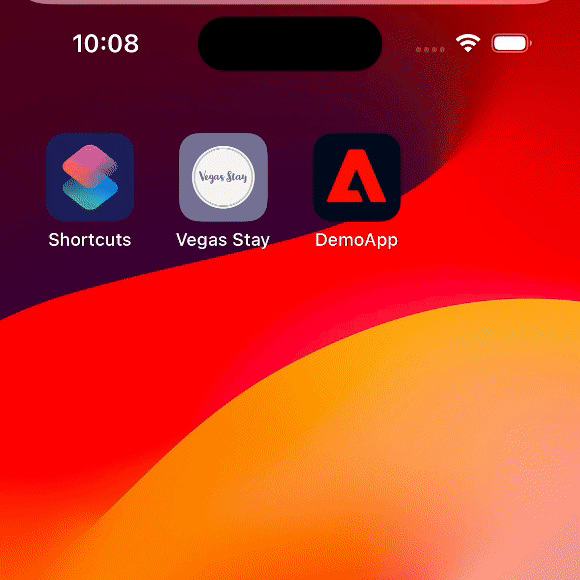 | |
Android > Product Adobe Campaign Classic > SDK Extension CampaignClassic 3.1.0+ iOS > Product Adobe Campaign Classic > SDK Extension AEPNotificationContent 5.0.0+ | Shows a series of three to five (3-5) images that scroll on and off the side of the notification. Available in manual mode (user must click a button to scroll carousel items) and auto mode (carousel items scroll every five seconds). | 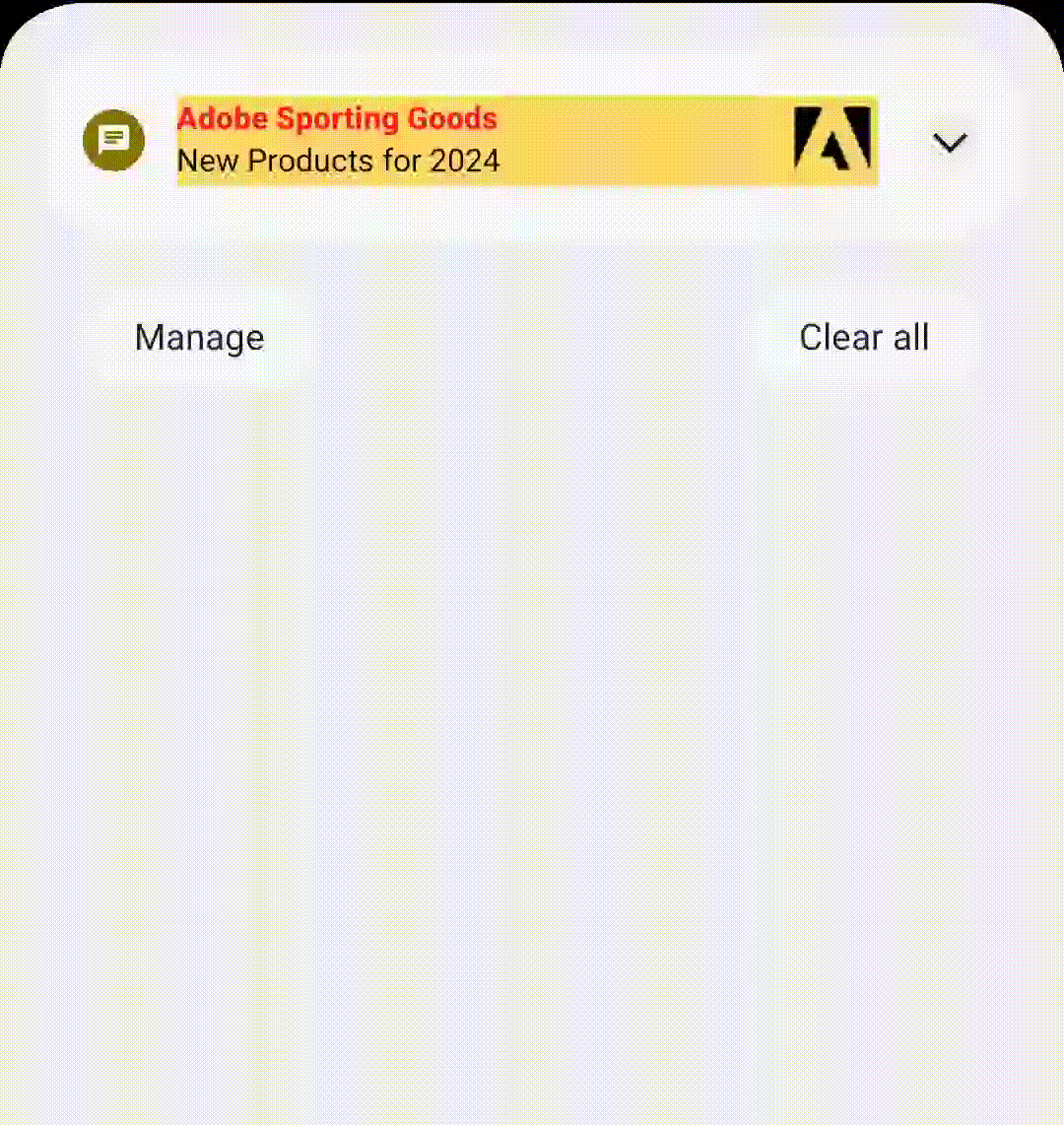 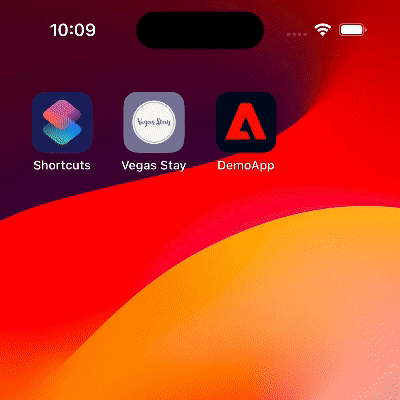 | |
Android > Product Adobe Campaign Classic > SDK Extension CampaignClassic 3.1.0+ iOS > Product Adobe Campaign Classic > SDK Extension AEPNotificationContent 5.0.0+ | Notification containing title, body, and image. Configure a countdown timer which upon expiry can cause a new title, body, and image to be shown. | 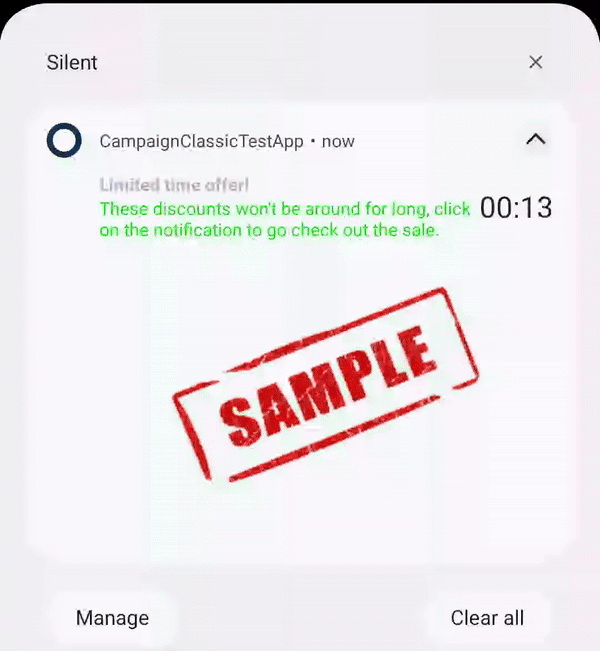 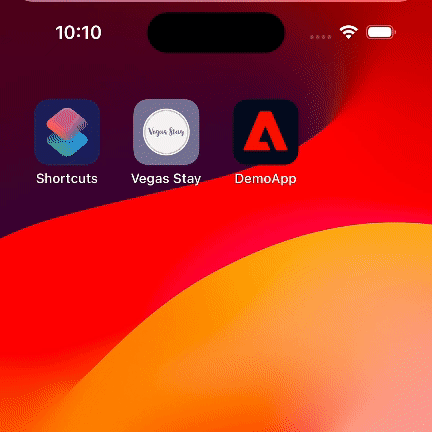 | |
Android > Product Adobe Campaign Classic > SDK Extension CampaignClassic 3.1.0+ | Notification containing title, body, and image. The notification contains a user input field which can receive a user text input that is sent back to the app via Intent. After the input is received, the notification can be updated with a feedback image and/or feedback message. | 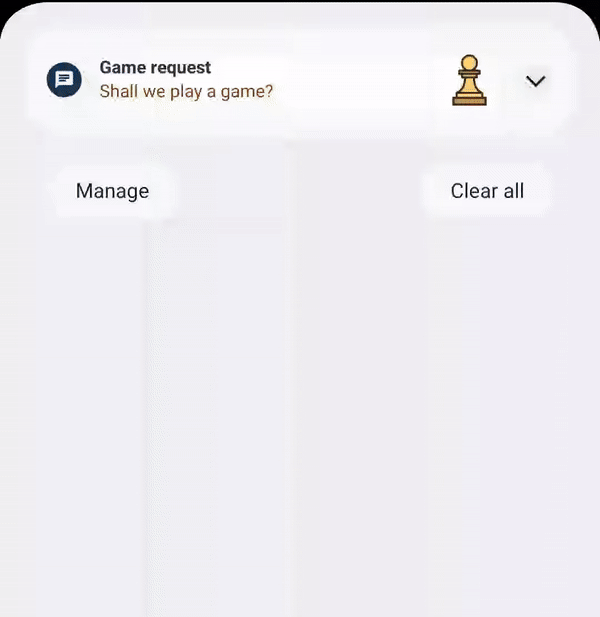 | |
Android > Product Adobe Campaign Classic > SDK Extension CampaignClassic 3.1.0+ | Notification containing title, body, and an edge-to-edge background image which fills the notification area. | 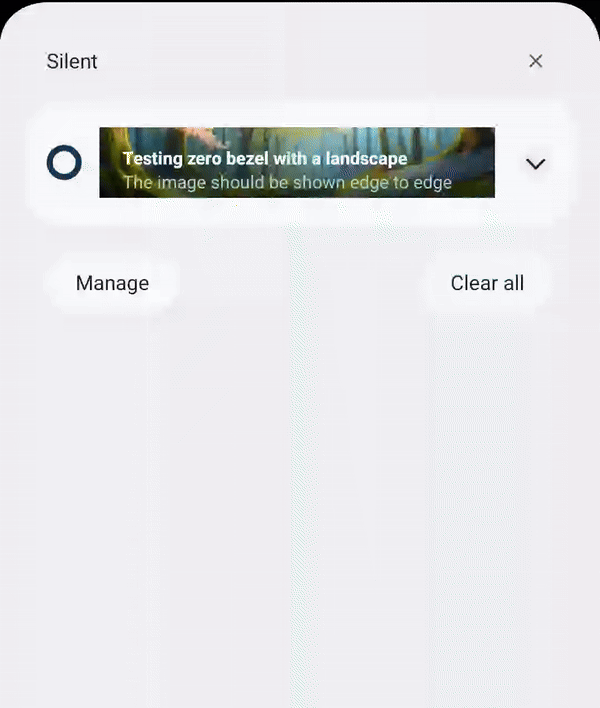 | |
Android > Product Adobe Campaign Classic > SDK Extension CampaignClassic 3.1.0+ | Notification containing a main product image which can be changed by pressing one of the three product thumbnails present on the notification. The notification also contains a call-to-action (CTA) button to redirect the app user to a specified uri. Product catalog notifications have recommended image aspect ratios depending on the layout style used. See this [table](./../index#Image specifications) for detailed information. | 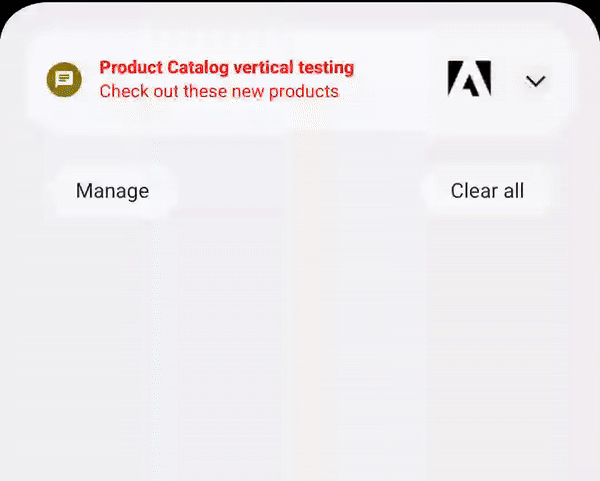 | |
Android > Product Adobe Campaign Classic > SDK Extension CampaignClassic 3.1.0+ | Notification containing title, body, and image. The notification contains three to five (3-5) customizable rating icons to be used for rating confirmation, each containing a click-through URI and type. The call-to-action for each rating can be unique for each rating icon. | 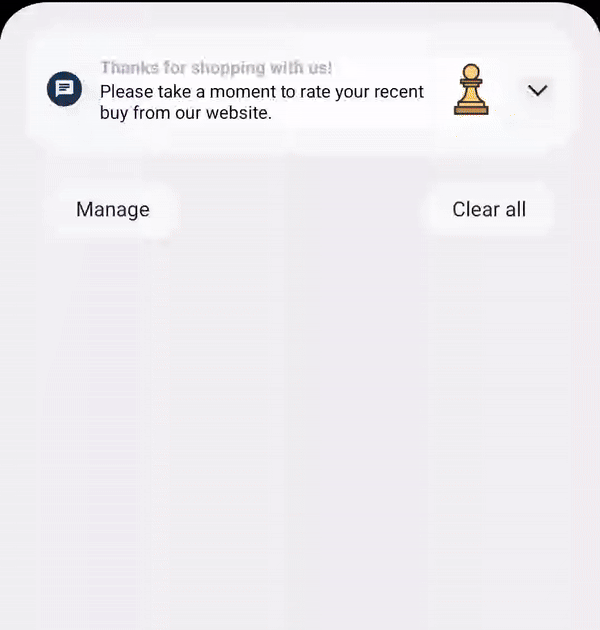 | |
Android > Product Adobe Campaign Classic > SDK Extension CampaignClassic 3.1.0+ | Notification containing three to five (3-5) customizable icons. Each icon can be pressed to be redirected to a specified URI. The notification is persistent and will remain in the notification tray when it is interacted with. |