Push template - rating
A notification that allows displaying a title, text, and image, along with 3-5 image buttons that allow the user to provide "rating" feedback. The number of image buttons displayed matches the number of rating actions defined in the adb_rate_act key-value pair.
After a rating is selected in the notification, an Intent containing the rating is dispatched to the app.
The table below shows all available properties in the respective payload for FCM (Android).
FCM
Properties
The properties below define the payload sent to FCM:
| Field | Required | Key | Type | Description |
|---|---|---|---|---|
Payload Version | ✅ | adb_version | string | Version of the payload assigned by the ACC authoring UI. |
Template Type | ✅ | adb_template_type | string | Informs the reader which properties may exist in the template object. Rating template uses a value of "rate". |
Title | ✅ | adb_title | string | Text shown in the notification's title. |
Color - Title | ⛔️ | adb_clr_title | string | Text color for adb_title.Represented as six character hex, e.g. 00FF00. |
Body | ✅ | adb_body | string | Text shown in message body when notification is collapsed. |
Expanded Body | ⛔️ | adb_body_ex | string | Body of the message when the message is expanded. |
Color - Body | ⛔️ | adb_clr_body | string | Text color for adb_body, adb_body_ex.Represented as six character hex, e.g. 00FF00. |
Sound | ⛔️ | adb_sound | string | Sound played when notification is delivered. Value should be the name of the sound file without its extension. Sound file should be located in the assets/raw directory of your app. |
Image | ⛔️ | adb_image | string | URI of an image to be shown when notification is expanded. |
Link URI | ⛔️ | adb_uri | string | URI to be handled when user clicks the notification. |
Link Type | ⛔️ | adb_a_type | string | Type of link represented in adb_uri - one of "WEBURL", "DEEPLINK", "DISMISS", or "OPENAPP".Required if adb_uri is specified. |
Icon | ⛔️ | adb_icon | string | URI or name for Large icon used in notification. |
Small Icon | ⛔️ | adb_small_icon | string | Name of a small icon to use in the notification. The app's drawable resources are checked for an image file with the provided name. |
Color - Small Icon | ⛔️ | adb_clr_icon | string | Color for the notification's small icon. Represented as six character hex, e.g. 00FF00. |
Large Icon | ⛔️ | adb_large_icon | string | URI or name for a large icon to use in the notification. If the URI is valid, the remote image is downloaded and cached on the device to be used as the large icon. If a name is provided, the app's drawable resources are checked for an image file with the same name. If no valid URI or name is provided then no large icon is set on the notification. |
Channel ID | ⛔️ | adb_channel_id | string | The notification's channel id (new in Android O). The app must create a channel with this channel ID before any notification with this channel ID is received. If you don't send this channel ID in the request, or if the channel ID provided has not yet been created by the app, FCM uses the channel ID specified in the app manifest. If not provided in payload, SDK uses a "default" channel ID of value "General Notifications". If < API 26 (Android O), this value is ignored. |
Badge Count | ⛔️ | adb_n_count | string | Value to be used on app's badge. |
Priority | ⛔️ | adb_n_priority | string | Designates the notification priority for Android - importance for API >= 26 (Android 8.0) or priority for API < 26. |
Tag | ⛔️ | adb_tag | string | Identifier used to replace existing notifications in the notification drawer. If not specified, each request creates a new notification. If specified and a notification with the same tag is already being shown, the new notification replaces the existing one in the notification drawer. |
Sticky | ⛔️ | adb_sticky | string | Boolean value represented as a string "true" or "false". When set to false or unset, the notification is automatically dismissed when the user clicks it in the panel. When set to true, the notification persists even when the user clicks it. |
Ticker | ⛔️ | adb_ticker | string | Sets the "ticker" text, which is sent to accessibility services. |
Color - Background | ⛔️ | adb_clr_bg | string | Color for notification's background. Represented as six character hex, e.g. 00FF00. |
Rating icon in unselected state | ✅ | adb_rate_unselected_icon | string | URI or name for a rating icon to use when unselected in the notification. If the URI is valid, the remote image is downloaded and cached on the device to be used as the rating icon. If a name is provided, the app's drawable resources are checked for an image file with the same name. If no valid URI or name is provided then no notification is constructed. |
Rating icon in selected state | ✅ | adb_rate_selected_icon | string | URI or name for a rating icon to use when selected in the notification. If the URI is valid, the remote image is downloaded and cached on the device to be used as the rating icon. If a name is provided, the app's drawable resources are checked for an image file with the same name. If no valid URI or name is provided then no notification is constructed. |
Rating icon action | ✅ | adb_rate_act | string | The value is an encoded JSON string. Three to five values to be used for rating confirmation, each containing a a click-through URI and type. When decoded, the string contains an array of the following objects:
|
Example
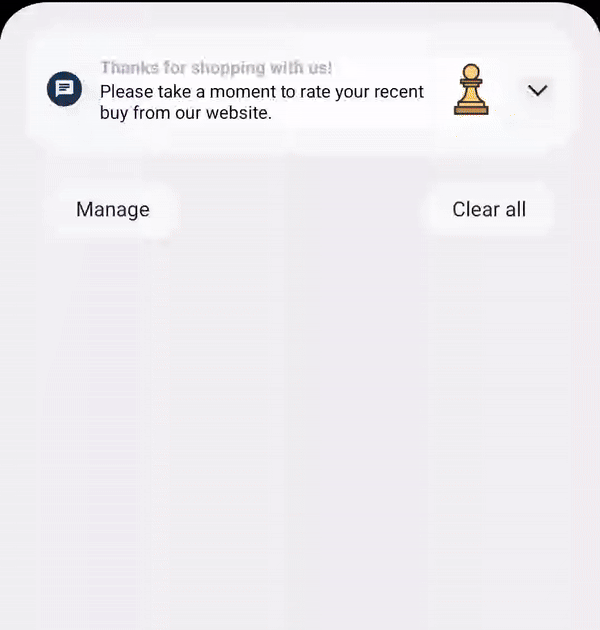
Below is a sample of what a payload might look like for a product rating notification:
Copied to your clipboard{"message": {"token": "FCM_TOKEN","android": {"collapse_key": "new message"},"data": {"adb_version": "1","adb_title": "Thanks for shopping with us!","adb_body": "Please take a moment to rate your recent purchase.","adb_sound": "chaChing","adb_image": "https://sneakerland.com/products/shoe1/shoe.png","adb_uri": "https://sneakerland.com/products/rating/shoe1","adb_a_type": "WEBURL","adb_icon": "ic_shoe","adb_n_count": "1","adb_n_priority": "PRIORITY_LOW","adb_template_type": "rate","adb_body_ex": "We hope you are enjoying your new shoes. Please click on a rating below to help us cater to your future footware needs!","adb_clr_body": "00EE00","adb_clr_title": "AABBCC","adb_clr_icon": "123456","adb_clr_bg": "000000","adb_rate_unselected_icon":"https://cdn-icons-png.freepik.com/256/1077/1077035.png?semt=ais_hybrid","adb_rate_selected_icon":"https://cdn-icons-png.freepik.com/256/833/833472.png?semt=ais_hybrid","adb_rate_act": "[{\"uri\":\"https://www.adobe.com\", \"type\":\"WEBURL\"}, {\"uri\":\"https://www.adobe.com\", \"type\":\"OPENAPP\"},{\"uri\":\"https://www.adobe.com\", \"type\":\"DISMISS\"},{\"uri\": \"https://www.adobe.com\", \"type\":\"WEBURL\"},{\"uri\":\"instabiz://opensecond\", \"type\":\"DEEPLINK\"}]"}}}
Usage recommendations
The tables below contain guidelines for your push notification content. These recommendations help your text and images display reliably across multiple devices. These values are guidelines only - you should still test a notification prior to sending it.
Audio specifications
Custom sound files must be placed within the app's bundle in the res/raw directory. Supported formats are mp3, wav, or ogg.
Image specifications
| Aspect ratios | Image size range | Supported file types |
|---|---|---|
main notification image: 1:1, 3:2, 5:4, 4:3, 2:1, 16:9 images for rating icons: 1:1, 3:2, 5:4, 4:3 | < 1 MB | PNG, JPG, WebP |
Text guidelines
| Type | Recommended max # of characters | Supports multiple lines? |
|---|---|---|
Title | ~35 (depends on screen size and device font setting) | No |
Description | ~110 (depends on screen size and device font setting) | Yes |
Properties
The properties below define the payload sent to FCM:
| Field | Required | Key | Type | Description |
|---|---|---|---|---|
Payload Version | ✅ | adb_version | string | Version of the payload assigned by the ACC authoring UI. |
Template Type | ✅ | adb_template_type | string | Informs the reader which properties may exist in the template object. Rating template uses a value of "rate". |
Title | ✅ | adb_title | string | Text shown in the notification's title. |
Color - Title | ⛔️ | adb_clr_title | string | Text color for adb_title.Represented as six character hex, e.g. 00FF00. |
Body | ✅ | adb_body | string | Text shown in message body when notification is collapsed. |
Expanded Body | ⛔️ | adb_body_ex | string | Body of the message when the message is expanded. |
Color - Body | ⛔️ | adb_clr_body | string | Text color for adb_body, adb_body_ex.Represented as six character hex, e.g. 00FF00. |
Sound | ⛔️ | adb_sound | string | Sound played when notification is delivered. Value should be the name of the sound file without its extension. Sound file should be located in the assets/raw directory of your app. |
Image | ⛔️ | adb_image | string | URI of an image to be shown when notification is expanded. |
Link URI | ⛔️ | adb_uri | string | URI to be handled when user clicks the notification. |
Link Type | ⛔️ | adb_a_type | string | Type of link represented in adb_uri - one of "WEBURL", "DEEPLINK", "DISMISS", or "OPENAPP".Required if adb_uri is specified. |
Icon | ⛔️ | adb_icon | string | URI or name for Large icon used in notification. |
Small Icon | ⛔️ | adb_small_icon | string | Name of a small icon to use in the notification. The app's drawable resources are checked for an image file with the provided name. |
Color - Small Icon | ⛔️ | adb_clr_icon | string | Color for the notification's small icon. Represented as six character hex, e.g. 00FF00. |
Large Icon | ⛔️ | adb_large_icon | string | URI or name for a large icon to use in the notification. If the URI is valid, the remote image is downloaded and cached on the device to be used as the large icon. If a name is provided, the app's drawable resources are checked for an image file with the same name. If no valid URI or name is provided then no large icon is set on the notification. |
Channel ID | ⛔️ | adb_channel_id | string | The notification's channel id (new in Android O). The app must create a channel with this channel ID before any notification with this channel ID is received. If you don't send this channel ID in the request, or if the channel ID provided has not yet been created by the app, FCM uses the channel ID specified in the app manifest. If not provided in payload, SDK uses a "default" channel ID of value "General Notifications". If < API 26 (Android O), this value is ignored. |
Badge Count | ⛔️ | adb_n_count | string | Value to be used on app's badge. |
Priority | ⛔️ | adb_n_priority | string | Designates the notification priority for Android - importance for API >= 26 (Android 8.0) or priority for API < 26. |
Tag | ⛔️ | adb_tag | string | Identifier used to replace existing notifications in the notification drawer. If not specified, each request creates a new notification. If specified and a notification with the same tag is already being shown, the new notification replaces the existing one in the notification drawer. |
Sticky | ⛔️ | adb_sticky | string | Boolean value represented as a string "true" or "false". When set to false or unset, the notification is automatically dismissed when the user clicks it in the panel. When set to true, the notification persists even when the user clicks it. |
Ticker | ⛔️ | adb_ticker | string | Sets the "ticker" text, which is sent to accessibility services. |
Color - Background | ⛔️ | adb_clr_bg | string | Color for notification's background. Represented as six character hex, e.g. 00FF00. |
Rating icon in unselected state | ✅ | adb_rate_unselected_icon | string | URI or name for a rating icon to use when unselected in the notification. If the URI is valid, the remote image is downloaded and cached on the device to be used as the rating icon. If a name is provided, the app's drawable resources are checked for an image file with the same name. If no valid URI or name is provided then no notification is constructed. |
Rating icon in selected state | ✅ | adb_rate_selected_icon | string | URI or name for a rating icon to use when selected in the notification. If the URI is valid, the remote image is downloaded and cached on the device to be used as the rating icon. If a name is provided, the app's drawable resources are checked for an image file with the same name. If no valid URI or name is provided then no notification is constructed. |
Rating icon action | ✅ | adb_rate_act | string | The value is an encoded JSON string. Three to five values to be used for rating confirmation, each containing a a click-through URI and type. When decoded, the string contains an array of the following objects:
|
Example
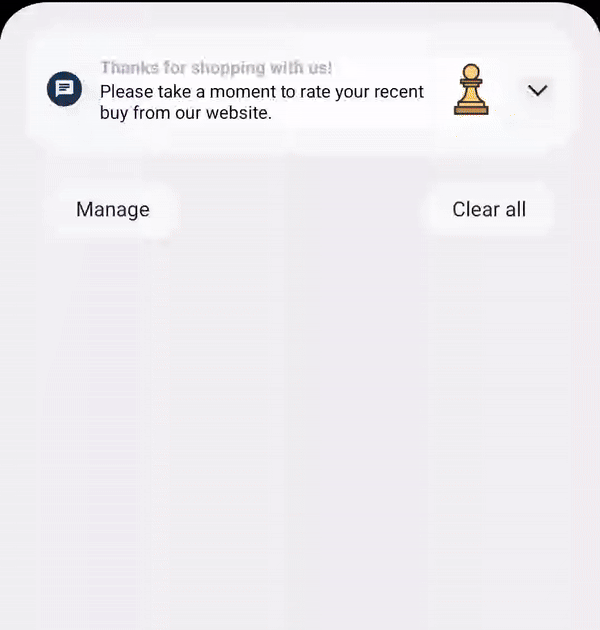
Below is a sample of what a payload might look like for a product rating notification:
Copied to your clipboard{"message": {"token": "FCM_TOKEN","android": {"collapse_key": "new message"},"data": {"adb_version": "1","adb_title": "Thanks for shopping with us!","adb_body": "Please take a moment to rate your recent purchase.","adb_sound": "chaChing","adb_image": "https://sneakerland.com/products/shoe1/shoe.png","adb_uri": "https://sneakerland.com/products/rating/shoe1","adb_a_type": "WEBURL","adb_icon": "ic_shoe","adb_n_count": "1","adb_n_priority": "PRIORITY_LOW","adb_template_type": "rate","adb_body_ex": "We hope you are enjoying your new shoes. Please click on a rating below to help us cater to your future footware needs!","adb_clr_body": "00EE00","adb_clr_title": "AABBCC","adb_clr_icon": "123456","adb_clr_bg": "000000","adb_rate_unselected_icon":"https://cdn-icons-png.freepik.com/256/1077/1077035.png?semt=ais_hybrid","adb_rate_selected_icon":"https://cdn-icons-png.freepik.com/256/833/833472.png?semt=ais_hybrid","adb_rate_act": "[{\"uri\":\"https://www.adobe.com\", \"type\":\"WEBURL\"}, {\"uri\":\"https://www.adobe.com\", \"type\":\"OPENAPP\"},{\"uri\":\"https://www.adobe.com\", \"type\":\"DISMISS\"},{\"uri\": \"https://www.adobe.com\", \"type\":\"WEBURL\"},{\"uri\":\"instabiz://opensecond\", \"type\":\"DEEPLINK\"}]"}}}
Usage recommendations
The tables below contain guidelines for your push notification content. These recommendations help your text and images display reliably across multiple devices. These values are guidelines only - you should still test a notification prior to sending it.
Audio specifications
Custom sound files must be placed within the app's bundle in the res/raw directory. Supported formats are mp3, wav, or ogg.
Image specifications
| Aspect ratios | Image size range | Supported file types |
|---|---|---|
main notification image: 1:1, 3:2, 5:4, 4:3, 2:1, 16:9 images for rating icons: 1:1, 3:2, 5:4, 4:3 | < 1 MB | PNG, JPG, WebP |
Text guidelines
| Type | Recommended max # of characters | Supports multiple lines? |
|---|---|---|
Title | ~35 (depends on screen size and device font setting) | No |
Description | ~110 (depends on screen size and device font setting) | Yes |
