Testing Webhooks
The Commerce application provides a way to test webhooks before enabling them in production. Adobe Commerce as a Cloud Service (SaaS) developers can test webhooks in the Commerce Admin. In Platform as a Service (PaaS) and on-premises environments, developers use the webhooks:dev:run command in development mode to emulate webhook execution locally.
Testing webhooks in the Admin
SaaS only
Click Select > Test Webhook in a hook's Action column to open a page for testing execution of all hooks configured for the same webhook method and type.
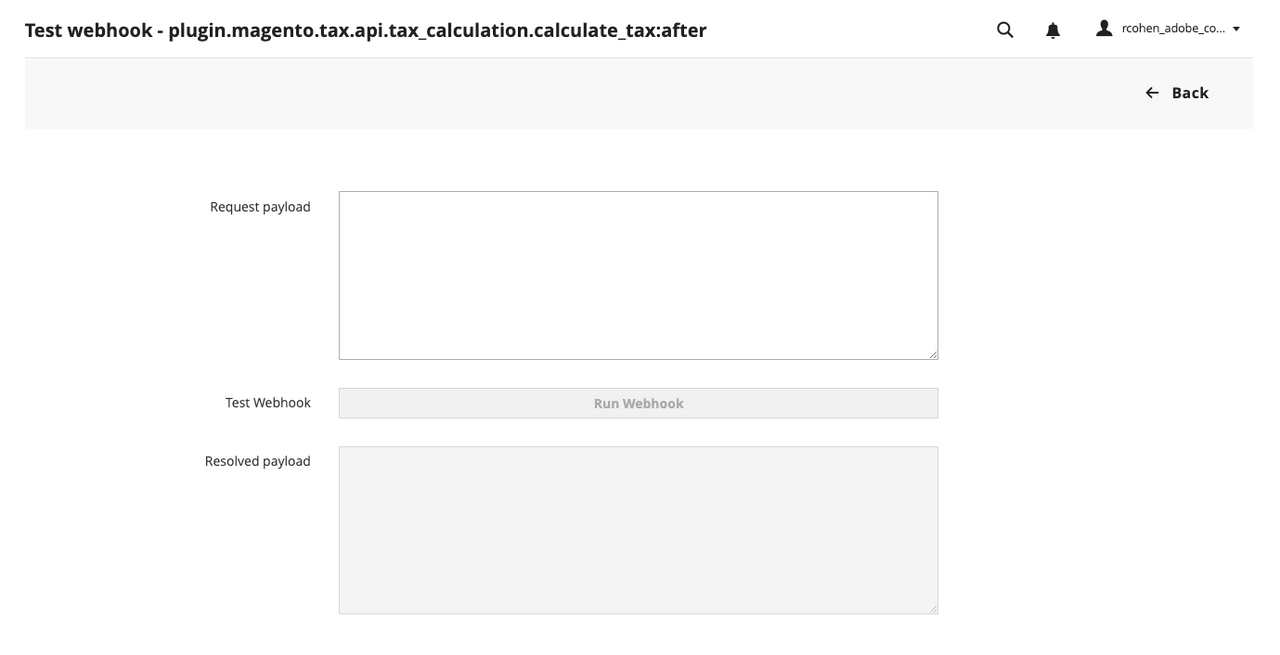
In the Request payload text area, input a webhook request payload in JSON format. After clicking the Run Webhook button, a banner displays at the top of the page indicating if webhook execution was successful or if an exception occurred. In the Resolved payload section, a JSON object displays the payload returned by the webhook after processing the hook response operations.
Testing webhooks in development mode
PaaS only
Use the webhooks:dev:run <webhook-name> <webhook-arguments-payload> command in development mode to test your webhooks locally. It emulates the execution of your registered webhook, which contains a custom payload, without requiring changes to the Commerce application. Run this command after setting the initial webhook payload in a webhooks.xml file. Then run the command again any time you make subsequent modifications to the payload until you can confirm that the payload works as expected.
In this example, the webhooks.xml file registered the following webhook:
Copied to your clipboard<method name="observer.checkout_cart_product_add_before" type="before"><hooks><batch name="Update_Cart"><hook name="validate_stock" url="{env:APP_BUILDER_PROJECT_URL}/product-validate-stock" timeout="2000" softTimeout="200" fallbackErrorMessage="The product stock validation failed"><fields><field name='product.name' source='data.product.name' /><field name='product.sku' source='data.product.sku' /></fields></hook></batch></hooks></method>
Instead of manually adding a product to the cart from the storefront, you can run the following command, which specifies a custom payload:
Copied to your clipboardbin/magento webhooks:dev:run observer.checkout_cart_product_add_before:before '{"data":{"product":{"sku":"simple-product","name":"Simple Product"}}}'
The emulated webhook endpoint receives the following payload, according to the fields configured for the webhook:
Copied to your clipboard{"product":{"name":"Simple Product","sku":"simple-product"}}
If an error occurs, or if an exception is thrown, a message similar to the following is displayed:
Copied to your clipboardFailed to process webhook "observer.checkout_cart_product_add_before". Or webhook endpoint returned exception operation. Error: Webhook Response: The product is out of stockCheck logs for more information.
Responses for a webhook endpoint may be cached if the ttl attribute for a hook is set. To clean the webhook response cache while testing your webhooks locally, run the following command:
Copied to your clipboardbin/magento cache:clean webhooks_response
Testing webhook endpoint with self-signed SSL certificate
PaaS only
SSL verification should be not be disabled in production environments. These options are recommended for development purposes only.
If your webhook endpoint uses a self-signed SSL certificate, you can disable SSL verification for the webhook endpoint by setting the sslVerification attribute to false in the hook element.
Copied to your clipboard<method name="observer.checkout_cart_product_add_before" type="before"><hooks><batch><hook name="validate_stock"url="{env:APP_BUILDER_PROJECT_URL}/product-validate-stock"sslVerification="false"><fields><field name='product.name' source='data.product.name' /><field name='product.sku' source='data.product.sku' /></fields></hook></batch></hooks></method>
Or, to specify the path to the SSL certificate:
Copied to your clipboard<method name="observer.checkout_cart_product_add_before" type="before"><hooks><batch><hook name="validate_stock"url="{env:APP_BUILDER_PROJECT_URL}/product-validate-stock"sslCertificatePath="/path/to/ssl/certificate.pem"><fields><field name='product.name' source='data.product.name' /><field name='product.sku' source='data.product.sku' /></fields></hook></batch></hooks></method>



