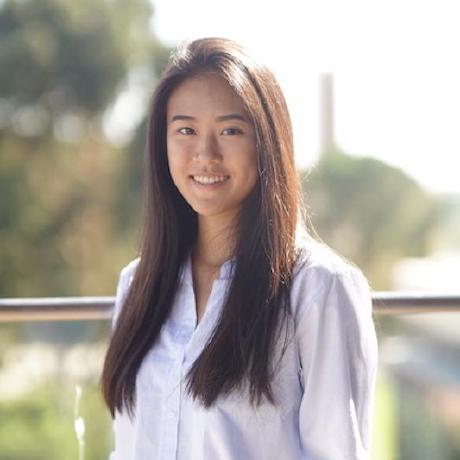Launching existing projects in the full editor
This guide will demonstrate how to load a specific Adobe Express project in a full editor component.
edit()
The edit method lets you continue editing existing Express projects in the editor.
Copied to your clipboard// Initialize the SDK firstconst { editor } = await ccEverywhere.initialize();editor.edit(docConfig, appConfig, exportConfig, containerConfig);
EditDesignParams
edit() takes an object of parameters, EditDesignParams, composed of:
| Property | Type | Description |
|---|---|---|
docConfig | Pass the ID of the document to open | |
appConfig | Parameters to configure editor/modal UI | |
exportConfig | Configure export options. If no export options are specified, the editor falls back to the default layout options. | |
containerConfig | Properties to configure the SDK container |
When a user completes their workflow in the editor, the associated projectId is sent back in publishParams from the onPublish callback. The edit() method lets you use that identifier to revisit ongoing designs in the full editor.
Example
The edit API takes a saved projectId as input and launches an existing project in the editor. When the user finishes in the editor and saves/publishes their design, the onPublish callback is invoked. Resulting project data is sent in publishParams. In this example, we save the project info (project_id) and display the image data (of the first page of the user's design) in some image container image_data.
Copied to your clipboardconst project_id = "your_project_id" // saved from publishParams callbacklet docConfig = {documentId: project_id};let appConfig = {selectedCategory: "media"}editor.edit(docConfig, appConfig);