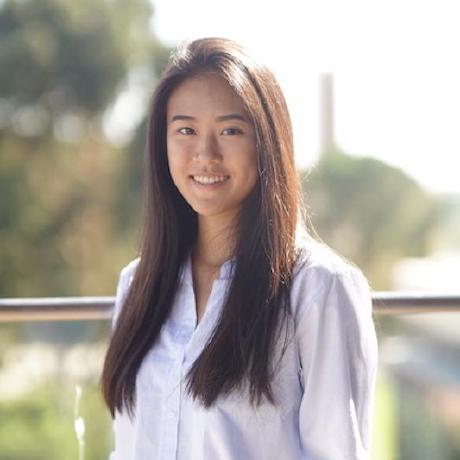Overview
IMPORTANT: Deprecation Warning
We are no longer approving integrations using v1 or v2 of the SDK - both versions will be deprecated in 2024.
Embed and initialize the SDK
- Follow the steps in the quickstart guide to embed the SDK in your application.
- After you have imported the SDK to your application, you need to call the
initializeAPI first. View the full reference for that API here.
CCEverywhere
Once you have successfully initialized the SDK, a Promise will be returned containing the CCEverywhere object.
As of today, it exposes 5 methods:
createDesign(): Full editor componenteditDesign(): Full editor componentopenQuickAction(): Quick actions componentclose(): Closes the active editor modalterminate(): Un-initializes the activeCCEverywhereinstance
Types
The types reference page contains details about objects that are shared across the SDK.