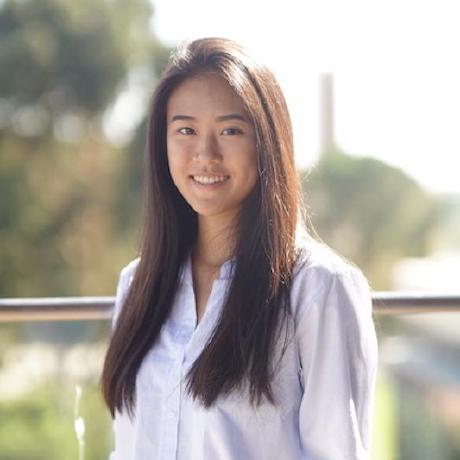Scripting Reference
Script module
Represents the UXP module that contains the properties and methods used for scripting.
Usage
Copied to your clipboardconst { script } = require("uxp");
Properties
| Name | Type | Access | Description |
|---|---|---|---|
executionContext | ExecutionContext | readOnly | ExecutionContext passed by the host when invoking Script |
ExecutionContext
Passed by the host when invoking scripts. Contains the following:
- Details about the current script execution
- Methods that can send data to Photoshop
- Events to manage the lifecycle of the script
Usage
Copied to your clipboardconst { script } = require("uxp");const executionContext = script.executionContext;console.log("isCancelled: ", executionContext.isCancelled);
Properties
| Name | Type | Access | Description |
|---|---|---|---|
isCancelled | bool | readOnly | Used to check if the execution context has been cancelled by the client or host. |
hostControl | Object | readOnly | Object with 4 properties, detailed below. |
hostControl
The hostControl property is used to suspend and resume history states.
suspendHistory(options): used to suspend history on a target documentresumeHistory(suspensionID, commit): used to resume history on a target documentregisterAutoCloseDocument(docID): register a document to be closed when the modal scope exitsunregisterAutoCloseDocument(docID): unregister a document from being closed when the modal scope exists
Methods: hostControl
History state suspension
executionContext.hostControl.suspendHistory(options)
- Returns a suspension identifier that should be used with
resumeHistory - Suspends history state of document with ID
options.documentID - Coalesces all document changes into a single history state defined as
options.name
Parameters
| Name | Type | Description |
|---|---|---|
options | Object | documentID: ID of the document whose history state should be suspended. |
name: name that is used for the history state - visible in the History panel |
executionContext.hostControl.resumeHistory(suspensionID, commit)
- Resumes the history state
- Optionally creates a history state for the current document state
Parameters
| Name | Type | Description |
|---|---|---|
suspensionID | string | the suspension identifier that was returned from suspendHistory |
commit | bool | If true, then the current document state is committed and a history state is created. If false, the document is rolled back to the time when the state was suspended. (optional and defaults to true) |
Example
This example demonstrates suspending the history state on a target document, then resuming the state after modifying the document.
Copied to your clipboardlet hostControl = executionContext.hostControl;// Get an ID for a target documentlet documentID = await getTargetDocument();// Suspend history state on the target document// This will coalesce all changes into a single history state called// 'Custom Command'let suspensionID = await hostControl.suspendHistory({"documentID": documentID,"name": "Custom Command"});// modify the document// . . .// resume the history stateawait hostControl.resumeHistory(suspensionID);
Automatic document closing
executionContext.hostControl.registerAutoCloseDocument(docID)
- Register a document to be automatically closed without saving when the execution context ends
executionContext.hostControl.unregisterAutoCloseDocument(docID)
- Unregister a document to be automatically closed without saving when the execution context ends
Parameters
| Name | Type | Description |
|---|---|---|
docID | number | The ID of the document of this history state |
Example
This example demonstrates creating and marking a document as "auto close" first. After adding some contents to the page, the document is unregistered from the set of auto close documents. If the user cancels while the script is running, the document is closed.
Copied to your clipboardlet hostControl = executionContext.hostControl;let docID = await createDocument();await hostControl.registerAutoCloseDocument(docID);// Add contents to docID...await hostControl.unregisterAutoCloseDocument(docID);
Events
onCancel
- Script cancellation can occur either when the user clicks “Cancel” in the progress bar, or when the host app encounters some exception in running the script file. Developers can add event handlers to get notified when the command has been cancelled. The associated callback will receive a parameter
reason.
Copied to your clipboardexecutionContext.onCancel.addListener((reason) => {// reason would be a json object set by the host while cancellingreject("Script Cancelled");});