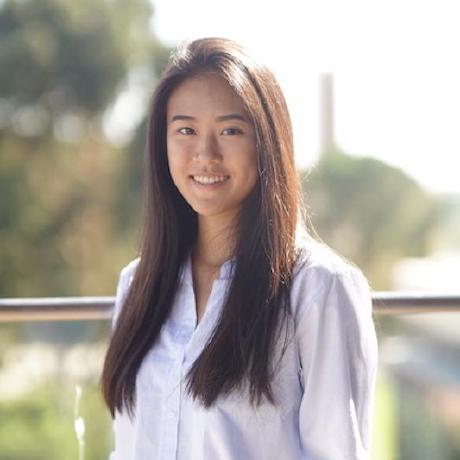Samples
Create a new layer
You can create a script that creates a new layer, with the help of the Photoshop DOM API:
Copied to your clipboardconst app = require('photoshop').app;await app.documents.add();await app.activeDocument.createLayer();app.activeDocument.layers[0].name = 'New layer';
Access the local filesystem
You can create a script that accesses your local filesystem, with the help of the UXP storage module:
Copied to your clipboardconst uxpfs = require("uxp").storage;const ufs = uxpfs.localFileSystem;try {const folder = await ufs.getTemporaryFolder()const metadata = await folder.getMetadata();console.log(JSON.stringify(metadata));} catch (e) {console.log(`Local File system error: ${e}`);}
Using a file picker
You can create a script that instantiates a file picker for writing/saving to files.
Copied to your clipboardconst fs = require('uxp').storage.localFileSystem;try {// save file to a location using file pickerconst file = await fs.getFileForSaving("demo.txt");await file.write("Hello World! This is demo.");} catch (e) {console.log(e);}
Read/write to clipboard
You can access the clipboard module (navigator.clipboard) to:
- write to a clipboard (
setContent()) - read a clipboard's contents (
readText())
Copied to your clipboardtry {const clipboard = navigator.clipboard;await clipboard.setContent({ 'text/plain': "Test string" });} catch (e) {throw new Error(e);}try {const clipboard = navigator.clipboard;const text = await clipboard.readText();console.log(text);} catch (e) {throw new Error(e);}
Create dialog UIs
Simple example
Copied to your clipboardasync function createDialog() {const dialog = document.createElement("dialog");dialog.style.color = "white";const div = document.createElement("div");div.style.display = "block";div.style.height = "200px";div.style.width = "400px";const header = document.createElement("h2");header.id = "head";header.style.color = "white";header.textContent = "Sample Dialog";div.appendChild(header);dialog.appendChild(div);await document.body.appendChild(dialog).showModal();}// Wait for the dialog to renderawait createDialog();
Example with "Done" button
Copied to your clipboardasync function showDialog() {let dialog = createDialog();document.body.appendChild(dialog).showModal();// Give the script time to show the dialog by returning a promise. Make sure that it is resolved/rejected later.return new Promise((resolve, reject) => {try {// Resolve the promise and dismiss the dialog when when user clicks on 'Done' buttonconst doneBtn = document.getElementById("done");doneBtn.addEventListener("click", () => {console.log("user is done");dialog.close();resolve("user is done");})// reject when dialog is cancelled/closeddialog.addEventListener("cancel", () => {console.log("dialog cancelled");reject("dialog cancelled");});dialog.addEventListener("close", () => {console.log("dialog closed");reject("dialog closed");});} catch (e) {console.log(e);reject(e);}})}function createDialog() {const dialog = document.createElement("dialog");dialog.style.color = "white";const div = document.createElement("div");div.style.display = "block";div.style.height = "200px";div.style.width = "400px";const header = document.createElement("h2");header.id = "head";header.style.color = "white";header.textContent = "Sample Dialog";div.appendChild(header);const doneButton = document.createElement("button");doneButton.id = "done";doneButton.textContent = "Done";div.appendChild(doneButton);dialog.appendChild(div);return dialog;}// Wait for the dialog to renderawait showDialog();
Access installed fonts
Photoshop has set the permission for the Fonts module to ReadInstalled. This means that if no font is specified or if the font is not installed, then UXP will fallback to "system-ui" font (the default OS system UI font).
Copied to your clipboardasync function createDialog() {const dialog = document.createElement("dialog");dialog.style.color = "white";const div = document.createElement("div");div.style.display = "block";div.style.height = "200px";div.style.width = "450px";const p1 = createParagraph("system-ui"); // use default OS fontconst p2 = createParagraph("non-existent-font"); // try using a non existent font. Will resolve to OS default.const p3 = createParagraph("Courier New"); // use any installed fontdiv.appendChild(p1);div.appendChild(p2);div.appendChild(p3);dialog.appendChild(div);await document.body.appendChild(dialog).showModal();}function createParagraph(fontFamily) {const p = document.createElement("p");p.style.color = "white";p.style.fontFamily = fontFamily;p.textContent = `font-family:${fontFamily}: A fox jumps over the lazy dog`;return p;}// Wait for the dialog to renderawait createDialog();