Universal Editor Content Drafts
This extension expands functionality in the AEM Universal Editor by providing users with capabilities to create, edit, and manage multiple drafts of their content directly within the editor.
Extension overview
The extension enhances the AEM Universal Editor service capabilities. It adds a button to the Rails Bar.
When clicked, it shows the content fragments of type reach text located in the page.
For each content, users could create drafts and manage them.
AEM Universal Editor rails:
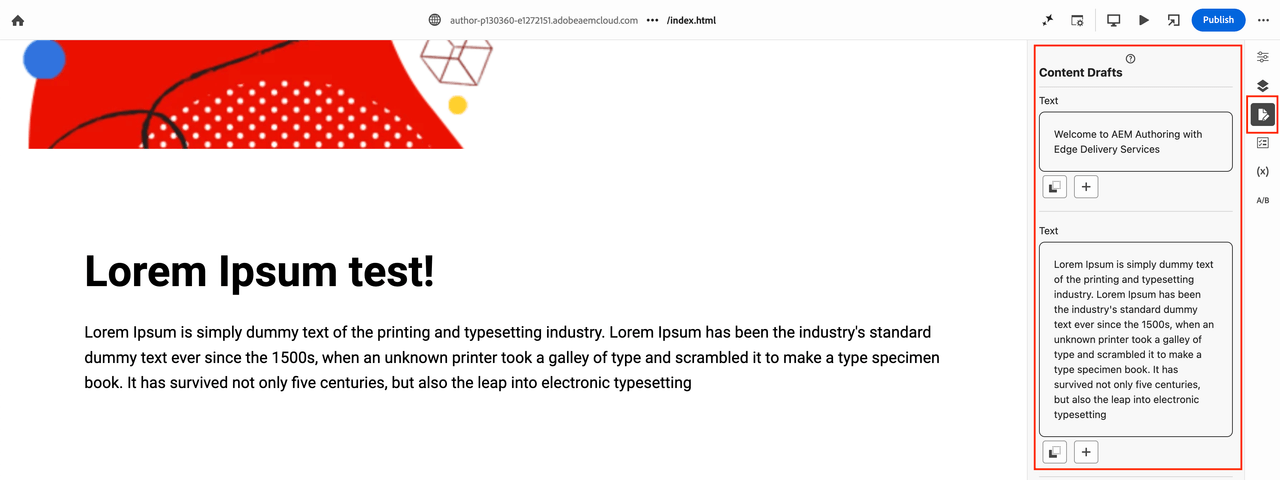
Features of the extension
Content Editing: The extension provides the possibility of editing content fragments of typereachtext.Draft Management: Users can create multiple content drafts. Each draft is saved separately, allowing users to easily switch between different versions of their content.Draft Actions: For each draft, users can perform several actions, including editing it, adding a new draft, applying it, and deleting it.
How it works
- Start by clicking the button Create draft from content text or button to create an empty draft.
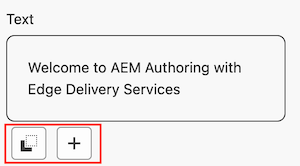
- In the draft text editor make the changes you want and select the option you need (save draft, apply the draft or cancel the creation of the draft).
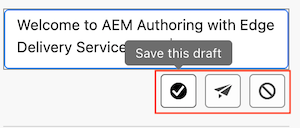
- After saving a draft, you can manage it by clicking in it. Options available are save the edition, apply the draft, or delete the draft.
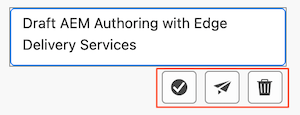
- After applying a draft, the content fragment will be updated with the draft content and any draft related to the content will be deleted.
- By default, you will see three drafts. If you have more, click 'Show all' to see all the rest.
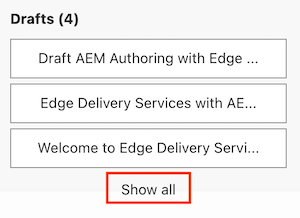
Notice: The minimum length of a draft is 50 characters.
Limitations
Local persistance- currently, the drafts are persisted on the browser. If you clear the cache, you will lose them.

