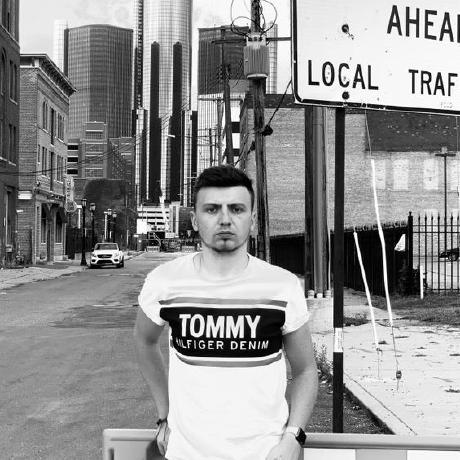Custom form element rendering
This feature allows third-party developer to build custom input UI for specific fields or types of fields.
Define override rules
An UIX extension can define a list of override rules, each consisting of a set of RegExp expressions for field name, type, fragment path or/and model path. When a field on the canvas matches one of these expressions, the standard UI is replaced with an iframe, which then renders the custom UI provided by the extension.
Copied to your clipboardfunction ExtensionRegistration() {const init = async () => {const guestConnection = await register({id: extensionId,methods: {field: {getDefinitions: () => {return [{fieldNameExp: '^address_autocomplete$',url: '/#/address-autocomplete-field',},];},},},});};init().catch(console.error);return <Text>IFrame for integration with Host (AEM)...</Text>;}
Implement custom rendering logic
Copied to your clipboardfunction CustomField() {...useEffect(() => {const init = async () => {// connect to the host (ie. CF Editor)const conn = await attach({ id: extensionId });setConnection(conn);// get modelconst model = await conn.host.field.getModel();// configure validation state subscriberawait conn.host.field.onValidationStateChange((state) => setValidationState(state));// get default valueconst defaultValue = await conn.host.field.getDefaultValue();}init().catch(console.error);}, []);// Custom fileld will be display instead of original onereturn <TextField defaultValue={value} onChange={(v) => conn.host.field.onChange(v)} ... />;}
API Reference
| Field | Type | Required | Description |
|---|---|---|---|
url | string | ✔️ | URL of the page to load in the iframe that will replace the original field. The URL must have the same origin as the extension declaring the rules for field replacement. |
pathExp | string | RegExp for "fragment content" path | |
modelPathExp | string | RegExp for "fragment content model" path | |
fieldTypeExp | string | RegExp for field type | |
fieldNameExp | string | RegExp for field name | |
overlay | boolean | Default "false". Render a field in absolute positioning. Useful in cases when field has content that should be rendered on top of mainframe content, as an example dropdown element. |
At least one valid expression must be specified: pathExp, modelPathExp, fieldTypeExp, or fieldNameExp.