Rich Text Editor Toolbar
The Rich Text Editor (RTE) is an essential component of the Content Fragment Editor. By utilizing toolbar extensions, clients can add custom buttons that can modify the content according to their specific requirements.
Extension as well may control availability of standard RTE buttons.
Custom buttons
Copied to your clipboard{rte: {getCustomButtons: () => ([{id: "test-id",text: "Test button", //optional text near buttontooltip: "Button alt text",icon: 'Airplane',onClick: (state) => {return [{type: "replaceContent",value: state.html + "<p> some new HTML </p>"}]}}])}}
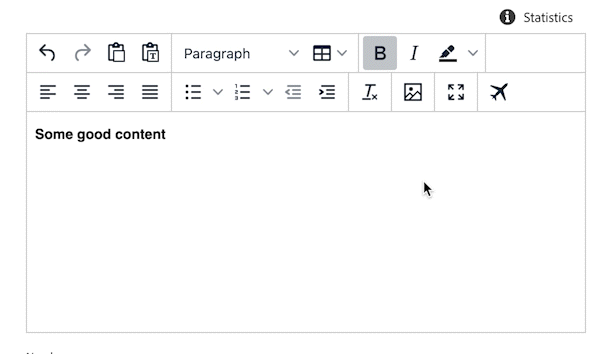
API Reference
Extension API
| Field | Type | Required | Description |
|---|---|---|---|
id | string | ✔️ | Must be unique across all extensions. Consider adding a vendor prefix to this field. |
text | string | A button text | |
tooltip | string | ✔️ | A text that will be rendered on mouse over event |
icon | string | An icon field accepts workflow icon code from @spectrum-icons library - https://spectrum.adobe.com/page/icons/ | |
onClick | callback(state): Instruction[] | ✔️ | A callback for a button onClick event. The callback receives the editor state object as an argument and may return a list of instructions |
onClick state argument API
| Field | Type | Description |
|---|---|---|
html | string | HTML representation of editor's content |
text | string | Text representation of editor's content |
selectedHtml | string | HTML representation of selected editor's content. Empty when there is no selection |
selectedText | string | Text representation of selected editor's content. Empty when there is no selection |
onClick instructions API
onClick method MUST return a list of the following instructions (could be an empty list):
| Instruction | Value | Description |
|---|---|---|
replaceContent | string | Replaces current editor content with a content provided in value property |
Standard buttons
You can also add or remove standard Rich Text Editor buttons using a following contract:
Copied to your clipboardrte: {getCoreButtons: () => [{id: "h4",toolbarGroup: 3}],removeButtons: () => [{id: "redo",},{id: "undo",}],}
API Reference
Extension API
| Field | Type | Required | Description |
|---|---|---|---|
id | button-id | ✔️ | The id of a button. See avaialble button ids in a section below |
toolbarGroup | number | An optional index of tabgroup to work with |
Available button ids
aligncenter | alignjustify | alignleft | alignnone | alignright | assetpicker | blockquote | backcolor | bold | copy | cut | fontselect | fontsizeselect | forecolor | formatselect | h1 | h2 | h3 | h4 | h5 | h6 | indent | italic | language | lineheight | newdocument | outdent | paste | redo | remove | removeformat | selectall | strikethrough | styleselect | subscript | superscript | underline | undo | visualaid | pastetext | link | openlink | unlink | table | tablecellprops | tablecopyrow | tablecutrow | tabledelete | tabledeletecol | tabledeleterow | tableinsertdialog | tableinsertcolafter | tableinsertcolbefore | tableinsertrowafter | tableinsertrowbefore | tablemergecells | tablepasterowafter | tablepasterowbefore | tableprops | tablerowprops | tablesplitcells | tableclass | tablecellclass | tablecellvalign | tablecellborderwidth | tablecellborderstyle | tablecaption | tablecellbackgroundcolor | tablecellbordercolor | tablerowheader | tablecolheader | code | fullscreen | bullist | numlist | charmap | preview | searchreplace | visualblocks | insertdatetime | media | anchor |



