Events troubleshooting
This topic describes how to resolve frequently encountered issues with Adobe I/O Events for Adobe Commerce.
Events are not showing in App Builder event registration
If Commerce is correctly configured, but triggered events aren't being received, check if the events exist in the Commerce event_data table.
The event_data table temporarily stores events before transforming them into Adobe I/O events. The table contains a status column that can have the following values:
| Status ID | Status |
|---|---|
0 | Waiting |
1 | Successfully sent |
2 | Failed to send event |
3 | Transmission is in progress |
You can use the following SQL query to select all events from the event_data table:
SELECT * FROM event_data
Use the query results to determine the next troubleshooting step.
The table is empty
If the event_data table is empty, use the following procedure to diagnose the problem:
Run
bin/magento events:listto ensure that you have subscribed events.Check the
app/code/Magentodirectory to determine whether theAdobeCommerceEventsmodule exists. If it does not exist, generate it with thebin/magento events:generate:modulecommand.Note: You must regenerate the
AdobeCommerceEventsmodule each time you subscribe to a newplugin.*type event so that Commerce can create the required plugins.Run
bin/magento module:status Magento_AdobeCommerceEventsto check that theAdobeCommerceEventsmodule is enabled. If it is not enabled, runbin/magento module:enable Magento_AdobeCommerceEvents.On an Adobe Commerce on cloud infrastructure instance, check that eventing is enabled in
.magento.env.yaml. If not, enable it and push the changes to trigger deployment.Copied to your clipboardstage:global:ENABLE_EVENTING: true
The event status is 0
Events are sent by crons. If the status of an event in the event_data is still 0 after a long period, then the crons are not configured correctly.
In a Cloud environment, check the logs. Cron execution might have been killed due to lack of space in the environment or other reasons.
The event status is 2
The event status 2 indicates there was an error during transmission. Additional information can be found in the info column of the table or in the system.log file.
The following CLI command can show only logs related to the event batch sending.
Copied to your clipboardcat var/log/system.log | grep -i batch
The output contains information about any errors that occurred. For example:
Copied to your clipboardreport.ERROR: Publishing of batch of 6 events failed: Error code: 500; reason: Server Error {"reason":null,"message":"Unexpected server error occurred"} [] []report.INFO: Event data batch of 7 events was successfully published. [] []report.INFO: Event data batch of 2 events was successfully published. [] []
Client ID is invalid error
The following error indicates the project in the Developer Console is missing the Adobe I/O Events for Adobe Commerce API.
Copied to your clipboardEvent publishing failed: Error code: 403; reason: Forbidden { "error": { "code": "Forbidden", "message": "Client ID is invalid", "details": { "error_code": "403003" } } }
Set up a project describes how to add the required API. After adding the required API, download the workspace configuration for your project again and update it in the Adobe I/O Workspace Configuration field in the Adobe Commerce admin.
The status shows the events have been successfully sent, but they were not received in the event registration
If events are not received, determine if you have a different value for the Adobe Commerce Instance ID configured in the Adobe Commerce environment that is used in the event registration of the Developer Console.
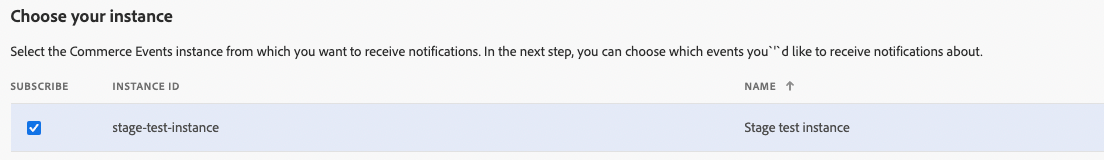
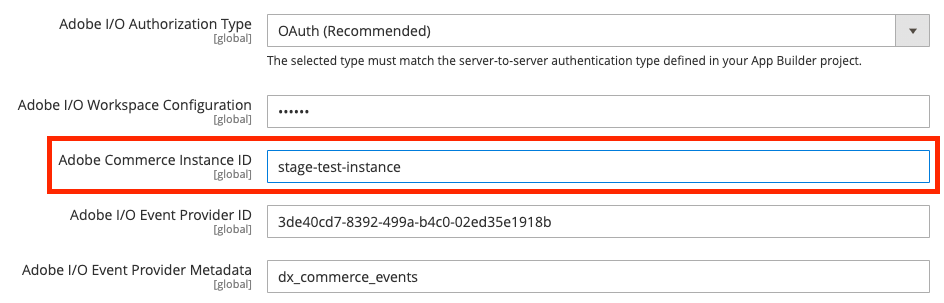
Event subscribe CLI command error
You might encounter the following error when attempting to subscribe to events with the bin/magento events:subscribe command:
Copied to your clipboardUnsuccessful request: `POST https://api.adobe.io/events/xxxxx/eventmetadata` resulted in a `400 Bad Request` response:{"reason":"Bad Request. Request id: xxxxxxx.","message":"The current event provider's is associated with another workspace (check the provider's rel:update links to its workspace).."}
This error indicates the event provider configured in the Adobe I/O Event Provider ID field in the Admin is associated with a different workspace than the one configured in the Adobe I/O Workspace Configuration field. You cannot create a new event subscription with an event provider that is associated with another workspace.
You must specify an event provider created with the currently configured Adobe I/O Workspace Configuration.
Event provider is not shown in App Builder
After you create a new event provider, it might not appear in App Builder until it has at least one active subscribed event. Synchronize your event subscriptions from Adobe Commerce by using the following command:
Copied to your clipboardbin/magento events:metadata:populate
After refreshing the page with your App Builder project, you should be able to find the provider.
Stuck deployment after configuring priority events
The deployment process can get stuck in some cases in the Cloud environment when consumers are running in the background. To resolve the issue, you must ssh into your environment and manually kill the consumer process.
Use SSH to log in to the remote environment.
Copied to your clipboardmagento-cloud sshFind the consumer processes.
Copied to your clipboardps aux | grep consumerThe response lists the running consumers.
Copied to your clipboardweb 980 2.4 0.0 232176 163012 ? S 22:22 0:00 /usr/bin/php8.1-zts /app/bin/magento queue:consumers:start commerce.eventing.event.publishUse one of the following commands to kill the consumer:
Copied to your clipboardkill -9 <PROCESS_ID>Copied to your clipboardvendor/bin/ece-tools cron:kill
By default, the consumer will restart within one minute, but this value may vary, based on your cron configuration or whether you have set up a worker.

