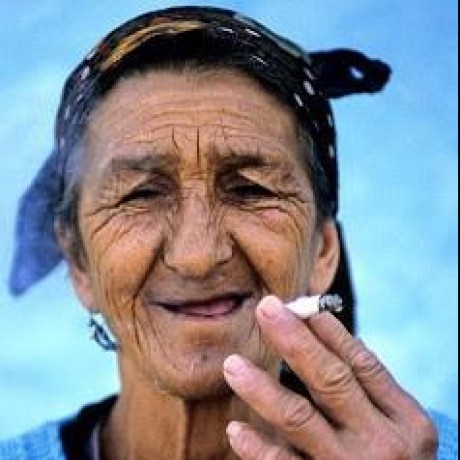Multiple coupons
As of Adobe Commerce 2.4.7, merchants can allow shoppers to apply multiple coupons to a cart. To enable this feature, set the Stores > Settings > Configuration > Sales > Sales > Multicoupon Settings > Maximum number of coupons per order field to a value greater than one.
The multi-coupon endpoint routes contain the string V2 instead of V1. These endpoints are meant to supersede the V1 versions of the endpoints and are available only in Adobe Commerce. The V1 endpoints have not been deprecated and can be used by all merchants.
Retrieve applied coupons
The GET /V2/carts/<cartId>/coupons and GET /V2/carts/mine/coupons endpoints provide a RESTful way to retrieve the coupons applied to a specified cart or to the cart of the currently logged in customer, respectively.
Append coupons
The POST /V2/carts/:cartId/coupons and POST /V2/carts/mine/coupons endpoints add additional discount coupons to a specified cart or to the cart of the currently logged in customer, respectively. Previously-applied coupons remain.
Payload
Copied to your clipboard{"couponCodes": ["COUPON-2", "COUPON-3"]}
Replace coupons
The PUT /V2/carts/:cartId/coupons and PUT /V2/carts/mine/coupons endpoints replace discount coupons applied to a specified cart or to the cart of the currently logged in customer, respectively.
Payload
Copied to your clipboard{"couponCodes": ["COUPON-2", "COUPON-3"]}
Delete coupons
The POST /V2/carts/:cartId/deleteByCodes and POST /V2/carts/mine/deleteByCodes endpoints can be used to delete discount coupons applied to a specified cart or to the cart of the currently logged in customer, respectively.
Payload
Copied to your clipboard{"couponCodes": ["COUPON-2", "COUPON-3"]}