Step 3. Create the bundle product
Now we will add the bundle product. We will use two bundle options: RAM and Monitor.
Endpoint:
Copied to your clipboardPOST http://domain.com/rest/default/V1/products
Payload
Response
Copied to your clipboard{"product": {"sku": "Desktop-Computer","name": "Desktop Computer","attribute_set_id": 4,"status": 1,"visibility": 4,"type_id": "bundle","extension_attributes": {"stock_item": {"qty": 100,"is_in_stock":true},"website_ids": [1],"category_links": [{"position": 0,"category_id": "32"}],"bundle_product_options": [{"option_id": 0,"position": 1,"sku": "computer-ram","title": "RAM","type": "select","required": true,"product_links": [{"sku": "RAM-12GB","option_id": 1,"qty": 1,"position": 1,"is_default": false,"price": 0,"price_type": 0,"can_change_quantity": 0},{"sku": "RAM-24GB","option_id": 1,"qty": 1,"position": 2,"is_default": false,"price": 0,"price_type": 0,"can_change_quantity": 0}]},{"option_id": 1,"position": 2,"sku": "computer-monitor","title": "Monitor","type": "select","required": true,"product_links": [{"sku": "Monitor-15","option_id": 2,"qty": 1,"position": 1,"is_default": false,"price": 0,"price_type": 0,"can_change_quantity": 0},{"sku": "Monitor-17","option_id": 2,"qty": 1,"position": 2,"is_default": false,"price": 0,"price_type": 0,"can_change_quantity": 0}]}]},"custom_attributes": [{"attribute_code": "price_view","value": "0"}]},"saveOptions": true}
Copied to your clipboard{"id": 25,"sku": "Desktop-Computer","name": "Desktop Computer","attribute_set_id": 4,"price": 0,"status": 1,"visibility": 4,"type_id": "bundle","created_at": "2022-04-15 18:04:04","updated_at": "2022-04-15 18:04:04","weight": 0,"extension_attributes": {"website_ids": [1],"category_links": [{"position": 0,"category_id": "32"}],"stock_item": {"item_id": 25,"product_id": 25,"stock_id": 1,"qty": 0,"is_in_stock": true,"is_qty_decimal": false,"show_default_notification_message": false,"use_config_min_qty": true,"min_qty": 0,"use_config_min_sale_qty": 1,"min_sale_qty": 1,"use_config_max_sale_qty": true,"max_sale_qty": 10000,"use_config_backorders": true,"backorders": 0,"use_config_notify_stock_qty": true,"notify_stock_qty": 1,"use_config_qty_increments": true,"qty_increments": 0,"use_config_enable_qty_inc": true,"enable_qty_increments": false,"use_config_manage_stock": true,"manage_stock": true,"low_stock_date": null,"is_decimal_divided": false,"stock_status_changed_auto": 0},"bundle_product_options": [{"option_id": 14,"title": "RAM","required": true,"type": "select","position": 1,"sku": "Desktop-Computer","product_links": [{"id": "19","sku": "RAM-12GB","option_id": 14,"qty": 1,"position": 1,"is_default": false,"price": 25,"price_type": null,"can_change_quantity": 0},{"id": "20","sku": "RAM-24GB","option_id": 14,"qty": 1,"position": 2,"is_default": false,"price": 50,"price_type": null,"can_change_quantity": 0}]},{"option_id": 15,"title": "Monitor","required": true,"type": "select","position": 2,"sku": "Desktop-Computer","product_links": [{"id": "21","sku": "Monitor-15","option_id": 15,"qty": 1,"position": 1,"is_default": false,"price": 100,"price_type": null,"can_change_quantity": 0},{"id": "22","sku": "Monitor-17","option_id": 15,"qty": 1,"position": 2,"is_default": false,"price": 150,"price_type": null,"can_change_quantity": 0}]}]},"options": [],"media_gallery_entries": [],"custom_attributes": [{"attribute_code": "shipment_type","value": "0"},{"attribute_code": "options_container","value": "container2"},{"attribute_code": "msrp_display_actual_price_type","value": "0"},{"attribute_code": "url_key","value": "desktop-computer"},{"attribute_code": "price_view","value": "0"},{"attribute_code": "required_options","value": "0"},{"attribute_code": "has_options","value": "0"},{"attribute_code": "sku_type","value": "0"},{"attribute_code": "price_type","value": "0"},{"attribute_code": "tax_class_id","value": "2"},{"attribute_code": "weight_type","value": "0"},{"attribute_code": "category_ids","value": ["32"]}]}
Verify this step
On the Luma storefront page, search for
Desktop Computer. There should be one result.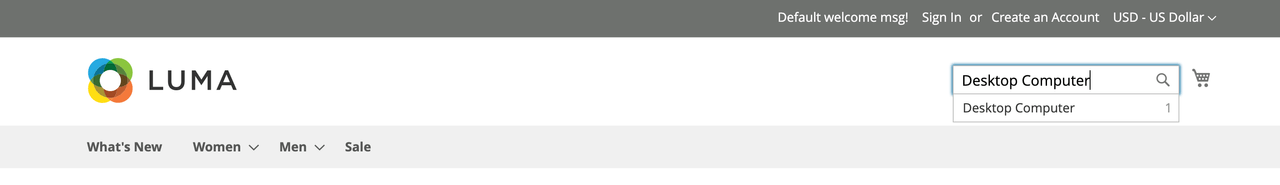
Click on the Desktop Computer product.
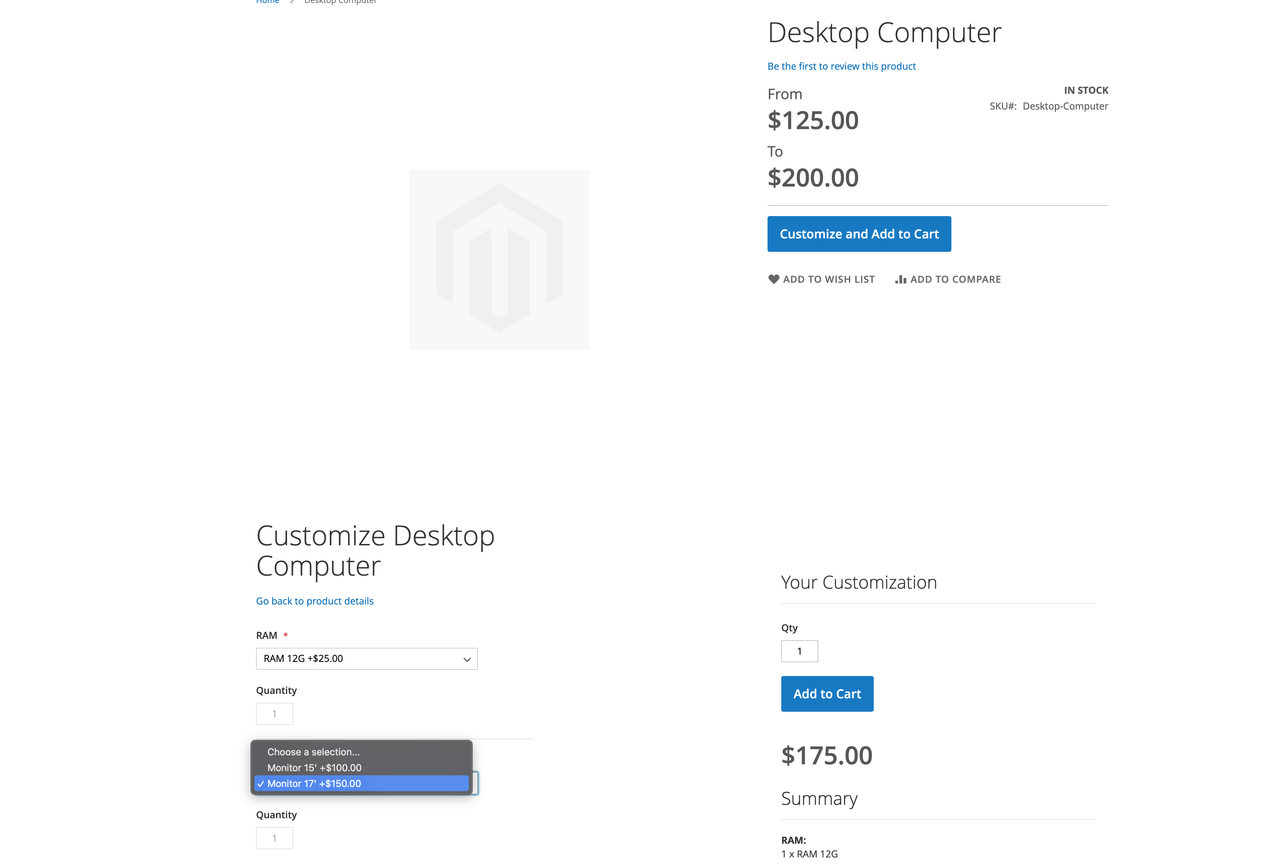
Customize Desktop Computer and add it to the shopping cart.
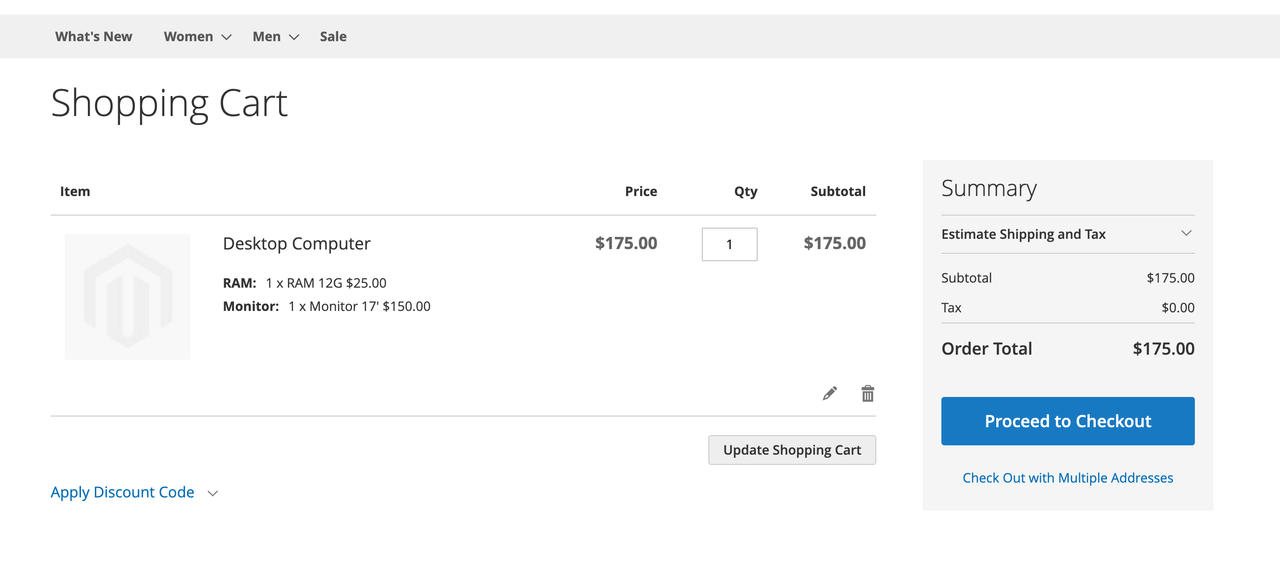
If you do not see the bundle product on the frontend, you can try reindexing and clearing the cache.

