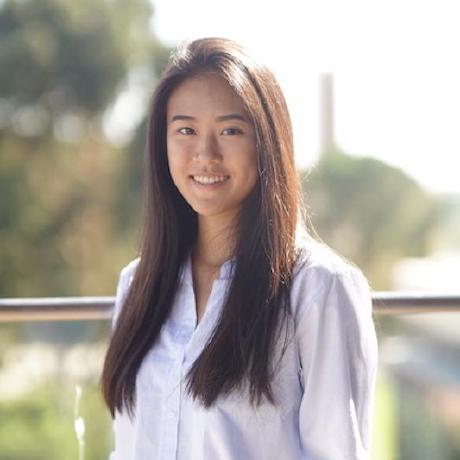Quickstart Guide
This guide will show you how to make your first successful call to the Firefly Text to Image API.
You need a valid API key and an access token to call the Firefly Text To Image endpoint. If you don't have an API key (aka: client id) or access token yet, visit the Getting Started guide for instructions.
If you already have a project configured with Firefly Services in the Adobe Developer Console, you can generate an access token there, or use the credentials from it (client ID and client secret) to generate an access token with the following curl command, replacing the{CLIENT_ID} and {CLIENT_SECRET} values with your own.
Copied to your clipboardcurl -X POST 'https://ims-na1.adobelogin.com/ims/token/v3' \-H 'Content-Type: application/x-www-form-urlencoded' \-d 'grant_type=client_credentials&client_id={CLIENT_ID}&client_secret={CLIENT_SECRET}&scope=openid,AdobeID,session,additional_info,read_organizations,firefly_api,ff_apis'
Access tokens expire every 24 hours and it is wise that you rotate them programmatically before they expire. The token endpoint above returns expiry information alongside the token itself. Read more about this in our auth guide. Once you have this token, you are ready to make your first request to the generateImages endpoint.
Now, replace your API key and access token in the example below, and you're all set to make your first request to the generateImages endpoint.
Request Headers
X-Api-Key: This is a required parameter -- provide your client ID from the Developer Console project.Authorization: This is a required header -- provide your access token.Content-Type: Specifies the media type of the request body.
Example Request
Copied to your clipboardcurl --location 'https://firefly-api.adobe.io/v2/images/generate' \--header 'X-Api-Key: {CLIENT_ID}' \--header 'Authorization: {ACCESS_TOKEN}' \--header 'Content-Type: application/json' \--data '{"n": 1,"prompt": "Horse on a field.","contentClass": "photo","size": {"width": 2048,"height": 2048},"styles": {"presets": ["concept_art"]}}'
Responses
Got a 200 response code? Great! Your API call was successful. Here is an example response:
Copied to your clipboard{"version": "2.10.2","size": {"width": 2048,"height": 2048},"predictedPhotoSettings": {"aperture": 5.6,"shutterSpeed": 0.0005,"fieldOfView": 50},"outputs": [{"seed": 290878684,"image": {"id": "{IMAGE_ID}","presignedUrl": "https://pre-signed-firefly-prod.s3.amazonaws.com/images/{IMAGE_ID}?..."}}]}

Error Codes
To learn more about each response code, head over to the Try it (Responses) section.
Rate Limits
Read more about the generateImages API's throttling limits here
Try it yourself
Go ahead and try making calls using the Try it feature on the API Reference page. Configure the headers and send a request. Once you get a 200 response code, the response body will contain a pre-signed URL of your image.