Grant Applications Access to Your Custom Model Guide
Use this guide to give applications access to your custom models, making them available for use with API endpoints.
Overview
Once you've trained a custom model, you need to share it with your technical account so that the model is accessible to the List Custom Models API and the Text to Image API.
Note
Any models shared at the organization level are also shared with individual projects.
To share the custom model
Follow the steps below:
- Navigate to your project in the Adobe Developer Console. Click the API credential link, either in the sidenav or under the credentials header.
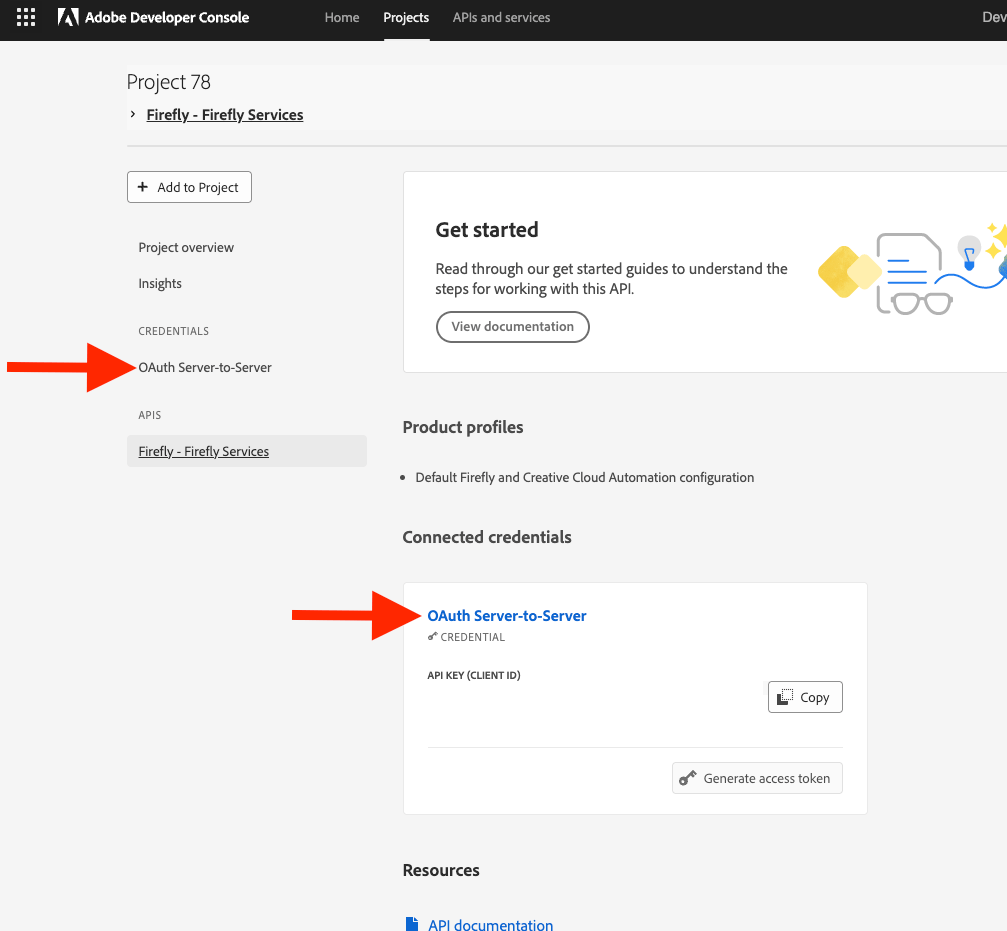
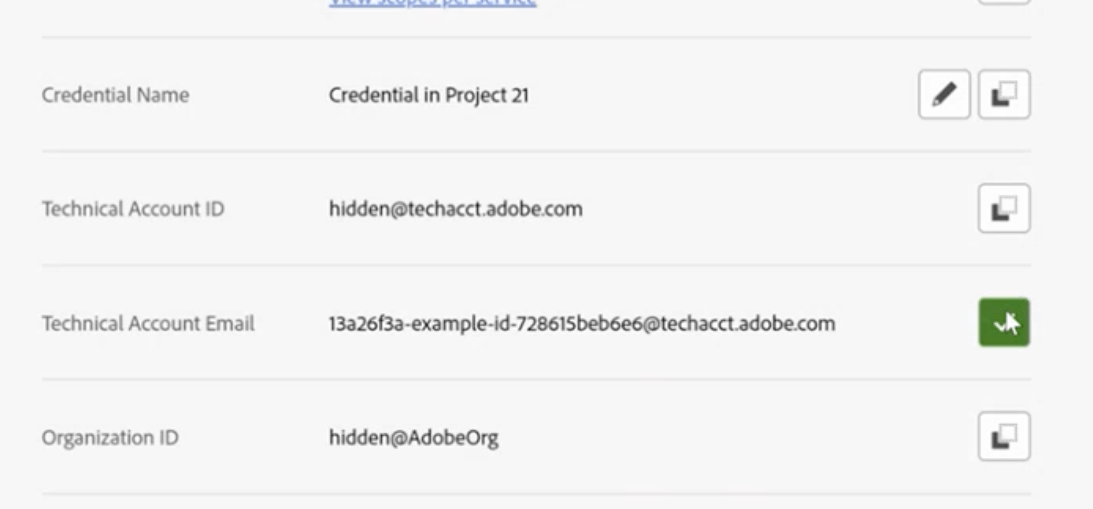
Copy the Technical Account Email.
Log in to your Firefly account and navigate to the custom model itself.
Click the "..." button in the top right for more options, then click Share.
In the modal window, paste the technical account email in the field for Add people or groups.
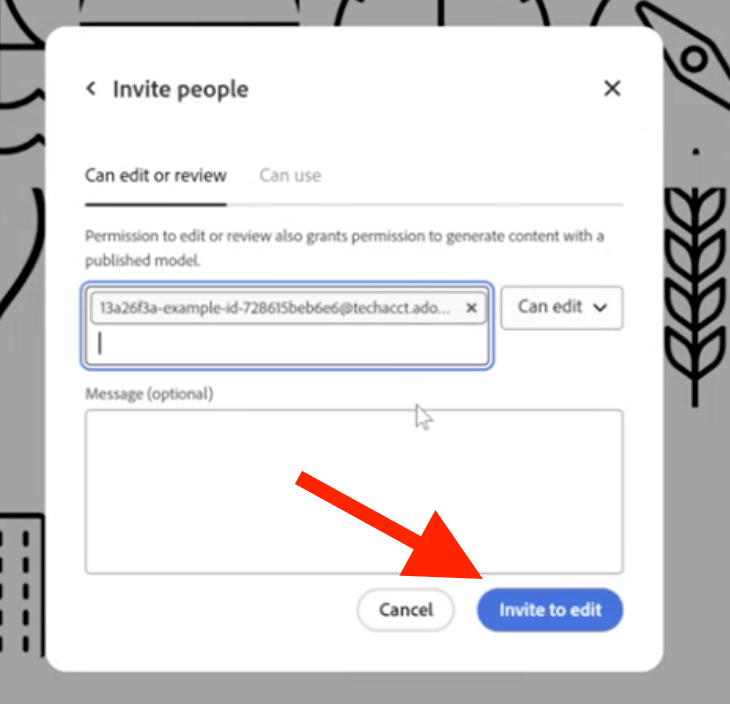
- Click Invite to edit.
Tip
The account may appear in the Pending state for sharing, but access to the custom model is granted.
Now that you've shared your custom model it will be available through the API endpoint.

