HTML Elements
UXP core APIs let you create renditions but depending on whether you are writing scripts or plugins, you can create UI either by using HTML tags or just stick to JavaScript.
Scripts and plugins
In scripts, you only have the option to create UI from the .idjs script (JavaScript) file. Moreover, remember that scripts only allow you to create UI within a modal dialog.
In plugins, a panel can be created both ways - using HTML tags or JavaScript. However, command plugins behave similarly to scripts and can create only modal dialogs from JavaScript.
Let's take 'dialog' as an example and demonstrate both ways. You can extend the same principle to other HTML Elements
System requirements
Please make sure your local environment uses the following application versions before proceeding.
- InDesign v18.5 or higher
- UDT v1.9.0 or higher
- Manifest version v5 or higher
Using HTML
Copied to your clipboard<button id="showDialog">Show Dialog</button><dialog id="sampleDialog"><div><h1>Well hello!</h1><p>A dialog built using HTML tags</p></div></dialog>
Copied to your clipboardconst showDialogBtn = document.getElementById("showDialog");showDialogBtn.addEventListener("click", showDialog);function showDialog() {const dialog = document.getElementById("sampleDialog");dialog.show();dialog.addEventListener("cancel", () => {console.log("Dialog dismissed");});}
Copied to your clipboard#sampleDialog > div {display: flex;flex-direction: column;height: 300px;width: 400px;align-items: center;}#sampleDialog > div > p {margin-top: 30px;}
Using only JavaScript
Copied to your clipboard<button id="showDialog">Show Dialog</button>
Copied to your clipboardconst showDialogBtn = document.getElementById("showDialog");showDialogBtn.addEventListener("click", showDialog);function showDialog() {// create dialogconst dialog = document.createElement("dialog");const div = document.createElement("div");div.style.display = "flex";div.style.flexDirection = "column";div.style.height = "300px";div.style.width = "400px";div.style.alignItems = "center";const header = document.createElement("h1");header.textContent = "Well hello!!";div.appendChild(header);const para = document.createElement("p");para.textContent = "A dialog built using HTML tags";div.appendChild(para);dialog.appendChild(div);// show dialogdocument.body.appendChild(dialog).showModal();dialog.addEventListener("cancel", () => {console.log("Dialog dismissed");});}
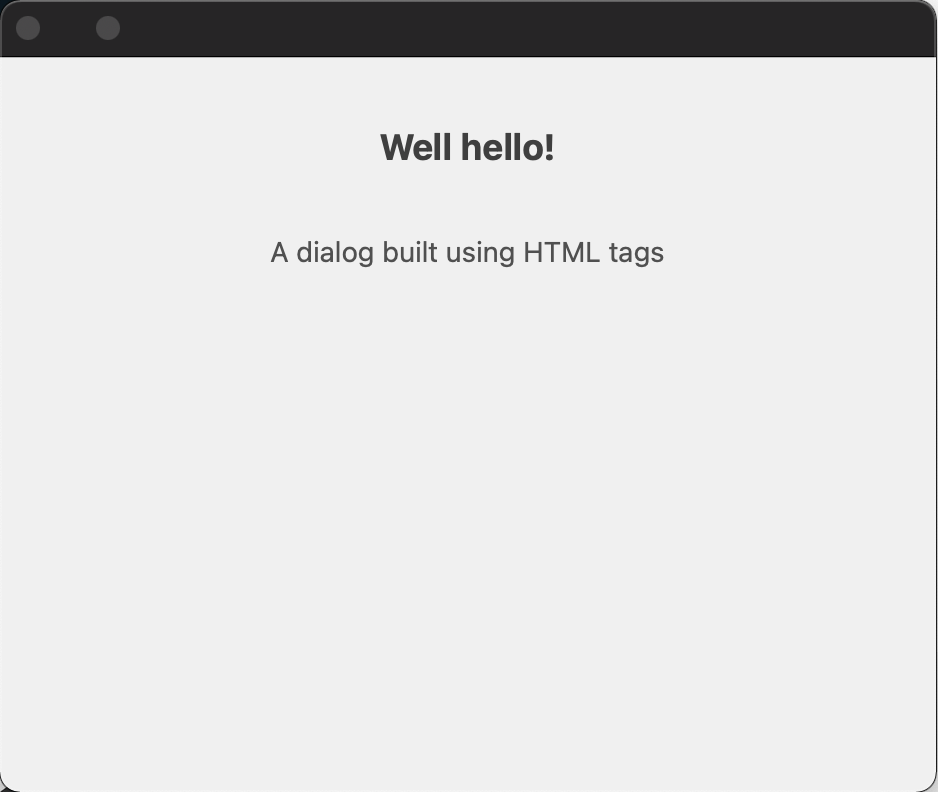
Additional notes
- Creating dialogs within scripts can sometimes be a little tricky requiring you to handle the showing/hiding with async/promises. Check out the script tutorial on modal dialogs.<!--// TODO add linkI>
- You can also use
document.createElementto createSpectrum Widgetssp-*in UXP. However, it will not work for Spectrum Web Components.
