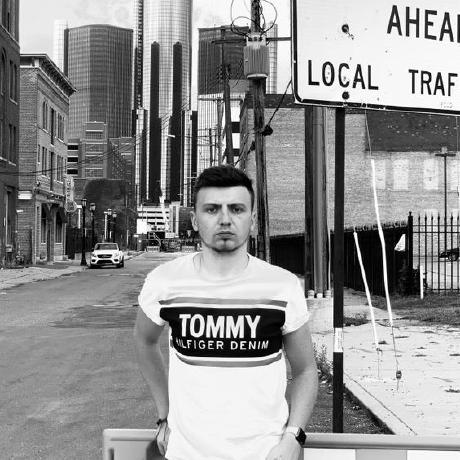Header Menu
The Header Menu is an area above the content fragments list in the Content Fragments Console that displays action items unrelated to any particular content fragment. It includes buttons or links for common actions such as creating new content fragments, importing content fragments, and performing other operations that are not tied to a specific content fragment.
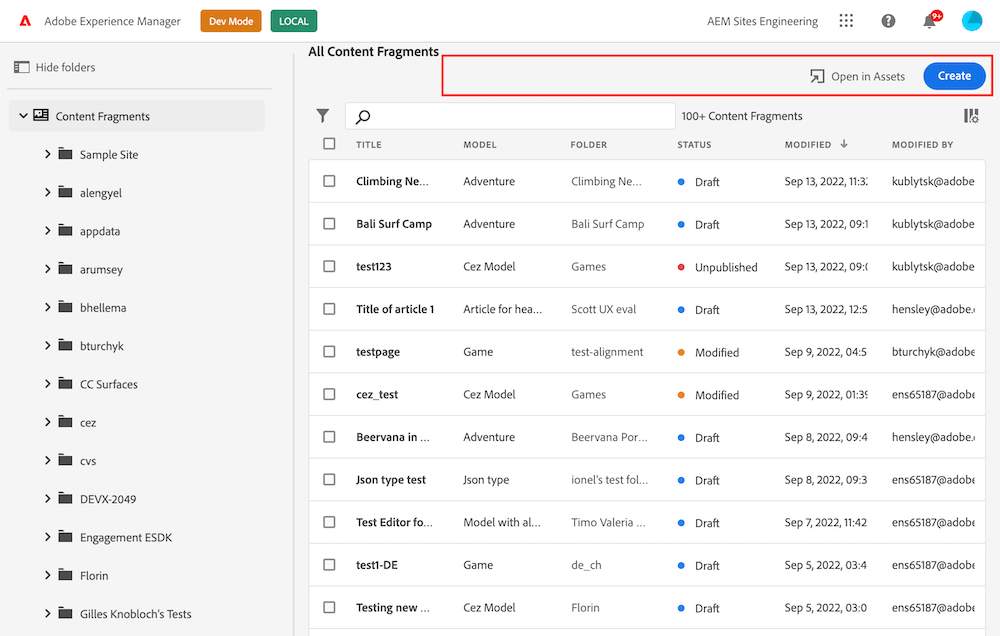
Header menu can be customized via methods defined in headerMenu namespace.
You have the ability to:
- create multiple buttons from single extension;
- implement drop-down menu buttons;
- use different variations of buttons from React Spectrum;
- use any icon from React Spectrum;
- delete default or added by extension buttons;
Custom button with callback
Copied to your clipboardimport { register } from "@adobe/uix-guest";// ...const guestConnection = await register({id: "my.company.extension-with-header-menu-button",methods: {headerMenu: {getButtons() {return [{id: "my.company.export-button",label: "Export",icon: 'Export',onClick: () => {console.log('Export button has been pressed.');},},];},},},});
The onClick callback is invoked when a user clicks on the button. It does not receive any arguments.
Custom button with sub menu
Copied to your clipboardimport { register } from "@adobe/uix-guest";// ...const guestConnection = await register({id: "my.company.extension-with-header-menu-button",methods: {headerMenu: {getButtons() {return [{id: "my.company.export-button",label: "Export",icon: 'Export',subItems: [{id: 'xml',label: 'XML',onClick: async () => {console.log('Export in XML button has been pressed.');// ...},},{id: 'csv',label: 'CSV',onClick: async () => {console.log('Export in CSV button has been pressed.');// ...},},],},];},},},});
The onClick callback is invoked when a user clicks on the button. It does not receive any arguments.
Delete button
Copied to your clipboardimport { register } from "@adobe/uix-guest";// ...const guestConnection = await register({id: "my.company.extension-with-header-menu-button",methods: {headerMenu: {deleteButtons() {return [{id: "my.company.export-button"},];},},},});
API Reference
Button API
| Field | Type | Required | Description |
|---|---|---|---|
id | string | ✔️ | Must be unique across all extensions. Consider adding a vendor prefix to this field |
label | string | ✔️ | Button label that will be visible on UI |
icon | string | Name of a React-Spectrum workflow icon | |
variant | cta primary secondary negative action | The visual style of the button | |
subItems | array | A list with sub menu items | |
onClick | callback(): void | ✔️ | A callback for a button onClick event |
Sub menu item API
| Field | Type | Required | Description |
|---|---|---|---|
id | string | ✔️ | Must be unique across the current button sub menu |
label | string | ✔️ | Button label that will be visible on UI |
icon | string | Name of a React-Spectrum workflow icon | |
onClick | callback(): void | ✔️ | A callback for a button onClick event |
Delete button API
| Field | Type | Required | Description |
|---|---|---|---|
id | string | ✔️ | "id" is a "data-id" attribute of the button (please use browser developer console to find actual value). |