Custom element rendering for properties rail by data-type
This feature allows third-party developer to build custom input UI for specific data types in the Universal Editor. The custom UI is rendered in an iframe and replaces the standard UI for the field in the properties rail.
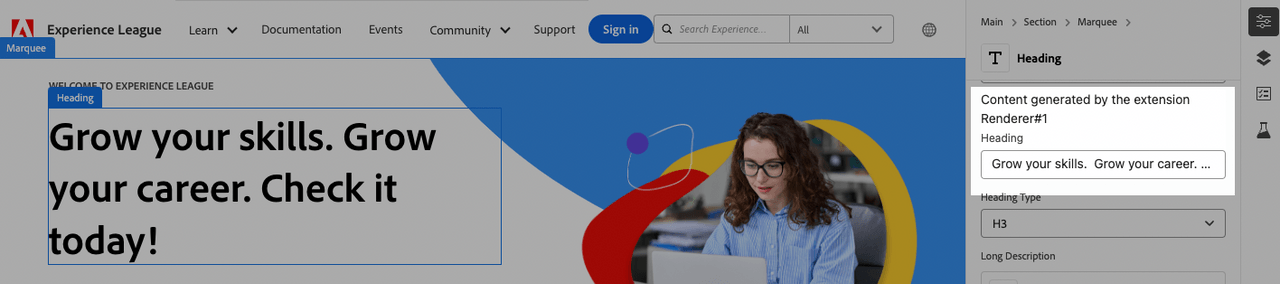
Define override rules
An UIX extension can define a custom renderer to replace the standard UI with an iframe, which then renders the custom UI provided by the extension. Check this document to learn about available data types for universal editor.
Copied to your clipboardfunction ExtensionRegistration() {const init = async () => {const guestConnection = await register({id: extensionId,methods: {canvas: {getRenderers() {return [{dataType: "text",url: '/#/renderer/1'},{dataType: "custom-type",url: '/#/renderer/2',},];},},},});};init().catch(console.error);return <Text>IFrame for integration with Host (AEM)...</Text>;}
Implement custom rendering logic
- Define the router in the extension application to handle the custom rendering of the field.
Copied to your clipboardfunction App() {return (<Router><ErrorBoundary onError={onError} FallbackComponent={fallbackComponent}><Routes><Route index element={<ExtensionRegistration />} /><Routeexactpath="index.html"element={<ExtensionRegistration />}/><Routeexact path="renderer/:rendererId"element={<TypeRenderer />}/></Routes></ErrorBoundary></Router>)// Methods// error handler on UI rendering failurefunction onError(e, componentStack) {}// component to show if UI fails renderingfunction fallbackComponent({ componentStack, error }) {...}export default App
- Implement custom field renderer
Copied to your clipboardexport default () => {const [isLoading, setIsLoading] = useState(true);const [connection, setConnection] = useState();const [model, setModel] = useState();const [value, setValue] = useState();const [error, setError] = useState();const [validationState, setValidationState] = useState();const { rendererId } = useParams();if (!rendererId) {console.error('Renderer id parameter is missed');return;}useEffect(() => {const init = async () => {// connect to the hostconst connection = await attach({ id: extensionId });setConnection(connection);// get modelsetModel(await connection.host.field.getModel());// get field valuesetValue(await connection.host.field.getValue());// get field errorsetError(await connection.host.field.getError());// get field validation statesetValidationState(await connection.host.field.getValidationState());setIsLoading(false);};init().catch((e) =>console.log("Extension got the error during initialization:", e));}, []);const onChangeHandler = (v) => {console.log("onChange on extension side", v);connection.host.field.onChange(v);};return (<Provider theme={lightTheme} colorScheme="light">{!isLoading ? (<>Content generated by the extension Renderer#{rendererId}<Flex direction="column" gap="size-65" marginBottom="size-100"><TextFieldvalidationState={error ? "invalid" : validationState}label={model.multi ? null : model.label}aria-label={model.label || model.name}defaultValue={value}maxLength={model.validation.maxLength}isReadOnly={model.readOnly}isDisabled={model.readOnly}isRequired={model.required}errorMessage={error}onChange={onChangeHandler}width="100%"/></Flex></>) : (<View width="97%" height="100%"><Spinner /></View>)}</Provider>);};
Extension Registration Reference
| Field | Type | Required | Description |
|---|---|---|---|
url | string | ✔️ | URL of the page to load in the iframe that will replace the original field. The URL must have the same origin as the extension declaring the rules for field replacement. |
dataType | string | ✔️ | Value of data-aue-type |
icon | string | Icons to be displayed in the properties rail if data type is matched. |
Field Reference
Copied to your clipboard{await connection.host.field}
| Methods | Description |
|---|---|
getModel | Returns the model of the field. |
getValue | Returns the value of the field. |
getError | Returns the error of the field. |
getValidationState | Returns the validation state of the field. |
onChange | Sets the value of the field. |
setHeight | Sets the height of the field. |

