Properties Rail
The properties rail is always present along the right side of Universal Editor. The extensibility feature allows adding new panels to it, ensuring seamless integration.
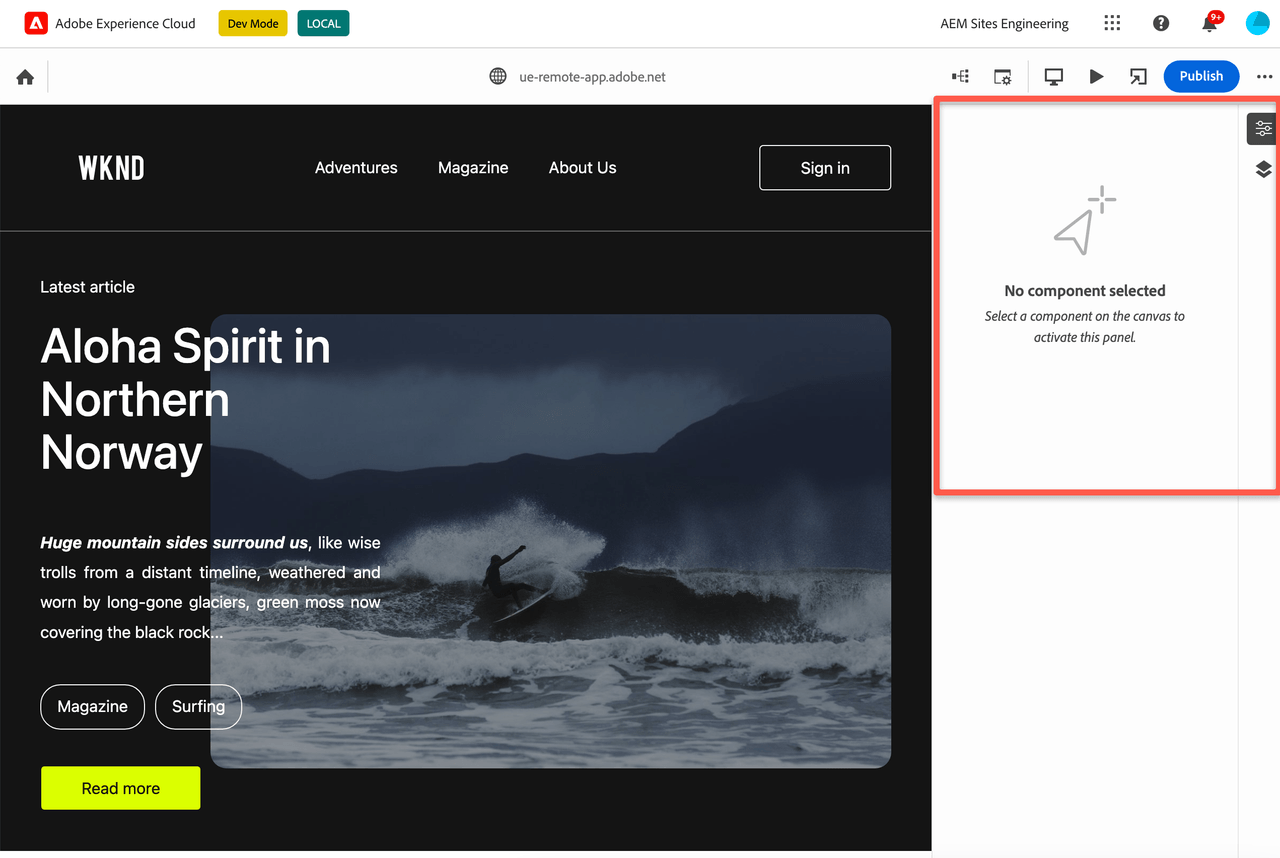
Example of adding custom panels
This code snippets demonstrate how to create a custom panel using UIX SDK library and add it to the properties rail of the editor, enabling users to access and interact with the custom functionality seamlessly.
Copied to your clipboard// App.jsimport { HashRouter as Router, Routes, Route } from "react-router-dom"import ExtensionRegistration from "./ExtensionRegistration"import RailContent from "./RailContent";// ...function App() {return (<Router><ErrorBoundary onError={onError} FallbackComponent={fallbackComponent}><Routes><Route index element={<ExtensionRegistration />} /><Routeexactpath="index.html"element={<ExtensionRegistration />}/><Routeexact path="rail/:railId"element={<RailContent />}/></Routes></ErrorBoundary></Router>)// ...}
Copied to your clipboard// ExtensionRegistration.jsimport { register } from "@adobe/uix-guest";// ...function ExtensionRegistration() {useEffect(() => {const init = async () => {const registrationConfig = {id: extensionId,methods: {rightPanel: {addRails() {return [{id: "my.company.panel_1",header: "Last Changes",url: '/#/rail/1',icon: 'Export',},{id: "my.company.panel_2",header: "Workflow",url: '/#/rail/2',hotkey: "w",icon: 'Import',},];},},},};const guestConnection = await register(registrationConfig);}init().catch(console.error)}, []);return <Text>IFrame for integration with Host...</Text>}
Copied to your clipboard// RailContent.jsimport { attach } from "@adobe/uix-guest";// ...export default () => {const { railId } = useParams();if (!railId) {console.error('Rail id parameter is missed');return;}// If you need to interact with an AEM instanceconst connection = await attach({ id: extensionId });return (<Provider theme={lightTheme} colorScheme="light">Content generate by the extension Rail#{railId}</Provider>);};
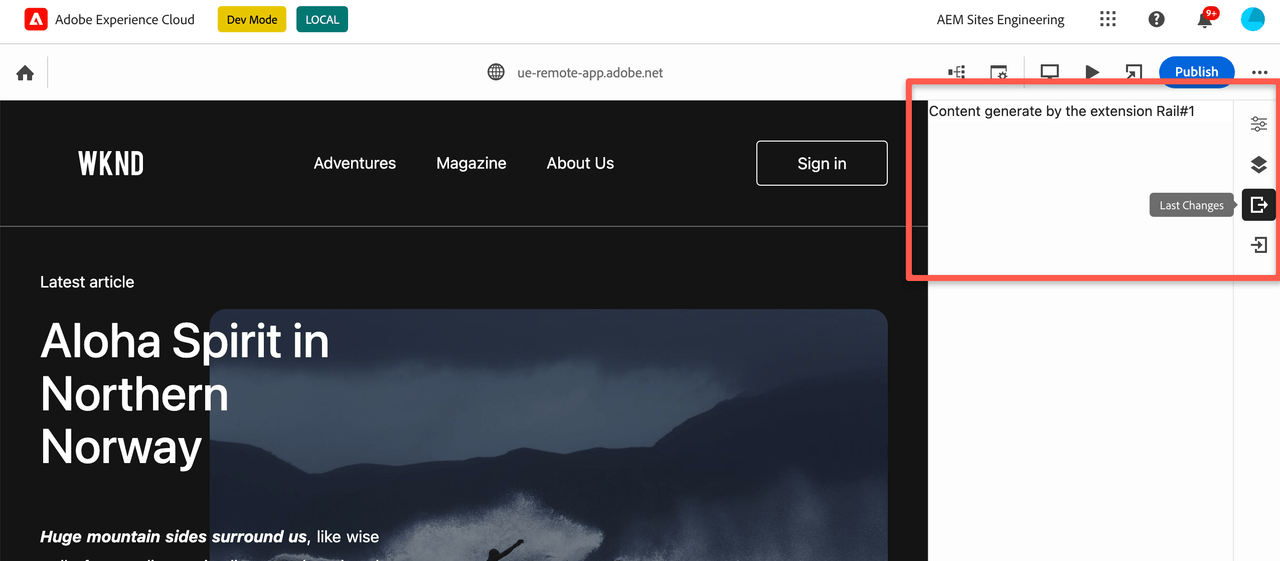
API Reference
Extension registration API
The interface available for use from the extension side can be described using the following TypeScript types (although TypeScript usage is not mandatory):
Copied to your clipboardtype RailExtensionApi = {rightPanel: {addRails(): ExtensionRail[];};};type ExtensionRail = {id: string;header: string;url: string;icon: string;hotkey?: `${ModifierType}${KeyType}`;};
| Field | Type | Required | Description |
|---|---|---|---|
id | string | ✔️ | Must be unique across all extensions. Consider adding a vendor prefix to this field |
header | string | ✔️ | The tooltip that appears when hovering over the tool icon and the header of the panel |
url | string | ✔️ | The URL of the page to be loaded into the iframe, serving as the content source for the panel. |
icon | string | ✔️ | Name of a React-Spectrum workflow icon |
hotkey | string | The hotkey field allows you to define keyboard shortcuts or hotkeys. Ensure uniqueness and avoid conflicts with system-wide functions when defining hotkeys. |
hotkey
You can combine modifiers like shift, ctrl, alt, or cmd with alphanumeric keys (A-Z, 0-9) or special keys such as minus, equal, or arrow keys. Ensure uniqueness and avoid conflicts with system-wide functions when defining hotkeys.
ModifierType could be combinations of: shift+, ctrl+, alt+, cmd+, shift+ctrl+, shift+alt+, shift+cmd+, ctrl+alt+, ctrl+cmd+, alt+cmd+, shift+ctrl+alt+, shift+ctrl+cmd+, shift+alt+cmd+, ctrl+alt+cmd+, shift+ctrl+alt+cmd+, ``.
KeyType could be: Alphanumeric keys (A-Z, 0-9), minus, equal, bracketleft, bracketright, backslash, semicolon, quote, comma, period, slash, backquote, enter, escape, backspace, tab, insert, home, end, pageup, pagedown, delete, arrowup, arrowdown, arrowleft, arrowright.
Examples: ctrl+k, ctrl+shift+s, shift+arrowup, c.
Limitation
Each click on the icon corresponding to the panel will result in the re-rendering of that panel. The panel content is not cached and will be re-rendered

