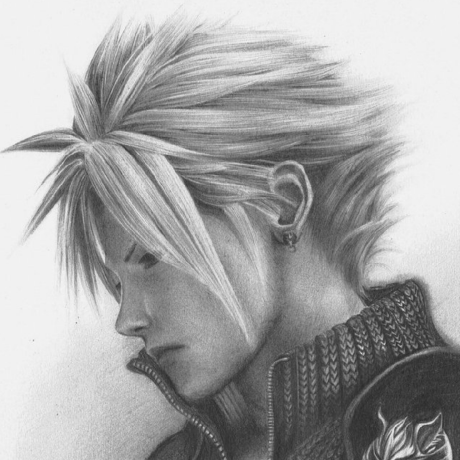Add a custom shipping carrier
This topic describes how to add a custom shipping carrier.
To add a new shipping carrier to the checkout:
Step 1: Create a new module
The example module for use here is Vendor_CustomShipping.
Source code of app/code/Vendor/CustomShipping/registration.php
Copied to your clipboard<?phpdeclare(strict_types=1);use Magento\Framework\Component\ComponentRegistrar;ComponentRegistrar::register(ComponentRegistrar::MODULE,'Vendor_CustomShipping',__DIR__);
Source code of app/code/Vendor/CustomShipping/composer.json
Copied to your clipboard{"name": "vendor/module-custom-shipping","description": "Custom shipping module","require": {"php": "~7.4.0||~8.1.0","magento/framework": "102.0.*","magento/module-backend": "101.0.*","magento/module-catalog": "103.0.*","magento/module-config": "101.1.*","magento/module-directory": "100.3.*","magento/module-quote": "101.1.*","magento/module-sales": "102.0.*","magento/module-sales-rule": "101.1.*","magento/module-shipping": "100.3.*","magento/module-store": "101.0.*"},"type": "magento2-module","license": ["OSL-3.0","AFL-3.0"],"autoload": {"files": ["registration.php"],"psr-4": {"Vendor\\CustomShipping\\": ""}}}
Source code of app/code/Vendor/CustomShipping/etc/module.xml
Copied to your clipboard<?xml version="1.0"?><config xmlns:xsi="http://www.w3.org/2001/XMLSchema-instance"xsi:noNamespaceSchemaLocation="urn:magento:framework:Module/etc/module.xsd"><module name="Vendor_CustomShipping"/></config>
Step 2: Add the module configuration
To add a module configuration use the following source code snippets.
Source code of app/code/Vendor/CustomShipping/etc/adminhtml/system.xml
The system.xml source code declares custom shipping module options:
- Enabled
- Title
- Method Name
- Shipping Cost
- Ship to Applicable Countries
- Ship to Specific Countries
- Show Method if Not Applicable
- Sort Order
Copied to your clipboard<?xml version="1.0"?><config xmlns:xsi="http://www.w3.org/2001/XMLSchema-instance"xsi:noNamespaceSchemaLocation="urn:magento:module:Magento_Config:etc/system_file.xsd"><system><section id="carriers"><group id="customshipping" translate="label" type="text" sortOrder="0" showInDefault="1" showInWebsite="1" showInStore="1"><label>Custom Shipping Module</label><field id="active" translate="label" type="select" sortOrder="10" showInDefault="1" showInWebsite="1" showInStore="1" canRestore="1"><label>Enabled</label><source_model>Magento\Config\Model\Config\Source\Yesno</source_model></field><field id="title" translate="label" type="text" sortOrder="20" showInDefault="1" showInWebsite="1" showInStore="1" canRestore="1"><label>Title</label></field><field id="name" translate="label" type="text" sortOrder="30" showInDefault="1" showInWebsite="1" showInStore="1" canRestore="1"><label>Method Name</label></field><field id="shipping_cost" translate="label" type="text" sortOrder="40" showInDefault="1" showInWebsite="1" showInStore="1" canRestore="1"><label>Shipping Cost</label><validate>validate-number validate-zero-or-greater</validate></field><field id="sallowspecific" translate="label" type="select" sortOrder="50" showInDefault="1" showInWebsite="1" showInStore="1" canRestore="1"><label>Ship to Applicable Countries</label><frontend_class>shipping-applicable-country</frontend_class><source_model>Magento\Shipping\Model\Config\Source\Allspecificcountries</source_model></field><field id="specificcountry" translate="label" type="multiselect" sortOrder="60" showInDefault="1" showInWebsite="1" showInStore="1" canRestore="1"><label>Ship to Specific Countries</label><source_model>Magento\Directory\Model\Config\Source\Country</source_model><can_be_empty>1</can_be_empty></field><field id="showmethod" translate="label" type="select" sortOrder="70" showInDefault="1" showInWebsite="1" showInStore="1"><label>Show Method if not applicable</label><source_model>Magento\Config\Model\Config\Source\Yesno</source_model><frontend_class>shipping-skip-hide</frontend_class></field><field id="sort_order" translate="label" type="text" sortOrder="80" showInDefault="1" showInWebsite="1" showInStore="1" canRestore="1"><label>Sort Order</label></field></group></section></system></config>
Source code of app/code/Vendor/CustomShipping/etc/config.xml
The config.xml file specifies default values for custom shipping module options and the shipping module model, Vendor\CustomShipping\Model\Carrier\Customshipping:
Copied to your clipboard<?xml version="1.0"?><config xmlns:xsi="http://www.w3.org/2001/XMLSchema-instance"xsi:noNamespaceSchemaLocation="urn:magento:module:Magento_Store:etc/config.xsd"><default><carriers><customshipping><active>0</active><title>Custom Shipping Title</title><name>Custom Shipping Method Name</name><shipping_cost>10</shipping_cost><sallowspecific>0</sallowspecific><sort_order>15</sort_order><model>Vendor\CustomShipping\Model\Carrier\Customshipping</model></customshipping></carriers></default></config>
Step 3: Create the carrier model
In this example, the Vendor\CustomShipping\Model\Carrier\Customshipping class is a skeleton of a carrier model. You can extend it to fit your needs.
The carrier class implements the CarrierInterface interface and retrieves all available shipping methods in the getAllowedMethods function. The collectRates function returns the \Magento\Shipping\Model\Rate\Result object if the carrier method is available on checkout. Otherwise, it returns false---the carrier method is not applicable to the shopping cart.
Source code of app/code/Vendor/CustomShipping/Model/Carrier/Customshipping.php
Copied to your clipboard<?phpdeclare(strict_types=1);namespace Vendor\CustomShipping\Model\Carrier;use Magento\Framework\App\Config\ScopeConfigInterface;use Magento\Quote\Model\Quote\Address\RateRequest;use Magento\Quote\Model\Quote\Address\RateResult\Method;use Magento\Quote\Model\Quote\Address\RateResult\MethodFactory;use Magento\Quote\Model\Quote\Address\RateResult\ErrorFactory;use Magento\Shipping\Model\Carrier\AbstractCarrier;use Magento\Shipping\Model\Carrier\CarrierInterface;use Magento\Shipping\Model\Rate\Result;use Magento\Shipping\Model\Rate\ResultFactory;use Psr\Log\LoggerInterface;class Customshipping extends AbstractCarrier implements CarrierInterface{protected $_code = 'customshipping';protected $_isFixed = true;private ResultFactory $rateResultFactory;private MethodFactory $rateMethodFactory;public function __construct(ScopeConfigInterface $scopeConfig,ErrorFactory $rateErrorFactory,LoggerInterface $logger,ResultFactory $rateResultFactory,MethodFactory $rateMethodFactory,array $data = []) {parent::__construct($scopeConfig, $rateErrorFactory, $logger, $data);$this->rateResultFactory = $rateResultFactory;$this->rateMethodFactory = $rateMethodFactory;}/*** Custom Shipping Rates Collector** @param RateRequest $request* @return \Magento\Shipping\Model\Rate\Result|bool*/public function collectRates(RateRequest $request){if (!$this->getConfigFlag('active')) {return false;}/** @var Method $method */$method = $this->rateMethodFactory->create();$method->setCarrier($this->_code);$method->setCarrierTitle($this->getConfigData('title'));$method->setMethod($this->_code);$method->setMethodTitle($this->getConfigData('name'));$shippingCost = (float) $this->getConfigData('shipping_cost');$method->setPrice($shippingCost);$method->setCost($shippingCost);/** @var Result $result */$result = $this->rateResultFactory->create();$result->append($method);return $result;}public function getAllowedMethods(): array{return [$this->_code => $this->getConfigData('name')];}}
Step 4: Enable the module
Run the commands below to register Vendor_CustomShipping module:
Copied to your clipboardbin/magento module:enable Vendor_CustomShipping
Screenshots
The backend settings for the custom shipping carrier appear as shown below.

The custom shipping carrier will appear on checkout as shown below.