Premiere UXP API
A modern extensibility platform for building Custom Tools and Features that streamline workflows in any unique Premiere environment.
Overview
UXP (Unified eXtensibility Platform) is an integration framework built into Premiere and other Adobe Creative Cloud applications. It is powered by a modern JavaScript engine and offers the ability to access many Premiere functions at a programmatic level. With UXP, you can build unique tools that integrate with and optimize the most precise, demanding workflows. These tools reduce repetition, maximize efficiency, and transform Premiere into a bespoke application tailored to the needs of any project.
Premiere adds its own APIs on top of the base UXP functionality. This website provides documentation for both APIs.
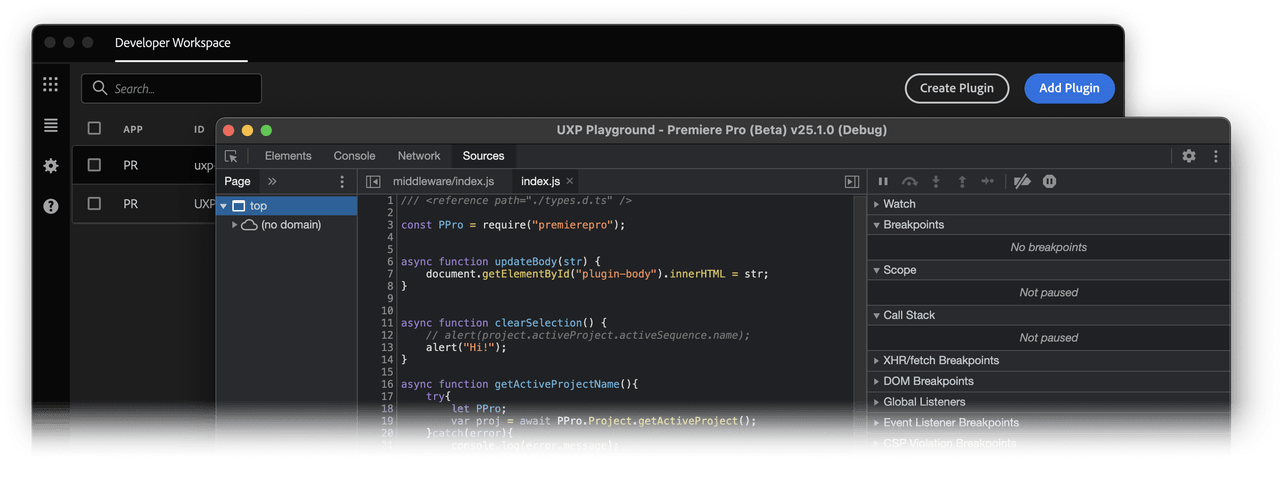
Get Started
New to UXP?
Learn the essentials, set up your development environment, and understand the technical stack.
Step-by-step tutorials for creating panels, commands, and modal dialogs.
Building Plugins
Understand manifests, entrypoints, panels, and how plugins work.
Hands-on guides for adding panels, commands, lifecycle hooks, and more.
Practical examples for common tasks like filesystem operations, network requests, and styling.
API References
Access sequences, tracks, clips, markers, project items, and application settings.
File system, networking, shell execution, and core UXP functionality.
Adobe's design system components for building plugin interfaces.
Supported HTML elements and CSS properties in UXP.
Additional Resources
- Share & Distribute: learn about packaging, Adobe Marketplace, enterprise distribution, and installation options.
- FAQ: common questions and troubleshooting
- Starters & Samples: template projects to jumpstart development
- What's New: latest API updates and changes
Join the community
Join the worldwide community of Creative Cloud Developers who are building plugins and integrations to empower creativity!
Here are a few other ways to get involved:
- Join the Creative Cloud Developer Forums to meet other developers, ask questions, and offer help.
- Subscribe to the Adobe Creative Cloud Developer Newsletter.

