Adobe Experience Platform Location Service
This document lists information about the previous versions of the Adobe Experience Platform Mobile SDKs. Check out this page for latest versions and solution support of the Mobile SDKs.
Adobe Experience Platform Location Service provides an SDK extension which allows you to act based on the location of your users. This extension is the interface to the Location Service Web Services APIs.
The SDK extension listens for events that contain GPS coordinates and geofence region events, and dispatches new events that are processed by the Rules Engine. The SDK extension also retrieves and delivers a list of the nearest POI for the app data that retrieves from the APIs. The regions returned by the APIs are stored in cache and persistence, which allows limited offline processing.
Places is the mobile SDK supporting the Location Service.
Configure the Places extension in Data Collection UI
- In the Data Collection UI, from your mobile property, select the Extensions tab.
- On the Catalog tab, locate or search for the Places extension, and select Install.
- Select the POI Library (or libraries) you wish to use in the app.
- Select Save.
- Follow the publishing process to update SDK configuration.
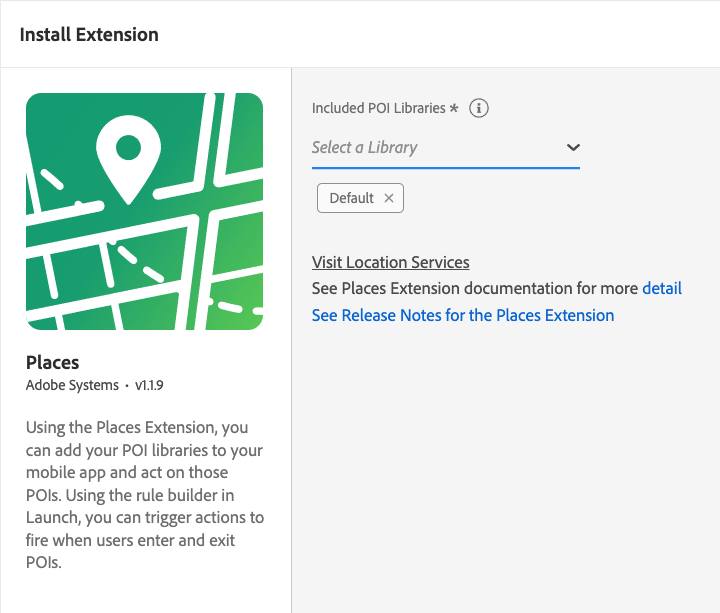
Add the Places extension to your app
Download and import the Places extension
Java
- Add the Mobile Core and Places extensions to your project using the app's Gradle file.
Copied to your clipboardimplementation 'com.adobe.marketing.mobile:core:1.+'implementation 'com.adobe.marketing.mobile:places:1.+'
- Import the Mobile Core and Places extensions in your Application class.
Copied to your clipboardimport com.adobe.marketing.mobile.MobileCore;import com.adobe.marketing.mobile.Places;
- Add the Mobile Core and Places extensions to your project using CocoaPods. Add the following pods in your
Podfile:
Copied to your clipboarduse_frameworks!target 'YourTargetApp' dopod 'ACPCore', '~> 2.0'pod 'ACPPlaces', '~> 1.0'end
- Import the Mobile Core and Places modules:
Swift
Copied to your clipboard// AppDelegate.swiftimport ACPCoreimport ACPPlaces
Objective-C
Copied to your clipboard// AppDelegate.h#import "ACPCore.h"#import "ACPPlaces.h"
Java
- Add the Mobile Core and Places extensions to your project using the app's Gradle file.
Copied to your clipboardimplementation 'com.adobe.marketing.mobile:core:1.+'implementation 'com.adobe.marketing.mobile:places:1.+'
- Import the Mobile Core and Places extensions in your Application class.
Copied to your clipboardimport com.adobe.marketing.mobile.MobileCore;import com.adobe.marketing.mobile.Places;
- Add the Mobile Core and Places extensions to your project using CocoaPods. Add the following pods in your
Podfile:
Copied to your clipboarduse_frameworks!target 'YourTargetApp' dopod 'ACPCore', '~> 2.0'pod 'ACPPlaces', '~> 1.0'end
- Import the Mobile Core and Places modules:
Swift
Copied to your clipboard// AppDelegate.swiftimport ACPCoreimport ACPPlaces
Objective-C
Copied to your clipboard// AppDelegate.h#import "ACPCore.h"#import "ACPPlaces.h"
Register the Places extension with Mobile Core
Java
Copied to your clipboardpublic class MobileApp extends Application {@Overridepublic void onCreate() {super.onCreate();MobileCore.setApplication(this);try {Places.registerExtension();// register other extensionsMobileCore.start(new AdobeCallback () {@Overridepublic void call(Object o) {MobileCore.configureWithAppID("yourAppId");}});} catch (Exception e) {//Log the exception}}}
Swift
Copied to your clipboard// AppDelegate.swiftfunc application(_ application: UIApplication, didFinishLaunchingWithOptions launchOptions: [UIApplication.LaunchOptionsKey: Any]?) -> Bool {ACPPlaces.registerExtension()ACPCore.configure(withAppId: "yourAppId")ACPCore.start()})...}
Objective-C
Copied to your clipboard// AppDelegate.m- (BOOL)application:(UIApplication *)application didFinishLaunchingWithOptions:(NSDictionary *)launchOptions {[ACPPlaces registerExtension];[ACPCore configureWithAppId:@"yourAppId"];[ACPCore start];...}
Java
Copied to your clipboardpublic class MobileApp extends Application {@Overridepublic void onCreate() {super.onCreate();MobileCore.setApplication(this);try {Places.registerExtension();// register other extensionsMobileCore.start(new AdobeCallback () {@Overridepublic void call(Object o) {MobileCore.configureWithAppID("yourAppId");}});} catch (Exception e) {//Log the exception}}}
Swift
Copied to your clipboard// AppDelegate.swiftfunc application(_ application: UIApplication, didFinishLaunchingWithOptions launchOptions: [UIApplication.LaunchOptionsKey: Any]?) -> Bool {ACPPlaces.registerExtension()ACPCore.configure(withAppId: "yourAppId")ACPCore.start()})...}
Objective-C
Copied to your clipboard// AppDelegate.m- (BOOL)application:(UIApplication *)application didFinishLaunchingWithOptions:(NSDictionary *)launchOptions {[ACPPlaces registerExtension];[ACPCore configureWithAppId:@"yourAppId"];[ACPCore start];...}
Additional Location Service resources
For more information about implementing and using Adobe Experience Platform Location Service, please see the following documentation links:
- Release notes
- Overview
- Places SDK implementation
- Cordova Places SDK GitHub readme
- React Native Places SDK GitHub readme
- Xamarin Places SDK GitHub readme
API Reference
A full API reference for the Android Places extension and iOS Places can be found here.