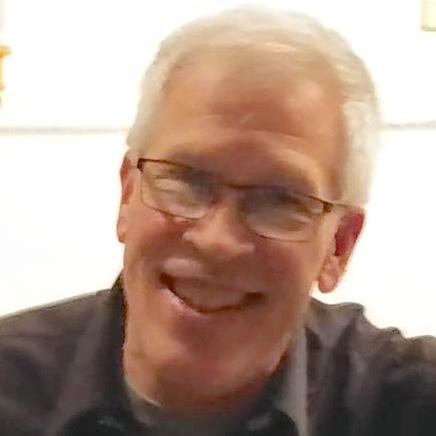Layer
An object within a document that contains visual elements of the image, equivalent to a layer in Photoshop.
You can access layers in a document using Document.layers collection.
If the object is representing a group layer, you can access it's children layers using Layer.layers property.
Copied to your clipboard1group.layers.forEach((layer) => {2 layer.visible = true;3})
Properties
| Name | Type | Access | Min Version | Description |
|---|---|---|---|---|
allLocked | boolean | R W | 22.5 | When set to true, prevents edits to pixels and properties of this layer. |
blendMode | R W | 22.5 | The blend mode of the layer. Fixes in Photoshop 24.2: - Now it will throw error when passing non-existent blend mode - Also will throw error if combination of document color mode, bit depth and blend mode is not possible instead of failing silently - Prior this version it was possible to set blend mode for background layer which turned it into regular layer as a side effect and also changed its ID. Not it will throw error instead since these side effects are not expected to happen | |
bounds | R | 22.5 | Bounds of the layer, including the effects. | |
boundsNoEffects | R | 22.5 | Bounds of the layer excluding effects. | |
document | R | 23.0 | The document that contains this layer. | |
fillOpacity | number | R W | 23.0 | The fill opacity of the layer, in percentage. |
filterMaskDensity | number | R W | 23.0 | The density of the filter mask, in percentage. |
filterMaskFeather | number | R W | 23.0 | The feather of the filter mask between 0.0 and 1000.0. |
id | number | R | 22.5 | ID of the layer, can be used for making batchPlay calls. |
isBackgroundLayer | boolean | R | 22.5 | True when the layer is the special Background layer. |
isClippingMask | boolean | R W | 23.0 | Whether the layer is being used as a clipping mask. |
kind | R | 22.5 | The kind of the layer. | |
layerMaskDensity | number | R W | 23.0 | The density of the layer mask, in percentage. |
layerMaskFeather | number | R W | 23.0 | The feather of the layer mask between 0.0 and 1000.0. |
layers | R | 23.0 | The layers inside this group layer. | |
linkedLayers | R | 22.5 | Layers linked to this layer. See Layer.link | |
locked | boolean | R | 22.5 | True if any property of this layer is locked. |
name | string | R W | 22.5 | Name of the layer. |
opacity | number | R W | 22.5 | The master opacity of the layer, in percent. |
parent | R | 22.5 | The group layer that contains this layer. It will return null if the layer is a top layer in the document. | |
pixelsLocked | boolean | R W | 22.5 | When set to true, prevents the pixels of this layer from being edited. |
positionLocked | boolean | R W | 22.5 | When set to true, prevents the layer from being moved. |
textItem | R | 24.2 | The object that contains properties and methods related to Text for Layers whose `kind` is equal to `LayerKind.TEXT` | |
transparentPixelsLocked | boolean | R W | 22.5 | When set to true, prevents the transparent pixels from being edited |
typename | string | R | 23.0 | The class name of the referenced object: "Layer". |
vectorMaskDensity | number | R W | 23.0 | The density of the vector mask, in percentage. |
vectorMaskFeather | number | R W | 23.0 | The feather of the vector mask between 0.0 and 1000.0. |
visible | boolean | R W | 22.5 | True when the layer is visible. |
Methods
applyAddNoise
23.5async : Promise<void>
Applies the Add Noise filter.
Unsupported color modes: Indexed Color, Bitmap
Parameters
| Name | Type | Description |
|---|---|---|
amount | number | Percentage of noise applied [0.1,400]. |
distribution | Distribution method to use. | |
monochromatic | boolean | Adds black and white noise if true. |
applyAverage
23.5async : Promise<void>
Applies the Average filter.
Unsupported color modes: Indexed Color, Bitmap
applyBlur
23.5async : Promise<void>
Applies the Blur filter.
Unsupported color modes: Indexed Color, Bitmap
applyBlurMore
23.5async : Promise<void>
Applies the Blur More filter.
Unsupported color modes: Indexed Color, Bitmap
applyClouds
23.5async : Promise<void>
Applies the Clouds filter.
Unsupported color modes: Indexed Color, Bitmap
applyCustomFilter
23.5async : Promise<void>
Applies the Custom filter.
Unsupported color modes: Indexed Color, Bitmap
Parameters
| Name | Type | Description |
|---|---|---|
characteristics | number[] | Square matrix (5 x 5) used to perform filter operation. |
scale | number | The value by which to divide the sum of the pixel values included in the calculation |
offset | number | The value to be added to the result of the scale calculation. |
applyDeInterlace
23.5async : Promise<void>
Applies the De-Interlace filter.
Unsupported color modes: Indexed Color, Bitmap, CMYK 8 bits, CMYK 16 bits, Duotone 8 bits
Parameters
| Name | Type | Description |
|---|---|---|
eliminateFields | Eliminate EVENFIELDS or ODDFIELDS field order. | |
createFields | Create fields by either DUPLICATION or INTERPOLATION. |
applyDespeckle
23.5async : Promise<void>
Applies the Despeckle filter.
Unsupported color modes: Indexed Color, Bitmap, RGB 32 bits, Grayscale 32 bits
applyDifferenceClouds
23.5async : Promise<void>
Applies the Difference Clouds filter.
Unsupported color modes: Indexed Color, Bitmap, Lab 8 bits, Lab 16 bits
applyDiffuseGlow
23.5async : Promise<void>
Applies the Diffuse Glow filter.
Supported color modes: RGB 8 bits, Duotone 8 bits, Grayscale 8 bits, Multichannel 8 bits
Parameters
| Name | Type | Description |
|---|---|---|
graininess | number | The amount of grain [0,10]. |
glowAmount | number | The glow amount [0,20]. |
clearAmount | number | The clear amount [0,20]. |
applyDisplace
23.5async : Promise<void>
Applies the Displace filter using the specified horizontal and vertical scale, mapping type, treatment of undistorted areas, and path to the distortion image map.
Unsupported color modes: Indexed Color, Bitmap
Parameters
| Name | Type | Description |
|---|---|---|
horizontalScale | number | How much to scale in the direction of width [-999,999]. |
verticalScale | number | How much to scale in the direction of height [-999,999]. |
displacementType | Describes how the displacement map fits the image if the image is not the same size as the map. | |
undefinedAreas | The method used to treat undistorted areas or areas left blank in an image to which the filter in the Distor category has been applied. | |
displacementMapFile | File | Path to the distortion image map. |
applyDustAndScratches
23.5async : Promise<void>
Applies the Dust & Scratches filter.
Unsupported color modes: Indexed Color, Bitmap, RGB 32 bits, Grayscale 32 bits
Parameters
| Name | Type | Description |
|---|---|---|
radius | number | The radius of the filter in pixels [1,100]. |
threshold | number | The lower the amount, the stronger the effect [0,255]. |
applyGaussianBlur
23.5async : Promise<void>
Applies the Gaussian Blur filter.
Unsupported color modes: Indexed Color, Bitmap
Parameters
| Name | Type | Description |
|---|---|---|
radius | number | The radius of the filter in pixels [0.1,250]. |
applyGlassEffect
23.5async : Promise<void>
Applies the Glass filter.
Supported color modes: RGB 8 bits, Duotone 8 bits, Grayscale 8 bits, Multichannel 8 bits
Parameters
| Name | Type | Default value | Description |
|---|---|---|---|
distortion | number | - | Change the amount the glass distorts the image [0,20]. |
smoothness | number | - | Change the smoothness of the glass [1,15]. |
scaling | number | - | The percentage value to scale by [50,200]. |
invert | boolean | false | Invert the glass (default: false). |
texture | - | The type of glass texture. This argument is ignored if "textureFile" is provided. (default: TextureType.CANVAS) | |
textureFile? | File | - | Mapping for glass distortion (optional). |
applyHighPass
23.5async : Promise<void>
Applies the High Pass filter.
Unsupported color modes: Indexed Color, Bitmap
Parameters
| Name | Type | Description |
|---|---|---|
radius | number | The width of high pass filter (pixels) [0.1,1000]. |
applyImage
24.5async : Promise<void>
The applyImage method lets you blend one image’s layer and channel (the source) with a this layer (the target). This will change pixels contained in this layer. Performs Image > Apply Image on the document. See the ApplyImageOptions object for more info and examples.
Parameters
| Name | Type | Description |
|---|---|---|
applyImageOptions | Option object for applyImage. |
applyLensBlur
23.5async : Promise<void>
Applies the Lens Blur filter.
Unsupported color modes: Indexed Color, Bitmap, RGB 32 bits, Grayscale 32 bits
Parameters
| Name | Type | Default value | Description |
|---|---|---|---|
source | - | The source for the depth map (default: DepthMapSource.NONE) | |
focalDistance | number | 0 | The blur focal distance for the depth map [0,255] (default: 0). |
invertDepthMask | boolean | false | True if the depth map is inverted (default: false) |
shape | - | The shape of the iris (default: Geometry.HEXAGON) | |
radius | number | 15 | The radius of the iris [0,100] (default: 15) |
bladeCurvature | number | 0 | The blade curvature of the iris [0,100] (default: 0) |
rotation | number | 0 | The rotation of the iris [0,360] (default: 0) |
brightness | number | 0 | The brightness for the specular highlights [0,100] (default: 0) |
threshold | number | 0 | The threshold for the specular highlights [0,255] (default: 0) |
amount | number | 0 | The amount of noise [0,100] (default: 0) |
distribution | - | The distribution value for the noise (default: NoiseDistribution.UNIFORM) | |
monochromatic | boolean | false | True if the noise is monochromatic (default: false) |
applyLensFlare
23.5async : Promise<void>
Applies the Lens Flare filter.
Supported color modes: RGB 8 bits, RGB 16 bits, RGB 32 bits
Parameters
| Name | Type | Description |
|---|---|---|
brightness | number | Percentage of brightness applied [10,300]. |
flareCenter | object | The flare center {x: number, y: number}. |
flareCenter.x | number | The horizontal coordinate in pixels. |
flareCenter.y | number | The vertical coordinate in pixels. |
lensType | The lens type used to produce the effect (default: LensType.ZOOMLENS). |
applyMaximum
23.5Promise<void>
Applies the Maximum filter
Unsupported color modes: Indexed Color, Bitmap
Parameters
| Name | Type | Description |
|---|---|---|
radius | number | The radius of the filter in pixels. Integer in the range [1,500] when using SQUARENESS.Float in the range [0.2,500] when using ROUNDNESS. |
preserveShape | Favor hard corners or smooth curves around the edges (default: PreserveShape.SQUARENESS) |
applyMedianNoise
23.5Promise<void>
Applies the Median filter
Unsupported color modes: Indexed Color, Bitmap, RGB 32 bits, Grayscale 32 bits
Parameters
| Name | Type | Description |
|---|---|---|
radius | number | The radius of the filter in pixels [1,500] |
applyMinimum
23.5Promise<void>
Applies the Minimum filter
Unsupported color modes: Indexed Color, Bitmap
Parameters
| Name | Type | Description |
|---|---|---|
radius | number | The radius of the filter in pixels. Integer in the range [1,500] when using SQUARENESS.Float in the range [0.2,500] when using ROUNDNESS. |
preserveShape | Favor hard corners or smooth curves around the edges (default: PreserveShape.SQUARENESS) |
applyMotionBlur
23.5Promise<void>
Applies the Motion Blur filter
Unsupported color modes: Indexed Color, Bitmap
Parameters
| Name | Type | Description |
|---|---|---|
angle | number | The angle the blur effect will be applied at (degrees) [-360,360] |
distance | number | The amount of blur [1,2000] |
applyNTSC
23.5Promise<void>
Applies the NTSC Colors filter
Supported color modes: RGB 8 bits, RGB 16 bits, RGB 32 bits
applyOceanRipple
23.5Promise<void>
Applies the Ocean Ripple filter
Supported color modes: RGB 8 bits, Duotone 8 bits, Grayscale 8 bits, Multichannel 8 bits
Parameters
| Name | Type | Description |
|---|---|---|
size | number | The Ripple size [1,15] |
magnitude | number | The Ripple magnitude [1,20] |
applyOffset
23.5Promise<void>
Applies the Offset filter
Unsupported color modes: Indexed Color, Bitmap
Parameters
| Name | Type | Description |
|---|---|---|
horizontal | number | The horizontal offset [-2 * doc.width, 2 * doc.width] |
vertical | number | The vertical offset [-2 * doc.height, 2 * doc.height] |
undefinedAreas | Method to use to fill the empty space left by the offset (default: OffsetUndefinedAreas.WRAPAROUND). |
applyPinch
23.5async : Promise<void>
Applies the Pinch filter.
Unsupported color modes: Indexed Color, Bitmap
Parameters
| Name | Type | Description |
|---|---|---|
amount | number | The pinch amount. Negative value creates effect of expansion and positive creates effect of contraction. [-100,100] |
applyPolarCoordinates
23.5async : Promise<void>
Applies the Polar Coordinates filter.
Unsupported color modes: Indexed Color, Bitmap
Parameters
| Name | Type | Description |
|---|---|---|
conversion | The conversion type. |
applyRipple
23.5async : Promise<void>
Applies the Ripple filter.
Unsupported color modes: Indexed Color, Bitmap
Parameters
| Name | Type | Description |
|---|---|---|
amount | number | The ripple amount. [-999,999] |
size | The ripple size. |
applySharpen
23.5async : Promise<void>
Applies the Sharpen filter.
Unsupported color modes: Indexed Color, Bitmap
applySharpenEdges
23.5async : Promise<void>
Applies the Sharpen Edges filter.
Unsupported color modes: Indexed Color, Bitmap, RGB 32 bits, Grayscale 32 bits
applySharpenMore
23.5async : Promise<void>
Applies the Sharpen More filter.
Unsupported color modes: Indexed Color, Bitmap
applyShear
23.5async : Promise<void>
Applies the the Shear filter.
Unsupported color modes: Indexed Color, Bitmap
Parameters
| Name | Type | Description |
|---|---|---|
curve | { x: number ; y: number }[] | Specification of the shear curve in points as coordinates object with x, y properties e.g.in the format [{x:-20, y:1}, {x:30, y:128}]. Any number higher than 2 of coordinate objects can be specified. For "x" coordinate it is recommended to use range [-63,64] and for "y" coordinate use range [1,128]. For bests results please make sure that first point has 0 at "y" axis and last point has 128 at "y" axis. Also sort points by "y" value in ascending order. Follow these rules to ensure that curve will be shown correctly in dialog UI. |
undefinedArea | The treatment of areas left blank by the distortion. |
applySmartBlur
24.0async : Promise<void>
Applies the Smart Blur filter.
Supported color modes: RGB 8 bits, CMYK 8 bits, Duotone 8 bits,
Grayscale 8 bits, Lab 8 bits, Multichannel 8 bits
Parameters
| Name | Type | Description |
|---|---|---|
radius | number | The blur radius [0.1,100]. |
threshold | number | The blur threshold [0.1,100]. |
blurQuality | The smoothness or graininess of the blurred image. | |
mode | The smart blur mode. |
applySpherize
24.0async : Promise<void>
Applies the Spherize filter.
Unsupported color modes: Indexed Color, Bitmap
Parameters
| Name | Type | Description |
|---|---|---|
amount | number | The amount of distortion [-100,100]. |
mode | The distortion mode. |
applyTwirl
23.5async : Promise<void>
Applies the Twirl filter.
Unsupported color modes: Indexed Color, Bitmap
Parameters
| Name | Type | Description |
|---|---|---|
angle | number | The amount of twirl to apply (degrees) [-999,999] |
applyUnSharpMask
24.0async : Promise<void>
Applies the Unsharp Mask filter.
Unsupported color modes: Indexed Color, Bitmap
Parameters
| Name | Type | Description |
|---|---|---|
amount | number | The amount of sharpening (as a whole number percentage) [1,500]. |
radius | number | The radius in pixels [0.1,1000]. |
threshold | number | The contrast threshold [0,255]. |
applyWave
24.0async : Promise<void>
Applies the Wave filter.
Unsupported color modes: Indexed Color, Bitmap
Parameters
| Name | Type | Description |
|---|---|---|
generatorNumber | number | The whole number of generators [1,999]. |
minimumWavelength | number | The minimum wave length [1,(maximum wave length - 1)] (whole number). |
maximumWavelength | number | The maximum wave length [(minimum wave length + 1),999] (whole number). |
minimumAmplitude | number | The minimum amplitude [1,(maximum amplitude - 1)] (whole number). |
maximumAmplitude | number | The maximum amplitude [(minimum amplitude + 1),999] (whole number). |
horizontalScale | number | The amount of horizontal scale (as a percentage) [1,100] (whole number). |
verticalScale | number | The amount of vertical scale (as a percentage) [1,100] (whole number). |
waveType | The wave type (optional). | |
undefinedAreas | The treatment of areas left blank by the distortion (optional). | |
randomSeed | number | The random seed (optional). |
applyZigZag
24.0async : Promise<void>
Applies the ZigZag filter.
Unsupported color modes: Indexed Color, Bitmap
Parameters
| Name | Type | Description |
|---|---|---|
amount | number | The amount of zigzag [-100,100]. |
ridges | number | The number of ridges [0,20]. |
style | The zigzag style. |
bringToFront
23.0void
Moves the layer to a position above the topmost layer or group.
clear
23.0async : Promise<void>
Clears the layer pixels and does not copy to the clipboard. If no pixel selection is found, select all pixels and clear.
copy
23.0async : Promise<void>
Copies the layer to the clipboard. When the optional argument is set to true, a merged copy is performed (that is, all visible layers are copied to the clipboard).
Copied to your clipboard1await layer.copy(true)2await layer.copy()
Parameters
| Name | Type |
|---|---|
merge? | boolean |
cut
23.0async : Promise<void>
Cuts the layer contents to the clipboard. If no selection is found then select all the pixels and then cut.
delete
23.0void
Deletes this layer from the document.
Copied to your clipboard1const layers = document.layers2layers && layers[0] && layers[0].delete()
duplicate
23.0async : Promise<Layer>
Duplicates the layer, creating a copy above it in layer stack, and returns the newly created layer.
Copied to your clipboard1// duplicate a layer2const copyLayer = await layer.duplicate()34// extract to a new document5const exportDoc = psApp.documents[1]6const exportedLayer = await layer.duplicate(exportDoc)
Parameters
| Name | Type |
|---|---|
relativeObject? | |
insertionLocation? | |
name? | string |
flip
23.0async : Promise<void>
Flips the layer on one or both axis.
Copied to your clipboard1// flip horizontally2await layer.flip.horizontal()
Parameters
| Name | Type | Description |
|---|---|---|
axis | "horizontal" | "vertical" | "both" | Which axis (or both) to flip the layer on. - "horizontal": flip layer on horizontal axis - "vertical": flip layer on vertical axis - "both": flip layer on both axes |
link
23.0Layer[]
Creates a link between this layer and the target layer if not already linked, and returns a list of layers linked to this layer.
Copied to your clipboard1// link two layers together2const linkedLayers = strokes.link(fillLayer)3linkedLayers.forEach((layer) => console.log(layer.name))4> "strokes"5> "fillLayer"
Parameters
| Name | Type |
|---|---|
targetLayer |
merge
23.0async : Promise<Layer>
Merges layers. This operates on the currently selected layers. If multiple layers are selected, they will be merged together. If one layer is selected, it is merged down with the layer beneath. In this case, the layer below must be a pixel layer. The merged layer will now be the active layer.
move
23.0void
Moves the layer relative to the layer specified in parameters.
"placeAfter" places the layer below relativeObject.
"placeBefore" places the layer above relativeObject.
"placeInside" places the layer inside relativeObject if relativeObject is a group layer.
ElementPlacement.PLACEINSIDE is only valid when relativeObject.kind === LayerKind.group
Parameters
| Name | Type |
|---|---|
relativeObject | |
insertLocation |
rasterize
23.0async : Promise<void>
Converts the targeted contents in the layer into a flat, raster image.
Parameters
| Name | Type |
|---|---|
target |
rotate
23.0async : Promise<void>
Rotates the layer.
Copied to your clipboard1// rotate 90 deg counter clockwise2await layer.rotate(-90)34// rotate 90 deg clockwise relative to top left corner5let anchorPos = require('photoshop').constants.AnchorPosition6await layer.rotate(90, anchorPos.TOPLEFT)
Parameters
| Name | Type | Description |
|---|---|---|
angle | number | AngleValue | Angle to rotate the layer by in degrees |
anchor? | Anchor position to rotate around | |
options? | object | - |
options.interpolation? | Interpolation method to use when resampling the image |
scale
23.0async : Promise<void>
Scales the layer.
Renamed from resize in ExtendScript.
Copied to your clipboard1await layer.scale(80, 80)23// Scale the layer to be a quarter of the size relative to bottom left corner4let anchorPos = require('photoshop').constants.AnchorPosition5await layer.scale(50, 50, anchorPos.BOTTOMLEFT)
Parameters
| Name | Type | Description |
|---|---|---|
width | number | PercentValue | Numeric percentage to scale layer horizontally |
height | number | PercentValue | Numeric percentage to scale layer vertically |
anchor? | Anchor position to rotate around | |
options? | object | - |
options.interpolation? | Interpolation method to use when resampling the image |
sendToBack
23.0void
Moves the layer to the bottom. If the bottom layer is the background, it will move the layer to the position above the background. If it is in a group, it will move to the bottom of the group.
skew
23.0async : Promise<void>
Applies a skew to the layer.
Copied to your clipboard1// parellelogram shape2await layer.skew(-15, 0)
Parameters
| Name | Type | Description |
|---|---|---|
angleH | number | AngleValue | Horizontal angle to skew by |
angleV | number | AngleValue | Vertical angle to skew by |
options? | object | - |
options.interpolation? | - |
translate
23.0async : Promise<void>
Moves the layer (translation).
Copied to your clipboard1// Translate the layer to the left by 200px2await layer.translate(-200, 0)34// move the layer one height down5let xOffsetPct = {_unit: "percentUnit", _value: 0};6let yOffsetPct = {_unit: "percentUnit", _value: 100};7await layer.translate(xOffsetPct, yOffsetPct);
Parameters
| Name | Type | Description |
|---|---|---|
horizontal | number | PercentValue | PixelValue | Numeric value to offset layer by in pixels or percent |
vertical | number | PercentValue | PixelValue | Numeric value to offset layer by in pixels or percent |
unlink
23.0async : Promise<void>
Unlinks the layer from any existing links.
Copied to your clipboard1// detach layer from any existing links2await layer.unlink()