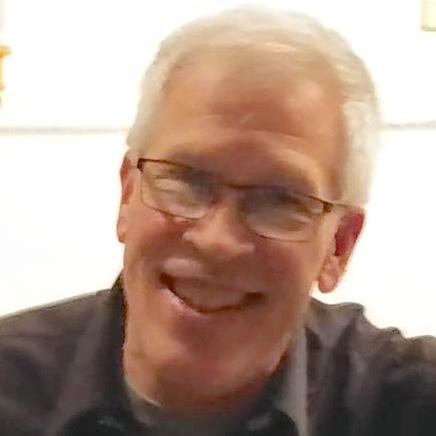Selection
Represents a selected area or areas in the document. If there is no active selection,
the bounds will return null. The selection is pixel-based, though 8-bit transparency is possible.
Pixel selection targets where pixel filters are applied, or from where the histogram measurement is sourced.
Copied to your clipboard1const { app, constants } = require("photoshop");2const doc = app.activeDocument;34await doc.selection.selectRectangle(5 {top: 50, left: 50, bottom: 100, right: 100},6 constants.SelectionType.REPLACE7);8doc.selection.bounds; // {{top: 50, left: 50, bottom: 100, right: 100}9doc.selection.solid; // true1011await doc.selection.selectEllipse(12 {top: 50, left: 70, bottom: 140, right: 100},13 constants.SelectionType.EXTEND14);15doc.selection.bounds; // {top: 50, left: 50, bottom: 140, right: 100}16doc.selection.solid; // false17
Pixel selection while in Quick Mask Mode: When a user switches into Quick Mask Mode, the selection is temporarily shown as a channel instead of the "marching ants" border. While in Quick Mask Mode, new pixel selections can be made via Scripting. However, upon exiting Quick Mask Mode, the Quick Mask Channel will become the active selection.
Properties
| Name | Type | Access | Min Version | Description |
|---|---|---|---|---|
bounds | R | 25.0 | The bounding rectangle of the entire selection. It can exceed the bounds of the canvas. | |
docId | number | R | 25.0 | The ID of the document of this Selection. |
parent | R | 25.0 | Owner document of this Selection. | |
solid | boolean | R | 25.0 | True if the selection itself is a rectangle with all fully selected pixels. Viewed as a channel, for example via Quick Mask Mode, the selection will appear as a completely white rectangle. In that way, it is solid within its bounds. |
typename | string | R | 25.0 | The class name of the referenced object: "Selection". |
Methods
contract
25.0async : Promise<void>
Contract (shrink) the selection by the specified amount.
If the contraction amount is greater than the selected area radius, the selected area will disappear entirely. If there are no other active selected areas, then there will be no active selection altogether.
Copied to your clipboardawait doc.selection.contract(8);
UI Location: Select > Modify > Contract
Parameters
| Name | Type | Default value | Description |
|---|---|---|---|
by | number | - | The amount to contract the selection (integer in the range 1..500). |
applyEffectAtCanvasBounds | boolean | false | By default this is false, meaning that any part of the selection that touches the bounds of the canvas will not be affected by the contraction. |
deselect
25.0async : Promise<void>
Cancel the current selection. The bounds value will then be null.
Copied to your clipboardawait doc.selection.deselect();
UI Location: Select > Deselect
expand
25.0async : Promise<void>
Expand the selection by the specified amount.
Copied to your clipboardawait doc.selection.expand(42);
UI Location: Select > Modify > Expand
Parameters
| Name | Type | Default value | Description |
|---|---|---|---|
by | number | - | The amount to expand the selection (integer in the range 1..500). |
applyEffectAtCanvasBounds | boolean | false | By default this is false, meaning that any part of the selection that touches the bounds of the canvas will not be affected by the expansion. |
feather
25.0async : Promise<void>
Feather the edges of the selection by the specified amount. This softening
of the selection strength is best viewed as a channel via Quick Mask Mode.
Large values might make the selection disappear entirely (.bounds would return null).
Copied to your clipboardawait doc.selection.feather(16);
UI Location: Select > Modify > Feather
Parameters
| Name | Type | Default value | Description |
|---|---|---|---|
by | number | - | The amount to feather the selection with (integer in the range 0.1..1000). |
applyEffectAtCanvasBounds | boolean | false | By default this is false, meaning that any part of the selection that touches the bounds of the canvas will not be affected by the feathering. |
grow
25.0async : Promise<void>
Grow the selection to include all adjacent pixels falling within the specified tolerance range.
Copied to your clipboardawait doc.selection.grow(32);
Unsupported modes: Bitmap, RGB 32 bits, Grayscale 32 bits
UI Location: Select > Grow
Parameters
| Name | Type | Default value | Description |
|---|---|---|---|
tolerance | number | - | The tolerance range (integer in the range 0..255) |
antiAlias | boolean | true | Whether to use anti-aliasing |
inverse
25.0async : Promise<void>
Set the active selection to the inverse of the current selection.
The new active selection will be cropped to the canvas bounds.
If the canvas area is fully selected, inverse will result in no active selection.
Note also that Artboard bounds are not respected.
Copied to your clipboardawait doc.selection.inverse();
UI Location: Select > Inverse
load
25.0async : Promise<void>
Load the selection from the specified Channel or Layer. A Layer's pixels' transparency will be used as the selection values. Full opaque pixels yield fully selected pixels.
Copied to your clipboardawait doc.selection.load(doc.channels[3]); // first alpha channel in RGB document
UI Locations:
- Select > Load Selection...
- control/command + click on layer thumbnail
- control/command + click on channel thumbnail
For selecting a path please use PathItem.makeSelection
Parameters
| Name | Type | Default value | Description |
|---|---|---|---|
from | ComponentChannel | AlphaChannel | Layer | - | The Channel or Layer to load the selection from. Can be located in different document. |
mode | - | The selection behavior when a selection already exists. Default SelectionType.REPLACE | |
invert | boolean | false | True to invert the selection |
makeWorkPath
25.0async : Promise<PathItem>
Create a work path from the active selection.
Copied to your clipboardawait doc.selection.makeWorkPath();
UI Location: Paths panel > Make work path icon
Parameters
| Name | Type | Default value | Description |
|---|---|---|---|
tolerance | number | 2 | The tolerance (lower values, higher precision), decimal in the range 0.5..10 |
resizeBoundary
25.0async : Promise<void>
Scale the selection itself in percent. Does not affect the active layer.
Copied to your clipboardawait doc.selection.resizeBoundary(50, 50);
UI Location: Select > Transform Selection
Parameters
| Name | Type | Default value | Description |
|---|---|---|---|
horizontal | number | 100 | The amount to scale selection horizontally (decimal) |
vertical | number | 100 | The amount to scale selection vertically (decimal) |
anchor | - | The anchor position to scale around. Default: AnchorPosition.MIDDLECENTER | |
interpolation | - | The resampling algorithm to use. Default: InterpolationMethod.BICUBIC |
rotateBoundary
25.0async : Promise<void>
Rotate the selection itself clockwise around the given anchor position. Does not affect the active layer.
Copied to your clipboardawait doc.selection.rotateBoundary(90, constants.AnchorPosition.MIDDLECENTER)
UI Location: Select > Transform Selection
Parameters
| Name | Type | Description |
|---|---|---|
angle | number | Angle to rotate the the selection by in degrees (decimal in the range -180..180) |
anchor | Anchor position to rotate around. Default: AnchorPosition.MIDDLECENTER | |
interpolation | The resampling algorithm to use. Default: InterpolationMethod.BICUBIC |
save
25.0async : Promise<void>
Save the selection in a new Alpha Channel.
Copied to your clipboardawait doc.selection.save("My Selection");
UI Location: Select > Save Selection...
Parameters
| Name | Type | Description |
|---|---|---|
channelName? | string | The name of the new channel to create (Default: "Alpha 1", "Alpha 2", etc.) |
saveTo
25.0Promise<void>
Save the selection in an existing Alpha Channel (Component Channels are not supported targets).
Copied to your clipboard1// Stores the current selection into an existing alpha channel in RGB document2await doc.selection.saveTo(doc.channels[3]);34// Performing an intersection operation on an alpha channel in RGB document5await doc.selection.saveTo(doc.channels[3], SelectionType.INTERSECT);
Parameters
| Name | Type | Description |
|---|---|---|
channel | AlphaChannel | The targeted Alpha channel for the save operation. |
mode | The selection behavior when a selection already exists. Default: SelectionType.REPLACE |
selectAll
25.0async : Promise<void>
Select the entire canvas.
If the document has artboards, all the pixels of the artboard that contain the active layer will be selected.
If layers across multiple artboards are active, a single rectangular selection will be made, with bounds wrapping them.
If no artboard is active, all artboards will be selected in the same manner. (The resulting selection might be smaller than the canvas bounds.)
Copied to your clipboardawait doc.selection.selectAll();
UI Location: Select > All
selectBorder
25.0async : Promise<void>
Create a new selection based on the border of the active selection. The new selection will be an area equivalent to a stroke of that border by the given width in pixels. The result is not limited by canvas bounds.
Copied to your clipboardawait doc.selection.selectBorder(10);
UI Location: Select > Modify > Border...
Parameters
| Name | Type | Description |
|---|---|---|
width | number | The width of the border selection (integer in the range 1..200) |
selectColumn
25.0async : Promise<void>
Select a single column of pixels.
Copied to your clipboardawait doc.selection.selectColumn(90);
UI Location: Toolbar > Single Column Marquee Tool
Parameters
| Name | Type | Description |
|---|---|---|
x | number | The x coordinate in pixels of the column to select (integer). The range should be within the document width. |
mode | The selection behavior when a selection already exists. Default: SelectionType.REPLACE |
selectEllipse
25.0async : Promise<void>
Make an elliptical selection.
Copied to your clipboardawait doc.selection.selectEllipse({top: 0, left: 0, bottom: 100, right: 100});
UI Location: Toolbar > Elliptical Marquee Tool
Parameters
| Name | Type | Default value | Description |
|---|---|---|---|
bounds | - | The bounds of the selection, as an object with {top, left, bottom, right} properties. | |
mode | - | The selection behavior when a selection already exists. Default SelectionType.REPLACE | |
feather | number | 0 | The amount of feathering in pixels to apply to the selection (decimal in the range 0..1000) |
antiAlias | boolean | true | If true, anti-aliasing is applied to the selection |
selectPolygon
25.0async : Promise<void>
Make a polygonal selection.
Copied to your clipboard1await doc.selection.selectPolygon([2 {x: 50, y: 10},3 {x: 100, y: 90},4 {x: 10, y: 40}5]);
UI Location: Toolbar > Polygonal Lasso Tool
Parameters
| Name | Type | Default value | Description |
|---|---|---|---|
points | { x: number ; y: number }[] | - | The points to select as an array of objects with {x, y} properties. |
mode | - | The selection behavior when a selection already exists. Default: SelectionType.REPLACE | |
feather | number | 0 | The amount of feathering in pixels to apply to the selection (decimal in the range 0..1000) |
antiAlias | boolean | true | If true, anti-aliasing is applied to the selection |
selectRectangle
25.0async : Promise<void>
Make a rectangluar selection.
Copied to your clipboard1await doc.selection.selectRectangle(2 {top: 0, left: 0, bottom: 100, right: 100},3 Constants.SelectionType.REPLACE,4 105);
UI Location: Toolbar > Rectangular Marquee Tool
Parameters
| Name | Type | Default value | Description |
|---|---|---|---|
bounds | - | The bounds of the selection, as an object with {top, left, bottom, right} properties. | |
mode | - | The selection behavior when a selection already exists. Default: SelectionType.REPLACE | |
feather | number | 0 | The amount of feathering in pixels to apply to the selection (decimal in the range 0..1000) |
antiAlias | boolean | true | If true, anti-aliasing is applied to the selection |
selectRow
25.0async : Promise<void>
Select a single row of pixels.
Copied to your clipboardawait doc.selection.selectRow(10);
UI Location: Toolbar > Single Row Marquee Tool
Parameters
| Name | Type | Description |
|---|---|---|
y | number | The y coordinate in pixels of the row to select (integer). The range should be within the document height. |
mode | The selection behavior when a selection already exists. Default: SelectionType.REPLACE |
smooth
25.0async : Promise<void>
Reduce patchiness and smooth sharp corners and jagged lines in the selection. Smooth will also remove isolated groups of pixels that are smaller than the given radius. This effect is useful for cleaning up stray pixels from color-based selections.
Large values might make the selection disappear entirely (.bounds would return null).
Copied to your clipboardawait doc.selection.smooth(32);
UI Location: Select > Modify > Smooth...
Parameters
| Name | Type | Default value | Description |
|---|---|---|---|
radius | number | - | The sample radius in pixels (integer in the range 1..500) |
applyEffectAtCanvasBounds | boolean | false | By default this is false, meaning that any part of the selection that touches the bounds of the canvas will not be affected by the smoothing. |
translateBoundary
25.0async : Promise<void>
Move the selection itself relative to its current position. Does not affect the active layer.
Copied to your clipboardawait doc.selection.translateBoundary(100, 600);
UI Location: Select > Transform Selection
Parameters
| Name | Type | Description |
|---|---|---|
deltaX | number | The amount to move the selection horizontally (decimal). |
deltaY | number | The amount to move the selection vertically (decimal). |