Creating HTML Elements
Build user interfaces using HTML markup or JavaScript DOM methods
UXP lets you create UI elements in two ways: define them in HTML or create them dynamically with JavaScript. Both approaches work for Panel plugins, while Command plugins can only create modal dialogs using JavaScript.
Prerequisites
Before you begin, make sure your development environment uses the following versions:
- Premiere v25.6 or higher
- UDT v2.2 or higher
- Manifest version v5 or higher
Example: Using HTML Markup
Define your UI structure in HTML, then control it with JavaScript.
Copied to your clipboard<button id="showDialog">Show Dialog</button><dialog id="sampleDialog"><div><h1>Hello! 👋</h1><p>A dialog built using HTML tags</p></div></dialog>
Copied to your clipboardconst showDialogBtn = document.getElementById("showDialog");showDialogBtn.addEventListener("click", () => {const dialog = document.getElementById("sampleDialog");dialog.show();dialog.addEventListener("cancel", () => {console.log("Dialog dismissed");});});
Copied to your clipboard#sampleDialog > div {display: flex;flex-direction: column;height: 300px;width: 400px;align-items: center;color:#DDD;}h1 { color: #FFF; }#sampleDialog > div > p {margin-top: 30px;}
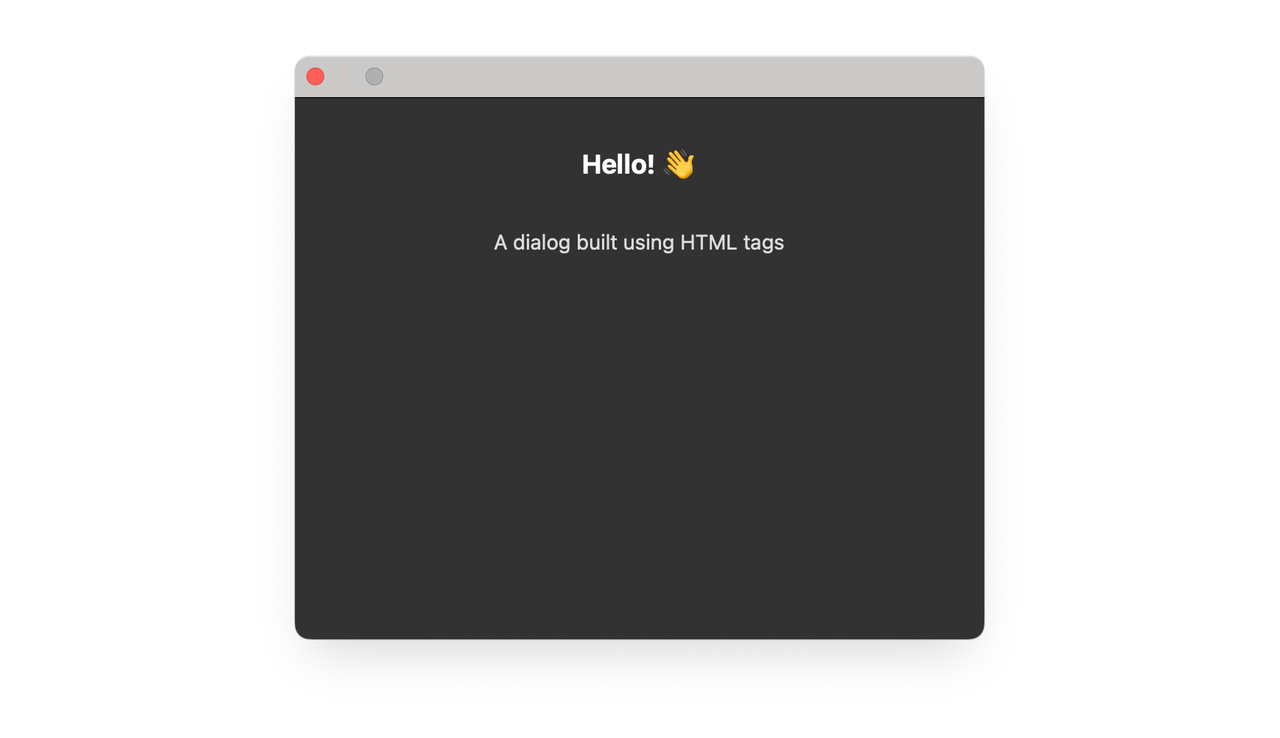
Example: Using JavaScript Only
Create and style elements dynamically using JavaScript DOM methods.
Copied to your clipboard<!DOCTYPE html><html><head><script src="main.js"></script><link rel="stylesheet" href="style.css" /></head><body><button id="showDialog">Show Dialog</button></body></html>
Copied to your clipboardconst showDialogBtn = document.getElementById("showDialog");showDialogBtn.addEventListener("click", () => {// Create dialog elementconst dialog = document.createElement("dialog");// Create containerconst div = document.createElement("div");div.style.display = "flex";div.style.flexDirection = "column";div.style.height = "300px";div.style.width = "400px";div.style.alignItems = "center";div.style.color = "#DDD"; // Apply UXP host text color// Create headerconst header = document.createElement("h1");header.textContent = "Hello! 👋";header.style.color = "#FFF";div.appendChild(header);// Create paragraphconst para = document.createElement("p");para.textContent = "A dialog built dynamically with JavaScript";para.style.marginTop = "30px";div.appendChild(para);// Assemble and showdialog.appendChild(div);document.body.appendChild(dialog);dialog.showModal();dialog.addEventListener("cancel", () => {console.log("Dialog dismissed");});});
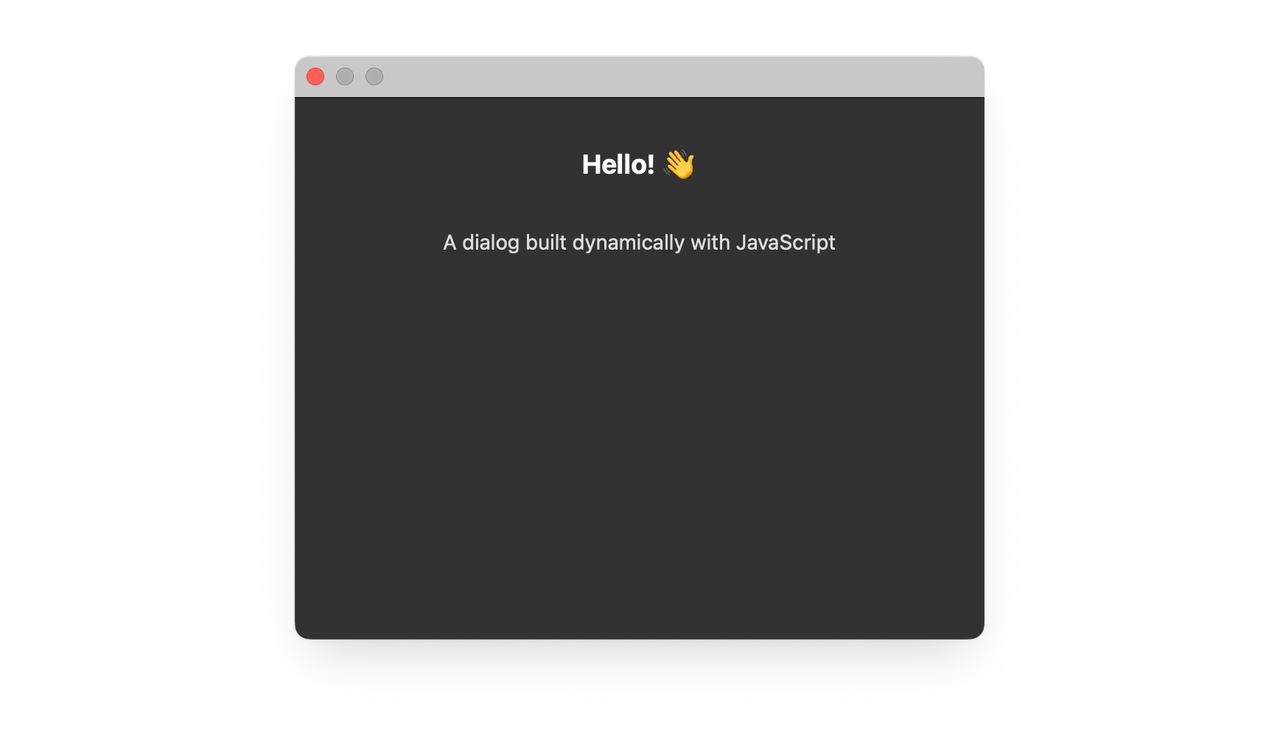
Creating Spectrum Components
You can use document.createElement() to create Spectrum UI elements dynamically:
Copied to your clipboard// Create a Spectrum buttonconst button = document.createElement("sp-button");button.textContent = "Click me";button.setAttribute("variant", "cta");document.body.appendChild(button);
This approach works for Spectrum Widgets (sp-* elements). For Spectrum Web Components, you must define them in HTML markup.
Reference Material
- HTMLDialogElement: dialog-specific properties and methods.
- HTML Elements: complete list of supported HTML elements.
- Spectrum Web Components: Adobe's UI component library.

