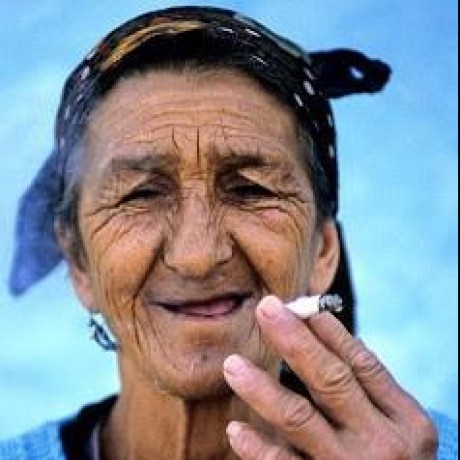createEmptyCart mutation
The createEmptyCart mutation has been deprecated. Use the createGuestCart mutation instead.
The createEmptyCart mutation creates an empty shopping cart for a guest or logged in customer. You can allow the system to generate a cart ID, or assign a specific ID.
If you are creating a cart for a logged in customer, you must include the customer's authorization token in the header of the request.
Syntax
Copied to your clipboardmutation {createEmptyCart {String}}
Reference
The createEmptyCart reference provides detailed information about the types and fields defined in this mutation.
Example usage
Create a cart with a randomly-generated cart ID
Request:
Copied to your clipboardmutation {createEmptyCart}
Response:
The response is the cart ID, which is sometimes called the quote ID. The remaining examples in this topic will use this cart ID.
Copied to your clipboard{"data": {"createEmptyCart": "4JQaNVJokOpFxrykGVvYrjhiNv9qt31C"}}
Create an empty cart with an assigned cart ID
You can also create an empty cart with a specified cart_id.
Request:
Copied to your clipboardmutation {createEmptyCart(input: {cart_id: "x2345678901234567890123456789012"})}
Response:
The mutation returns the same cart_id.
Copied to your clipboard{"data": {"createEmptyCart": "x2345678901234567890123456789012"}}
Errors
| Error | Description |
|---|---|
Cart with ID "XXX" already exists. | The specified cart ID was previously used to create a cart. |
Cart ID length should to be 32 symbols. | The cart ID is not the required length. |