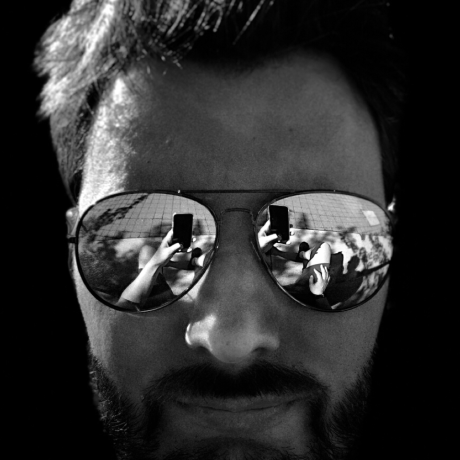isEmailAvailable query
The isEmailAvailable query checks whether the specified email has already been used to create a customer account. As of Commerce 2.4.7, by default the query always returns a value of true for all email addresses. You can change this behavior by setting the Stores > Configuration > Sales > Checkout > Enable Guest Checkout Login field in the Admin to Yes. However, doing this can expose customer information to unauthenticated users.
When guest checkout logins are enabled, or in versions prior to 2.4.7, a value of true indicates the email address is available, and the customer can use the email address to create an account. The value of false indicates the email address is not available, and the customer cannot use the email address to create an account.
Syntax
{isEmailAvailable (email): {IsEmailAvailableOutput}}
Reference
The isEmailAvailable reference provides detailed information about the types and fields defined in this query.
Example usage
The following example checks whether the email address customer@example.com is available to create a customer account.
Request:
Copied to your clipboard{isEmailAvailable(email: "customer@example.com") {is_email_available}}
Response:
Copied to your clipboard{"data": {"isEmailAvailable": {"is_email_available": true}}}
Errors
| Error | Description |
|---|---|
Email is invalid | The given email-id is not in a proper format. |
Field isEmailAvailable.email of required type String! was not provided | The value specified in the isEmailAvailable.email argument is empty. |
Related topics
Backward incompatible change of isEmailAvailable query