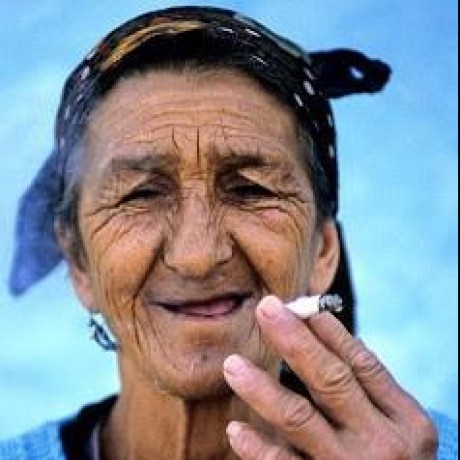addProductsToCart mutation
The addProductsToCart mutation adds any type of product to the shopping cart. It streamlines the process of adding products by allowing you to specify multiple product types in a single call. We recommend using this mutation to add products to the cart instead of the single-purpose mutations, such as addSimpleProductsToCart and addConfigurableProductsToCart.
You must specify the Cart ID along with the list of SKU and quantity pairs as parameters to add the products to the shopping cart.
The CartItemInput object now contains the selected_options and entered_options attributes. A selected option is predefined, and the shopper chooses from a set of possible values. Entered options generally contain text the shopper types, but other possibilities exist.
Selected options can be used in the following product types:
Customizable options such those presented in drop-down menu, radio buttons, and checkboxes
Bundle products
Configurable products
Downloadable products
Gift cards (amount)
Grouped products
Entered options can be used in the following product types:
Customizable options such as those presented in a text field, text area, or file
Gift cards (custom amounts, sender and recipient fields, messages)
Use the uid attribute to reference selected or entered options. For entered options, the uid represents an option value, while for entered options, the uid represents an option. Each uid is unique across different options in a set.
Syntax
Copied to your clipboardmutation {addProductsToCart(cartId: String!cartItems: [CartItemInput!]!) {AddProductsToCartOutput}}
Reference
The addProductsToCart reference provides detailed information about the types and fields defined in this mutation.
Example usage
These examples show the minimal payload for adding products, including those with customizable options.
Add a simple product to a cart
The following example adds a simple product to a cart.
Request:
Copied to your clipboardmutation {addProductsToCart(cartId: "8k0Q4MpH2IGahWrTRtqM61YV2MtLPApz"cartItems: [{quantity: 1sku: "24-MB04"}]) {cart {itemsV2 {items {product {namesku}quantity}total_countpage_info {page_sizecurrent_pagetotal_pages}}}user_errors {codemessage}}}
Response:
Copied to your clipboard{"data": {"addProductsToCart": {"cart": {"itemsV2": {"items": [{"product": {"name": "Strive Shoulder Pack","sku": "24-MB04"},"quantity": 1}],"total_count": 1,"page_info": {"page_size": 20,"current_page": 1,"total_pages": 1}}},"user_errors": []}}}
Add a configurable product to a cart
The following examples show two ways to add the same configurable product (WSH12, a pair of shorts) to the cart.
Specify a parent and a child SKU
In this example, the configurable product SKU is the parent_sku attribute, while the simple product variant is the sku attribute.
Request:
Copied to your clipboardmutation {addProductsToCart(cartId: "8k0Q4MpH2IGahWrTRtqM61YV2MtLPApz"cartItems: [{quantity: 1parent_sku: "WSH12"sku: "WSH12-28-Green"}]) {cart {itemsV2 {items {idproduct {namesku}quantity}total_countpage_info {page_sizecurrent_pagetotal_pages}}}user_errors {codemessage}}}
Response:
Copied to your clipboard{"data": {"addProductsToCart": {"cart": {"itemsV2": {"items": [{"id": "26","product": {"name": "Erika Running Short-28-Green","sku": "WSH12-28-Green"},"quantity": 1}],"total_count": 1,"page_info": {"page_size": 20,"current_page": 1,"total_pages": 1}}},"user_errors": []}}}
Specify the SKU with selected options
In this example, the mutation specifies the size and color as selected options. The first option specifies the color, while the second option specifies the size. The products query shows how to obtain the values specified in the selected_options array.
Request:
Copied to your clipboardmutation {addProductsToCart(cartId: "2m3Wpue1L3bNARhErAKbZ8Lb7czvgq6R"cartItems: [{quantity: 1sku: "WSH12"selected_options: ["Y29uZmlndXJhYmxlLzkzLzUz","Y29uZmlndXJhYmxlLzE2MS8xNzQ="]}]) {cart {itemsV2 {items {product {namesku}... on ConfigurableCartItem {configurable_options {configurable_product_option_uidoption_labelconfigurable_product_option_value_uidvalue_label}}quantity}total_countpage_info {page_sizecurrent_pagetotal_pages}}}user_errors {codemessage}}}
Response:
Copied to your clipboard{"data": {"addProductsToCart": {"cart": {"itemsV2": {"items": [{"product": {"name": "Erika Running Short","sku": "WSH12"},"configurable_options": [{"configurable_product_option_uid": "Y29uZmlndXJhYmxlLzIwNDgvOTM=","option_label": "Color","configurable_product_option_value_uid": "Y29uZmlndXJhYmxlLzkzLzUz","value_label": "Green"},{"configurable_product_option_uid": "Y29uZmlndXJhYmxlLzIwNDgvMTYx","option_label": "Size","configurable_product_option_value_uid": "Y29uZmlndXJhYmxlLzE2MS8xNzQ=","value_label": "28"}],"quantity": 1}],"total_count": 1,"page_info": {"page_size": 20,"current_page": 1,"total_pages": 1}}},"user_errors": []}}}
Add a simple product with entered options
The following example adds a simple product with a customizable option to the cart. The customizable option allows the shopper to specify a message for engraving.
The customizable option is not part of the Luma sample data.
Request:
Copied to your clipboardmutation {addProductsToCart(cartId: "2m3Wpue1L3bNARhErAKbZ8Lb7czvgq6R"cartItems: [{quantity: 1sku: "24-WG03"entered_options: [{uid: "Y3VzdG9tLW9wdGlvbi8x"value: "Congrats, Julie!"}]}]) {cart {itemsV2 {items {product {namesku}... on SimpleCartItem {customizable_options {customizable_option_uidlabelvalues {customizable_option_value_uidvalue}}}quantity}total_countpage_info {page_sizecurrent_pagetotal_pages}}}user_errors {codemessage}}}
Response:
Copied to your clipboard{"data": {"addProductsToCart": {"cart": {"itemsV2": {"items": [{"id": "19","product": {"name": "Clamber Watch","sku": "24-WG03"},"customizable_options": [{"customizable_option_uid": "Y3VzdG9tLW9wdGlvbi8x","label": "Engraving","values": [{"customizable_option_value_uid": "Y3VzdG9tLW9wdGlvbi8x","value": "Congrats, Julie!"}]}],"quantity": 1}],"total_count": 1,"page_info": {"page_size": 20,"current_page": 1,"total_pages": 1}}},"user_errors": []}}}
Add a bundle product with selected options to a cart
The following example adds the Sprite Yoga Companion Kit bundle product to the cart. The bundle product is comprised of four simple products, and the selected simple products are specified with a value in the selected_options array. Use the products query to determine these UID values. Note that each UID value is an encoded value representing the following string:
bundle/<bundle_option_id>/<bundle_option_selection_id>/<quantity>
Because the encoded value includes the quantity, the schema does not contain a quantity attribute for individual simple products.
In this example, the UID values are encoded versions of these strings:
Copied to your clipboardbundle/1/1/1bundle/2/4/1bundle/3/5/1bundle/4/8/1
Request:
Copied to your clipboardmutation {addProductsToCart(cartId: "ELwvX8VJinGJ9Q2vOXSiCTS4gvCDKP8U"cartItems: [{quantity: 1sku: "24-WG080"selected_options: ["YnVuZGxlLzEvMS8x""YnVuZGxlLzIvNC8x""YnVuZGxlLzMvNS8x""YnVuZGxlLzQvOC8x"]}]) {cart {itemsV2 {items {uidproduct {namesku}quantity... on BundleCartItem {bundle_options {uidlabeltypevalues {idlabelpricequantity}}}}total_countpage_info {page_sizecurrent_pagetotal_pages}}}user_errors {codemessage}}}
Response:
Copied to your clipboard{"data": {"addProductsToCart": {"cart": {"itemsV2": {"items": [{"uid": "MTQ=","product": {"name": "Sprite Yoga Companion Kit","sku": "24-WG080"},"quantity": 1,"bundle_options": [{"uid": "YnVuZGxlLzE=","label": "Sprite Stasis Ball","type": "radio","values": [{"id": 1,"label": "Sprite Stasis Ball 55 cm","price": 23,"quantity": 1}]},{"uid": "YnVuZGxlLzI=","label": "Sprite Foam Yoga Brick","type": "radio","values": [{"id": 4,"label": "Sprite Foam Yoga Brick","price": 5,"quantity": 1}]},{"uid": "YnVuZGxlLzM=","label": "Sprite Yoga Strap","type": "radio","values": [{"id": 5,"label": "Sprite Yoga Strap 6 foot","price": 14,"quantity": 1}]},{"uid": "YnVuZGxlLzQ=","label": "Sprite Foam Roller","type": "radio","values": [{"id": 8,"label": "Sprite Foam Roller","price": 19,"quantity": 1}]}]}],"total_count": 1,"page_info": {"page_size": 20,"current_page": 1,"total_pages": 1}}},"user_errors": []}}}
Add a bundle product with entered options to the cart
For entered_options, the uid attribute contains the encoded entered value. The value attribute defines the quantity. If the BundleProduct.items.options.can_change_quantity attribute is false, then the bundle product definition sets the quantity for the simple product. Otherwise, the shopper decides the quantity.
The Luma sample data does not provide any bundle products with entered options. The following snippet shows how to construct the mutation.
Copied to your clipboardmutation {addProductsToCart(cartId: "ELwvX8VJinGJ9Q2vOXSiCTS4gvCDKP8U"cartItems: [{quantity: 1sku: "bundle1"entered_options: [{uid: "EncodedEnteredValue1"value: 1}]selected_options: ["EncodedSelectedValue1""EncodedSelectedValue2"]}]) {cart {itemsV2 {items {uidproduct {namesku}quantity... on BundleCartItem {bundle_options {uidlabeltypevalues {idlabelpricequantity}}}}total_countpage_info {page_sizecurrent_pagetotal_pages}}}user_errors {codemessage}}}
Errors
| Code | Error | Description |
|---|---|---|
CART_ID_INVALID | Could not find a cart with ID | The specified cart ID is invalid. |
PRODUCT_NOT_FOUND | Could not find a product with SKU "XXX" | A product with the SKU specified in the argument data.sku does not exist. |
NOT_SALABLE | Product that you are trying to add is not available. | A requested product is not available |
INSUFFICIENT_STOCK | This product is out of stock | The requested product is out of stock |
UNDEFINED | UNDEFINED | The error message does not match any error code |