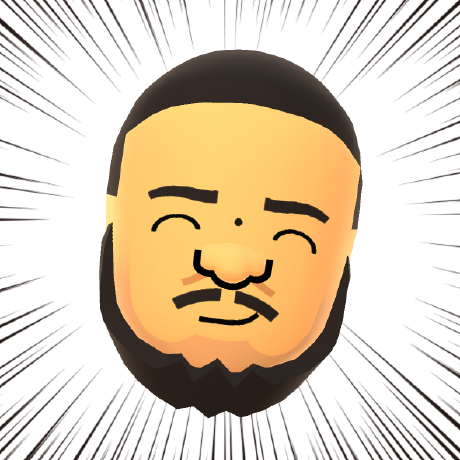Create environment file
Whether it's a new storefront project or a fresh PWA Studio repository clone, PWA Studio requires a .env file to set up the environment for your site.
The create-env-file subcommand for the buildpack CLI command automatically creates this file using pre-defined environment variables and default values.
Example
Usage example with npx:
Copied to your clipboardnpx @magento/pwa-buildpack create-env-file <dir>
This command generates a .env file in the specified directory.
The .env file follows the dotenv file format and includes documentation comments for the environment variable declarations.
The create-env-file command uses the envVarDefinitions.json file in the PWA Studio source code to create this file.
Command flags
| Name | Description |
|---|---|
--use-examples | Use example values for all variables in the generated .env file. |
Defining variables for the .env file
Use any of the following methods to define the generated variables in the .env file:
- Set one or more variables defined in the
envVarDefinitions.jsonfile before runningcreate-env-fileto override thedefaultvalues written to the.envfile. These values can be set using shell scripting or other OS-specific methods. - Call
create-env-filewith the--use-examplesflag to use theexamplevalues for variables declared in theenvVarDefinitions.jsonfile. Calling thecreate-env-filecommand without this flag still writes theexamplevalues to the.envfile, but the entry is commented out.
Variables with no environment definitions nor example values in the envVarDefinitions.json file are declared in the .env file with an empty value.
Example:
Copied to your clipboardMAGENTO_BACKEND_URL=
Programmatic API
Adding the @magento/pwa-buildpack dependency to your project gives you access to the programmatic API for creating the .env file.
createDotEnvFile(directory, options)
Uses the current environment variables and envVarDefinitions.json file to generate the contents of a .env file.
Example
Copied to your clipboardconst { createDotEnvFile } = require("@magento/pwa-buildpack");const fileContents = createDotEnvFile(process.cwd());
Parameters
| Parameter | Data type | Description |
|---|---|---|
dirOrEnv | string path or a process.env-like object | Provides the path to the project root. |
options | object | An object containing additional options. |
options.logger | object | The object to use for logging. |
options.useExamples | boolean | Whether to populate the .env file with example values. |
If dirOrEnv is a string and the specified directory contains a .env file, it is read before being overwritten to preserve existing variables.
If dirOrEnv is a process.env-like object, the .env file is not parsed before being overwritten.
Return value
The return value is the string value of a .env file.
Parse this value using the dotenv API or write it out to the filesystem.