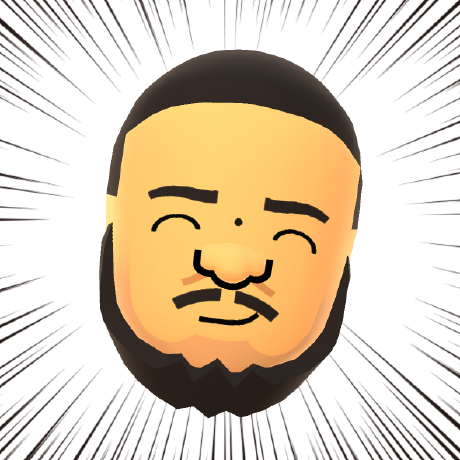Environment variables
Environment variable definitions are used for validation and documentation of the configuration management system in PWA Studio. Build scripts normally use the values set in the current environment, but it is sometimes necessary to use the definitions themselves, such as when an extension defines its own global config variables.
Access environment variable definition object
There are two ways to access the environment variable definitions object:
- Third-party code should use the builtin target
envVarDefinitionswhen adding definitions. - Core Buildpack code uses
getEnvVarDefinitions(), which builds environment variable definitions for the project. It starts with core variables listed below and then calls theenvVarDefinitionstarget so installed extensions can add their own variables.
Connecting to a Magento store
MAGENTO_BACKEND_URL
Type: url
Example: https://master-7rqtwti-c5v7sxvquxwl4.eu-4.magentosite.cloud/
Connect to an instance of Magento by specifying its public domain name.
Magento Store Edition
MAGENTO_BACKEND_EDITION
Type: str
Default: AC
Example: AC
Specify the edition of the magento store (Adobe Commerce or Magento Open Source). Can be one of MOS or AC.
Magento Store View
STORE_VIEW_CODE
Type: str
Specify the Magento store view code set in Stores > Settings > All Stores > Store View name
USE_STORE_CODE_IN_URL
Type: bool
Includes the store code in the store URLs if value is true.
Image Optimizing Origin
IMAGE_OPTIMIZING_ORIGIN
Type: str
Default: auto
Specify the origin to use for images in the UI. Set to `backend` when Fastly or another CDN is optimizing images, and the frontend will load images directly from the Magento instance at MAGENTO_BACKEND_URL. To force usage of the onboard image optimizer, set to `onboard`. Set to `auto` to autodetect whether the backend is using FastlyIO and optimize onboard only if it needs to.
Default Country
DEFAULT_COUNTRY_CODE
Type: str
Default: US
Specify the default country to be selected in forms containing country field such as address books and shipping information forms.
Custom local origin
CUSTOM_ORIGIN_ENABLED
Type: bool
Default: true
Get or create a secure, unique hostname/port combination and a trusted SSL certificate for local development.
CUSTOM_ORIGIN_ADD_UNIQUE_HASH
Type: bool
Default: true
Add a unique hash string to the custom origin, based on filesystem location. This naturally separates domains when running multiple project folders on one developer machine.
CUSTOM_ORIGIN_SUBDOMAIN
Type: str
Specify the subdomain prefix of the custom origin manually, instead of using the package name.
CUSTOM_ORIGIN_EXACT_DOMAIN
Type: str
Specify the exact domain of the custom origin manually.
Development server
DEV_SERVER_HOST
Type: str
Specify the hostname the dev server should bind to. If this is set, it overrides the host chosen by custom origin settings.
DEV_SERVER_PORT
Type: num
Specify the port the dev server should bind to. If this is set, it overrides the port chosen by custom origin settings.
DEV_SERVER_SERVICE_WORKER_ENABLED
Type: bool
Use a service worker in developer mode (PWADevServer), which are disabled in dev mode normally to simplify cache. Good for debugging.
DEV_SERVER_WATCH_OPTIONS_USE_POLLING
Type: num
Set to a number greater than 0 to denote a polling interval in milliseconds. If this is greater than 0, the dev server will use filesystem polling instead of native filesystem events to watch for changes. Can increase CPU usage, but sometimes is the best option for exotic filesystems (e.g. NFS).
Staging server
STAGING_SERVER_HOST
Type: str
Specify the hostname the staging server should bind to. If this is set, it overrides the host chosen by custom origin settings.
STAGING_SERVER_PORT
Type: num
Specify the port the staging server should bind to. If this is set, it overrides the port chosen by custom origin settings.
STAGING_BUILD_ID
Type: str
Specify the id which Buildpack will put in a comment above all generated bundle files and the index.html file
Onboard image optimization service
IMAGE_SERVICE_CACHE_EXPIRES
Type: str
Default: 1 hour
Example: 5 minutes
Lifetime of images in the local cache of resized images. Format is "[length] [unit]", as in "10 minutes" or "1 day".
IMAGE_SERVICE_CACHE_DEBUG
Type: bool
Log image cache debug info to the console.
UPWARD server settings
UPWARD_JS_UPWARD_PATH
Type: str
Default: upward.yml
UPWARD configuration file to use for the PWADevServer and the "stage:venia" sample server.
UPWARD_JS_BIND_LOCAL
Type: bool
Default: true
Upon launching the staging server, automatically attach to a local port and listen.
UPWARD_JS_LOG_URL
Type: bool
Default: true
Log the bound URL to stdout once the sever is listening. Useful in testing and discovery scenarios, but may be disabled in production.
Checkout and payment settings
CHECKOUT_BRAINTREE_TOKEN
Type: str
Example: sandbox_8yrzsvtm_s2bg8fs563crhqzk
Specify a Braintree API token to direct the Venia storefront to communicate with your Braintree instance. You can find this value in Braintree's Control Panel under Settings > API Keys > Tokenization Keys.
BuildBus and targets
BUILDBUS_DEPS_ADDITIONAL
Type: str
A list of resolvable NPM modules that BuildBus will scan for targets, in addition to those declared in project `dependencies` and `devDependencies`.
Custom HTTPS certificates
CUSTOM_HTTPS_KEY
Type: str
Absolute path to the custom HTTPS certificate key file.
CUSTOM_HTTPS_CERT
Type: str
Absolute path to the custom HTTPS certificate cert file.
Express compression settings
ENABLE_EXPRESS_SERVER_COMPRESSION
Type: bool
Specify if express server compression needs to be enabled. Defaults to false if not provided.