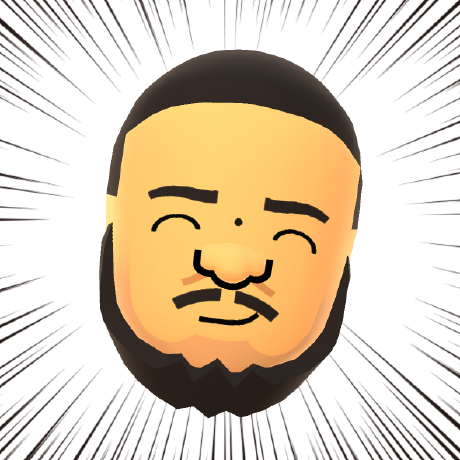Venia targets
This page lists the Targets declared in the Venia UI package.
Accessing the targets
Access these in your intercept files by calling targets.of('@magento/venia-ui') on the TargetProvider object.
Copied to your clipboard/* my-custom-interceptors.js */module.exports = (targets) => {const veniaTargets = targets.of("@magento/venia-ui");};
See the PWA Studio Target Experiments project repository for documented examples of extensions that use PWA Studio's extensibility framework.
Members
- richContentRenderers :
tapable.SyncHook Provides access to the list of rendering strategies used by the RichContent component.
This target collects a list of RichContentRenderer modules. It builds an array of these renderers, which Venia's RichContent component uses to try and render a block of "rich" content, such as HTML.
Use this target if your backend system uses a customized content storage format instead of plain HTML in "rich content" fields such as product descriptions and CMS blocks.
- routes :
tapable.AsyncSeriesWaterfall Provides access to Venia's routing table.
This target lets you add new routes to your storefronts. You can also modify Venia's existing client-side routes, such as cart or checkout URLs.
NOTE: This target does not include routes controlled by the Magento admin, such as CMS or catalog URLs.
- checkoutPagePaymentTypes :
tapable.SyncHook Provides access to Venia's checkout page payment methods
This target lets you add new checkout page payment to your storefronts.
- savedPaymentTypes :
tapable.SyncHook Provides access to Venia's saved payment methods
This target lets you add new saved payment method to your storefronts.
- editablePaymentTypes :
tapable.SyncHook Provides access to Venia's editable payment methods
This target lets you add new editable payment method to your storefronts.
- summaryPagePaymentTypes :
tapable.SyncHook Provides access to Venia's summary page for a payment method.
This target allows you to add custom payment summary rendering for the summary page in the checkout.
Typedefs
- rendererInterceptFunction :
function Intercept function signature for the
richContentRendererstarget.Interceptors of
richContentRenderersshould call.addon the provided renderer list.- routesInterceptFunction ⇒
Array.<RouteDefinition> Intercept function signature for the
routestarget.Interceptors of
routesreceive an array of RouteDefinition objects, which Venia will use to either generate a custom<AuthRoute />component or a React Router<Route />component in the final bundle based on theauthedprop.The AuthRoute will either return a React Router
<Route />component or a<Redirect />component depending if the user is signed in and if the route needs authentication or not.Interceptors must return an array of RouteDefinitions, either by mutating and then returning the array they received, or by returning a new array of RouteDefinitions.
- RouteDefinition :
Object A route definition object that describes a route in your storefront.
- paymentInterceptFunction :
function Intercept function signature for the
checkoutPagePaymentTypestarget.Interceptors of
checkoutPagePaymentTypesshould call.addon the provided payment list.- CheckoutPaymentDefinition :
Object A payment definition object that describes a checkout page payment in your storefront.
- savedPaymentInterceptFunction :
function Intercept function signature for the
savedPaymentTypestarget.Interceptors of
savedPaymentTypesshould call.addon the provided payment list.- SavedPaymentDefinition :
Object A payment definition object that describes a saved payment in your storefront.
- editablePaymentInterceptFunction :
function Intercept function signature for the
editablePaymentTypestarget.Interceptors of
editablePaymentTypesshould call.addon the provided payment list.- EditablePaymentDefinition :
Object A payment definition object that describes a saved payment in your storefront.
- rootShimmerInterceptFunction :
function Intercept function signature for the
rootShimmerTypestarget.Interceptors of
rootShimmerTypesshould call.addon the provided shimmer list.- RootShimmerTypesDefinition :
Object A root component shimmer object that can be used during page transitions on your storefront
Interfaces
- RichContentRenderer :
Object Rich content renderers for the RichContent component must implement this interface. Should be written as an ES Module—a module that exports functions with these names, rather than an object with these functions as properties.
Rich content renderers for the RichContent component must implement this interface. Should be written as an ES Module—a module that exports functions with these names, rather than an object with these functions as properties.
Properties
| Name | Type | Description |
|---|---|---|
Component | React.Component | The React component that does the actual rendering. It will receive the props passed to the RichContent object, including html. |
canRender | function | Function that receives the content to be rendered as a string, and should return true if the Component can understand and render that content. |
Example (A renderer that can render any content containing the string "honk")
Copied to your clipboardimport React from 'react';import PlainHtmlRenderer from '@magento/venia-ui/components/richContent/plainHtmlRenderer';function GooseRenderer(props) {const html = props.html.replace(/honk/gim, '<strong>HONK!🦢</strong>');return <PlainHtmlRenderer html={html} />;}export const Component = GooseRenderer;export function canRender(content) {return /honk/gim.test(content);}
Provides access to the list of rendering strategies used by the RichContent component.
This target collects a list of RichContentRenderer modules. It builds an array of these renderers, which Venia's RichContent component uses to try and render a block of "rich" content, such as HTML.
Use this target if your backend system uses a customized content storage format instead of plain HTML in "rich content" fields such as product descriptions and CMS blocks.
See
Example (Add a renderer)
Copied to your clipboardtargets.of('@magento/venia-ui').richContentRenderers.tap(renderers => renderers.add({componentName: 'AdobeXM',importPath: '@adobe/xm-components/xm-renderer'}));
Provides access to Venia's routing table.
This target lets you add new routes to your storefronts. You can also modify Venia's existing client-side routes, such as cart or checkout URLs.
NOTE: This target does not include routes controlled by the Magento admin, such as CMS or catalog URLs.
See
Example (Add a custom route for a blog module)
Copied to your clipboardconst veniaTargets = targets.of('@magento/venia-ui')const routes = veniaTargets.routesroutes.tap(routesArray => {routesArray.push({name: 'Blog',pattern: '/blog/:slug/:id',path: '@partner/pwa-studio-blog'});return routesArray;})
Provides access to Venia's checkout page payment methods
This target lets you add new checkout page payment to your storefronts.
See
Example (Add a payment)
Copied to your clipboardtargets.of('@magento/venia-ui').checkoutPagePaymentTypes.tap(checkoutPagePaymentTypes => checkoutPagePaymentTypes.add({paymentCode: 'braintree',importPath: '@magento/braintree_payment'}));
Provides access to Venia's saved payment methods
This target lets you add new saved payment method to your storefronts.
See
Example (Add a payment)
Copied to your clipboardtargets.of('@magento/venia-ui').savedPaymentTypes.tap(savedPaymentTypes => savedPaymentTypes.add({paymentCode: 'braintree',importPath: '@magento/braintree_payment'}));
Provides access to Venia's editable payment methods
This target lets you add new editable payment method to your storefronts.
See
Example (Add a payment)
Copied to your clipboardtargets.of('@magento/venia-ui').editablePaymentTypes.tap(editablePaymentTypes => editablePaymentTypes.add({paymentCode: 'braintree',importPath: '@magento/braintree_payment'}));
Provides access to Venia's summary page for a payment method.
This target allows you to add custom payment summary rendering for the summary page in the checkout.
See
Example (Add a payment)
Copied to your clipboardtargets.of('@magento/venia-ui').editablePaymentTypes.tap(editablePaymentTypes => editablePaymentTypes.add({paymentCode: 'braintree',importPath: '@magento/braintree_payment'}));
Intercept function signature for the richContentRenderers target.
Interceptors of richContentRenderers should call .add on the provided renderer list.
Parameters
| Name | Type | Description |
|---|---|---|
renderers | RichContentRendererList | The list of renderers registered so far in the build. |
Intercept function signature for the routes target.
Interceptors of routes receive an array of RouteDefinition
objects, which Venia will use to either generate a custom <AuthRoute />
component or a React Router <Route /> component in the final bundle based
on the authed prop.
The AuthRoute will either return a React Router <Route /> component or a
<Redirect /> component depending if the user is signed in and if the route
needs authentication or not.
Interceptors must return an array of RouteDefinitions, either by mutating and then returning the array they received, or by returning a new array of RouteDefinitions.
Returns:
Array.<RouteDefinition>
— Your function must return the modified array,
or a new array you have constructed
Parameters
| Name | Type | Description |
|---|---|---|
routes | Array of registered routes |
Example
Copied to your clipboardconst intercept = routesArray => {return [{ name: 'Backstop', pattern: '*', path: '@my-components/backstop' },...routesArray]}
A route definition object that describes a route in your storefront.
Properties
| Name | Type | Description |
|---|---|---|
name | string | Friendly name for the React component |
path | string | Resolvable path to the component the Route component will render |
pattern | string | Route pattern. This is used as the path prop for the <Route/> component. |
[exact] | boolean | Tells the router whether it should match the route exactly or not. This property is optional. |
[authed] | boolean | Uses the custom AuthRoute component if the user needs to be signed in to access the route. This property is optional. |
[redirectTo] | string | Url will be the redirection url when user are not signed in and are trying to access an authed route. This property is optional. Default is "/". |
Example (A custom route with a URL parameter)
Copied to your clipboardconst myCustomRoute = {name: 'MyRoute',pattern: '/my-route/:myRouteParam',path: '@my-components/my-route-component'}
Intercept function signature for the checkoutPagePaymentTypes target.
Interceptors of checkoutPagePaymentTypes should call .add on the provided payment list.
Parameters
| Name | Type | Description |
|---|---|---|
renderers | CheckoutPaymentTypesDefinition | The list of payments registered so far in the build. |
A payment definition object that describes a checkout page payment in your storefront.
Properties
| Name | Type | Description |
|---|---|---|
paymentCode | string | is use to map your payment |
importPath | string | Resolvable path to the component the Route component will render |
Example (A custom payment method)
Copied to your clipboardconst myCustomPayment = {paymentCode: 'cc',importPath: '@partner/module/path_to_your_component'}
Intercept function signature for the savedPaymentTypes target.
Interceptors of savedPaymentTypes should call .add on the provided payment list.
Parameters
| Name | Type | Description |
|---|---|---|
renderers | SavedPaymentTypesDefinition | The list of saved payments registered so far in the build. |
A payment definition object that describes a saved payment in your storefront.
Properties
| Name | Type | Description |
|---|---|---|
paymentCode | string | is use to map your payment |
importPath | string | Resolvable path to the component the Route component will render |
Example (A custom payment method)
Copied to your clipboardconst myCustomPayment = {paymentCode: 'cc',importPath: '@partner/module/path_to_your_component'}
Intercept function signature for the editablePaymentTypes target.
Interceptors of editablePaymentTypes should call .add on the provided payment list.
Parameters
| Name | Type | Description |
|---|---|---|
renderers | EditablePaymentTypesDefinition | so far in the build. |
A payment definition object that describes a saved payment in your storefront.
Properties
| Name | Type | Description |
|---|---|---|
paymentCode | string | is use to map your payment |
importPath | string | Resolvable path to the component the Route component will render |
Example (A custom payment method)
Copied to your clipboardconst myCustomPayment = {paymentCode: 'cc',importPath: '@partner/module/path_to_your_component'}
Intercept function signature for the rootShimmerTypes target.
Interceptors of rootShimmerTypes should call .add on the provided shimmer list.
Parameters
| Name | Type | Description |
|---|---|---|
shimmers | so far in the build. |
A root component shimmer object that can be used during page transitions on your storefront
Properties
| Name | Type | Description |
|---|---|---|
shimmerType | string | is use to map your page type to the component |
importPath | string | Resolvable path to the component the Shimmer component will render |
Example (A CMS Page Shimmer)
Copied to your clipboardconst cmsShimmer = {shimmerType: 'CMS_PAGE_SHIMMER',importPath: '@partner/module/path_to_your_component'}
Source Code: pwa-studio/packages/venia-ui/lib/targets/venia-ui-declare.js
Implementation of our 'richContentRenderers' target. This will gather
RichContentRenderer declarations { importPath, componentName } from all
interceptors, and then tap builtins.transformModules to inject a module
transform into the build which is configured to generate an array of modules
to be imported and then exported.
An instance of this class is made available when you use VeniaUI's
richContentRenderers target.
Add a rendering strategy to the RichContent component.
Parameters
| Name | Type | Description |
|---|---|---|
strategy | Object | Describes the rich content renderer to include |
strategy.importPath | string | Import path to the RichContentRenderer module. Should be package-absolute. |
strategy.componentName | string | Name that will be given to the imported renderer in generated code. This is used for debugging purposes. |
Source Code: pwa-studio/packages/venia-ui/lib/targets/RichContentRendererList.js