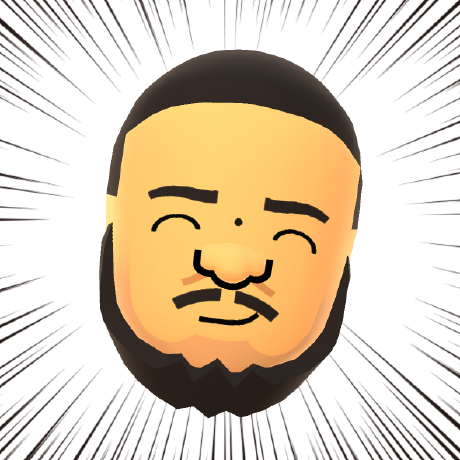useToastContext()
Typedefs
- ToastState :
Object The current state of the toast store.
- ToastContextProvider
A context provider that provides the toast state object and a dispatch function to toast functionality consumers.
- useToastContext ⇒
Array.<Object> A hook that provides access to the toast state and dispatch. Any component using this hook must be a child of a ToastContextProvider.
The current state of the toast store.
Properties
| Name | Type | Description |
|---|---|---|
toasts | Map | Map object associating an id to toast data |
A context provider that provides the toast state object and a dispatch function to toast functionality consumers.
A hook that provides access to the toast state and dispatch. Any component using this hook must be a child of a ToastContextProvider.
Returns:
Array.<Object>
— An array containing the state and dispatch function: [ToastState, function]
Example
Copied to your clipboardconst [toastState, dispatch] = useToastState();
Source Code: pwa-studio/packages/peregrine/lib/Toasts/useToastContext.js
Examples
Using the Toast context logic
Import the ToastContextProvider and wrap it around components that use Toast data and functionality.
Copied to your clipboard// MyComponent.jsimport {ToastContextProvider} from '@magento/peregrine'import {ToastContainer, AddToastComponent} from './MyToastComponents'...const MyComponent = () =>{return (<ToastContextProvider><ToastContainer /> // A component which would display based on state.<AddToastComponent /> // A component which adds a toast using actions.</ToastContextProvider>)}...
Call useToastContext() to get the current state of the toast store and a dispatch function.
Copied to your clipboard// MyToastComponents.jsimport { useToastContext } from "@magnto/peregrine";export const ToastContainer = () => {const [toastState, toastDispatch] = useToastContext();const toastData = toastState.map((toast) => {// Do something with the toast data});return <div>{toastData}</div>;};export const AddToastComponent = () => {return;<div>// Some component that allows you to add toast data using the //toastDispatch() function or useToast() hook</div>;};