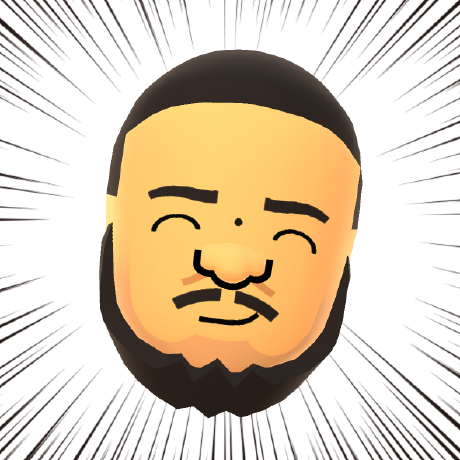SingleImportStatement
Represents a static import statement in an ES module. SingleImportStatemnts are used inside TargetableESModule methods to keep track of the new dependencies being added to the module, and to resolve conflicts when they occur.
The typical way to add new imports to a TargetableESModule is to pass a static import statement. The import statement can accomplish two things:
- It's already a familiar syntax
- It contains the module path, the exports of the module to import, and the local binding names for those imports
That's almost all we need to do the import management we need, including deduping and scope conflict resolution.
Parameters
| Name | Type | Description |
|---|---|---|
statement | string | A static import statement |
Creates a new SingleImportStatement object with a different binding.
Returns:
SingleImportStatement
— A new SingleImportStatement that is a copy
of this one, but with the binding renamed. The originalStatement and
statement properties are rewritten to use the new binding.
Parameters
| Name | Type | Description |
|---|---|---|
newBinding | string | Binding to rename. |
When interpolated as a string, a SingleImportStatement becomes the value
of its binding property.
Returns: string
Source Code: pwa-studio/packages/pwa-buildpack/lib/WebpackTools/targetables/SingleImportStatement.js
Examples
Code examples for using the SingleImportStatement class.
Create a SingleImportStatement object
Pass in an import statement to the constructor to create a new SingleImportStatement object.
Copied to your clipboardconst queryHookImport = new SingleImportStatement("import { useQuery } from '@apollo/react-hooks'");
This creates an object with the following properties:
Copied to your clipboard{statement: "import { useQuery } from '@apollo/react-hooks'",binding: 'useQuery',imported: 'useQuery'}
Change the binding
Use the changeBinding() function to rename the variable bound to the imported object.
Copied to your clipboardconst queryHookImport = new SingleImportStatement("import { useQuery } from '@apollo/react-hooks'");const queryHookImport2 = useQueryImport.changeBinding("useQuery2");
This creates an object with the following properties:
Copied to your clipboard{statement: "import { useQuery as useQuery2 } from '@apollo/react-hooks'",binding: 'useQuery2',imported: 'useQuery'}
Using the SingleImportStatement object
The toString() value of a SingleImportStatement object is the value of the binding property.
Use this to reference the component's local name when adding custom code with Targetables.
Copied to your clipboard// You can skip 'import' and the class is able to understand what you meanlet Button = new SingleImportStatement("Button from './button'");// later, you learn there is a conflict with the `Button` identifier,// so you generate a unique identifierButton = Button.changeBinding(generateUniqueIdentifier());// this renders the new identifier for your Button import in the final codeconst jsx = `<${Button}>hello world</${Button}>`;