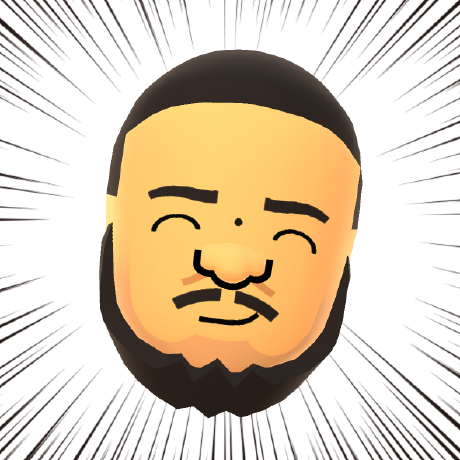useWindowSize()
Constants
- useWindowSize :
number The current context value for the window size context. This value updates whenever the window is resized.
Use this inside a WindowSizeContextProvider.
Functions
- WindowSizeContextProvider(props) ⇒
Context.Provider This component contains a hook that listens for resize events. Use this component with useWindowSize to get the value of the resized window.
It is recommended to only create/use a single time at the top level of your app
The current context value for the window size context. This value updates whenever the window is resized.
Use this inside a WindowSizeContextProvider.
This component contains a hook that listens for resize events. Use this component with useWindowSize to get the value of the resized window.
It is recommended to only create/use a single time at the top level of your app
Summary: A React context provider.
Returns:
Context.Provider
— A React context provider
Parameters
| Name | Type | Description |
|---|---|---|
props | Object | React component props |
Source Code: pwa-studio/packages/peregrine/lib/hooks/useWindowSize.js
Examples
It is recommended to only create/use the WindowSizeContextProvider a single time at the top level of your app:
Copied to your clipboardreturn (<WindowSizeContextProvider><App /></WindowSizeContextProvider>);
Inside a component in your application, use the useWindowSize() function to get the window size value that updates when the window size changes.
Copied to your clipboardimport { useWindowSize } from "@magento/peregrine";function MyComponent(props) {const windowSize = useWindowSize();return (<span>Inner window size: {windowSize.innerWidth} x {windowSize.innerHeight}</span>);}