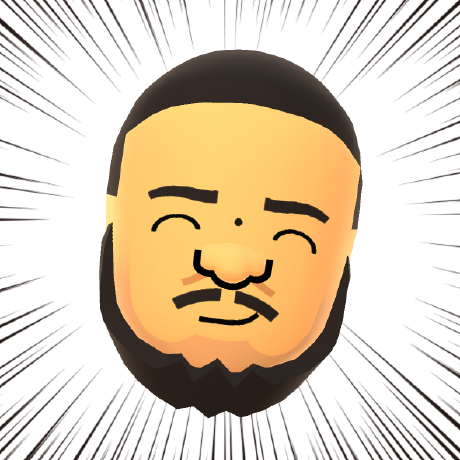Scaffolding
Project scaffolding is a technique for auto-generating required files to support a specific project structure. PWA Studio provides a scaffolding tool to simplify project creation and help developers get started.
Default project template
The scaffolding tool uses the venia-concept package as the default template for all new PWA Studio storefront projects.
When you set up a new project, the result is a project structure based on the files in this package.
Most of its UI and logic come from its @magento/venia-ui and @magento/peregrine dependencies, so
it has very little code in its own project folder.
Customizing these projects is as simple as importing small pieces of venia-ui and combining them with custom code.
For more information about the project template, see Project Templates.
Scaffolding commands
When you set up a new project you use the @magento/create-pwa package.
It is a simpler interface than the create-project sub-command in the pwa-buildpack CLI tool.
Since the package name begins with create-, it is considered a project generator and can be run simply as @magento/pwa.
This command launches an interactive questionnaire in the command line for configuring different parts of the project.
Examples
Copied to your clipboardyarn create @magento/pwa
Copied to your clipboardnpm init @magento/pwa
Scaffolding with other versions of PWA Studio
To create scaffolding for a project using an older version of PWA Studio, the required version is noted in the create- command.
YARN command
yarn global add @magento/create-pwa@1.3.1
and then:
create-pwa
NPM command
npm init @magento/pwa@1.3.1