Getting Started
This document will guide you through the necessary steps to setup and make a request to the Document Generation API.
Use Document Generation API to merge JSON data into Word based document
templates and produce high fidelity PDF and Word documents from any
application.
To learn more about the Document Generation, read Overview
Live Demo
The Document Generation API Demo demonstrates how easy it is to generate customized documents from Word-based document templates and input JSON data.
How It Works
This section details out step by step instructions to get started with Document Generation.
1. Author your Word-based document templates
Authoring a document template involves adding the template tags to your Word document as illustrated below:
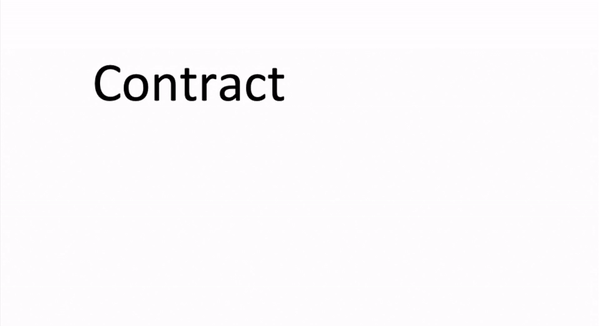
Using MS Word Add-In
The quickest way to author a Word-based document template is by using Adobe Document Generation Word Add-In. The Add-in significantly reduces the time and effort required to insert the template tags into a Word document.
Learn more about our Word Add-in.
Manually
Alternatively, you can create a document template by manually inserting the template tags into a Word document.
Here are some prebuilt sample document templates to start with.
Learn more about Template Tags.
2. Prepare your JSON data
Compose the JSON data that will be merged with your Word-based document template.
Copied to your clipboard{"Client" : {"Name" : "Some Corp Inc","Address" : "Somewhere Street"}}
3. Generate PDF and Word documents using Document Generation API
Once you are ready with the Word-based document template and the JSON data, the final step is to invoke the Document Generation API to generate the output PDF or Word documents.
There are two ways to access the Document Generation API:
3.1. REST API
You can use our cloud based REST API to generate documents.
Before you begin with the REST API, refer How To Get Started to learn more about generating the required credentials and invoking the APIs.
3.2. REST API with External Storage
The Adobe Document Generation API now supports accessing client files directly from their external storage. Clients can use Signed URLs from their storage solution to conveniently access and utilize their files through the Document Generation API.
To learn more, please visit External Storage for Adobe PDF Services APIs.
3.3. PDF Services SDK
Alternatively, you can use our offering through PDF Services SDK.
To get started with PDF Services SDK, refer Quickstarts.
Please allow-list the following hostnames before using Adobe PDF Services SDK:
- ims-na1.adobelogin.com (Required for all the clients)
For clients using SDK version 3.x and above :
- Using United States region for processing documents :
- dcplatformstorageservice-prod-us-east-1.s3-accelerate.amazonaws.com
- pdf-services-ue1.adobe.io
- pdf-services.adobe.io (Default URI)
- Using Europe region for processing documents :
- dcplatformstorageservice-prod-eu-west-1.s3.amazonaws.com
- pdf-services-ew1.adobe.io
For clients using SDK version upto 2.x :
- cpf-ue1.adobe.io
Generate PDF or Word document
The sample below generates the output document in the PDF format. Similarly, you can specify DOCX as the OutputFormat to generate Word documents.
Please refer the API usage guide to understand how to use our APIs.
Copied to your clipboard// Get the samples from https://www.adobe.com/go/pdftoolsapi_java_samples// Run the sample:// mvn -f pom.xml exec:java -Dexec.mainClass=com.adobe.pdfservices.operation.samples.documentmerge.MergeDocumentToPDFpackage com.adobe.pdfservices.operation.samples.documentmerge;public class MergeDocumentToPDF {// Initialize the logger.private static final Logger LOGGER = LoggerFactory.getLogger(MergeDocumentToPDF.class);public static void main(String[] args) {try {// Initial setup, create credentials instance.Credentials credentials = Credentials.servicePrincipalCredentialsBuilder().withClientId("PDF_SERVICES_CLIENT_ID").withClientSecret("PDF_SERVICES_CLIENT_SECRET").build();// Setup input data for the document merge process.JSONObject jsonDataForMerge = new JSONObject("{\"customerName\": \"Kane Miller\",\"customerVisits\": 100}");// Create an ExecutionContext using credentials.ExecutionContext executionContext = ExecutionContext.create(credentials);// Create a new DocumentMergeOptions instance.DocumentMergeOptions documentMergeOptions = new DocumentMergeOptions(jsonDataForMerge, OutputFormat.PDF);// Create a new DocumentMergeOperation instance with the DocumentMergeOptions instance.DocumentMergeOperation documentMergeOperation = DocumentMergeOperation.createNew(documentMergeOptions);// Set the operation input document template from a source file.FileRef documentTemplate = FileRef.createFromLocalFile("src/main/resources/documentMergeTemplate.docx");documentMergeOperation.setInput(documentTemplate);// Execute the operation.FileRef result = documentMergeOperation.execute(executionContext);// Save the result to the specified location.result.saveAs("output/documentMergeOutput.pdf");} catch (ServiceApiException | IOException | SdkException | ServiceUsageException ex) {LOGGER.error("Exception encountered while executing operation", ex);}}}
Copied to your clipboard// Get the samples from https://www.adobe.com/go/pdftoolsapi_net_samples// Run the sample:// cd MergeDocumentToPDF/// dotnet run MergeDocumentToPDF.csprojnamespace MergeDocumentToPDF{class Program{private static readonly ILog log = LogManager.GetLogger(typeof(Program));static void Main(){//Configure the logging.ConfigureLogging();try{// Initial setup, create credentials instance.Credentials credentials = Credentials.ServicePrincipalCredentialsBuilder().WithClientId("PDF_SERVICES_CLIENT_ID").WithClientSecret("PDF_SERVICES_CLIENT_SECRET").Build();// Create an ExecutionContext using credentials.ExecutionContext executionContext = ExecutionContext.Create(credentials);// Setup input data for the document merge process.JObject jsonDataForMerge = JObject.Parse("{\"customerName\": \"Kane Miller\",\"customerVisits\": 100}");// Create a new DocumentMerge Options instance.DocumentMergeOptions documentMergeOptions = new DocumentMergeOptions(jsonDataForMerge, OutputFormat.PDF);// Create a new DocumentMerge Operation instance with the DocumentMerge Options instance.DocumentMergeOperation documentMergeOperation = DocumentMergeOperation.CreateNew(documentMergeOptions);// Set the operation input document template from a source file.documentMergeOperation.SetInput(FileRef.CreateFromLocalFile(@"documentMergeTemplate.docx"));// Execute the operation.FileRef result = documentMergeOperation.Execute(executionContext);// Save the result to the specified location.result.SaveAs(Directory.GetCurrentDirectory() + "/output/documentMergeOutput.pdf");}catch (ServiceUsageException ex){log.Error("Exception encountered while executing operation", ex);}catch (ServiceApiException ex){log.Error("Exception encountered while executing operation", ex);}catch (SDKException ex){log.Error("Exception encountered while executing operation", ex);}catch (IOException ex){log.Error("Exception encountered while executing operation", ex);}catch (Exception ex){log.Error("Exception encountered while executing operation", ex);}}static void ConfigureLogging(){ILoggerRepository logRepository = LogManager.GetRepository(Assembly.GetEntryAssembly());XmlConfigurator.Configure(logRepository, new FileInfo("log4net.config"));}}}
Copied to your clipboard// Get the samples from http://www.adobe.com/go/pdftoolsapi_node_sample// Run the sample:// node src/documentmerge/merge-document-to-pdf.jsconst PDFServicesSdk = require('@adobe/pdfservices-node-sdk');try {// Initial setup, create credentials instance.const credentials = PDFServicesSdk.Credentials.servicePrincipalCredentialsBuilder().withClientId("PDF_SERVICES_CLIENT_ID").withClientSecret("PDF_SERVICES_CLIENT_SECRET").build();// Setup input data for the document merge process.const jsonString = "{\"customerName\": \"Kane Miller\", \"customerVisits\": 100}",jsonDataForMerge = JSON.parse(jsonString);// Create an ExecutionContext using credentials.const executionContext = PDFServicesSdk.ExecutionContext.create(credentials);// Create a new DocumentMerge options instance.const documentMerge = PDFServicesSdk.DocumentMerge,documentMergeOptions = documentMerge.options,options = new documentMergeOptions.DocumentMergeOptions(jsonDataForMerge, documentMergeOptions.OutputFormat.PDF);// Create a new operation instance using the options instance.const documentMergeOperation = documentMerge.Operation.createNew(options);// Set operation input document template from a source file.const input = PDFServicesSdk.FileRef.createFromLocalFile('resources/documentMergeTemplate.docx');documentMergeOperation.setInput(input);// Execute the operation and Save the result to the specified location.documentMergeOperation.execute(executionContext).then(result => result.saveAsFile('output/documentMergeOutput.pdf')).catch(err => {if(err instanceof PDFServicesSdk.Error.ServiceApiError|| err instanceof PDFServicesSdk.Error.ServiceUsageError) {console.log('Exception encountered while executing operation', err);} else {console.log('Exception encountered while executing operation', err);}});}catch (err) {console.log('Exception encountered while executing operation', err);}
Copied to your clipboard// Please refer our Rest API docs for more information// https://developer.adobe.com/document-services/docs/apis/#tag/Document-Generationcurl --location --request POST 'https://pdf-services.adobe.io/operation/documentgeneration' \--header 'x-api-key: {{Placeholder for client_id}}' \--header 'Content-Type: application/json' \--header 'Authorization: Bearer {{Placeholder for token}}' \--data-raw '{"assetID": "urn:aaid:AS:UE1:23c30ee0-2e4d-46d6-87f2-087832fca718","outputFormat": "pdf","jsonDataForMerge": {"customerName": "Kane Miller","customerVisits": 100,"itemsBought": [{"name": "Sprays","quantity": 50,"amount": 100},{"name": "Chemicals","quantity": 100,"amount": 200}],"totalAmount": 300,"previousBalance": 50,"lastThreeBillings": [100,200,300],"photograph": "data:image/png;base64,iVBORw0KGgoAAAANSUhEUgAAAAEAAAABCAQAAAC1HAwCAAAAC0lEQVR42mP88h8AAu0B9XNPCQQAAAAASUVORK5CYII="}}'// Legacy API can be found here// https://documentcloud.adobe.com/document-services/index.html#post-documentGeneration
Copied to your clipboard// Please refer our Rest API docs for more information// https://developer.adobe.com/document-services/docs/apis/#tag/Document-Generationcurl --location --request POST 'https://pdf-services.adobe.io/operation/documentgeneration' \--header 'x-api-key: {{Placeholder for client_id}}' \--header 'Content-Type: application/json' \--header 'Authorization: Bearer {{Placeholder for token}}' \--data-raw '{"input": {"uri": "https://dcplatformstorageservice-dev-us-east-1.s3-accelerate.amazonaws.com/dc-platformService-automation_dc-platformService-automation%40AdobeID/49b1d57e-23bf-4b82-a541-ba56d9b97011?X-Amz-Security-Token=FwoGZXIvYXdzEFkaDFswafxir9Mr713TUCLTAfNWbys2go%2Fmzni%2BRJvHz2rKFVfBpo%2B0R%2BowBf0Dc4TIqDAtRp%2FozbJn9qvJRkK75mSCTSWKxqGGEFowKFBQB3L2mCGDINh41F%2F0%2FQR6OswJX%2FJ4IGZPl7PrBUVv1bfNQpadx8MLfYMuJVNjGoU7MIsBMpIpDyHcRjM%2BpetRbLFtSUaD6dDCo%2BborzDaNfE%2BqFFkrwqJIe1YJkJcrABN5zYOiJPHts49YSS32jwe2%2B9awi9hesOeNSDCpoVfHi819qMCh%2FUvrKOao4MK0%2BfuPCzSEPootaLFpAYyLaqOMBNjLcQMegek%2B35KHxza2ow0U9DHrSVsxhpue53SzBU4UcOkDHBDTA7cTQ%3D%3D&X-Amz-Algorithm=AWS4-HMAC-SHA256&X-Amz-Date=20230620T072137Z&X-Amz-SignedHeaders=host&X-Amz-Expires=3600&X-Amz-Credential=ASIAU5PA7W47KCSF4JF5%2F20230620%2Fus-east-1%2Fs3%2Faws4_request&X-Amz-Signature=bc06223d01162803cc43bd8f21bddceb9377a3fab29e31ecd5c52778b528b66e","storage": "S3"},"output": {"uri": "https://dcplatformstorageservice-dev-us-east-1.s3-accelerate.amazonaws.com/dc-platformService-automation_dc-platformService-automation%40AdobeID/304625c6-f467-4c1b-bbd4-2411ad3bef06?X-Amz-Security-Token=FwoGZXIvYXdzEFkaDGn9S98klYSKO2WCGCLTAa0xfP3yS7Pz%2BaCkG8OcFbQOKSiFCSKzUbr4P%2FxMc5s3Mhd2k75p0KlBthAkrKU%2BUmbs9xZgBbDfoPeagO3sNEcbI9L1hkT%2Fgq5yoUOtekldoIHPTCrqCwrqAeV6lsGO5MnxRPFxfFVPvUfeVVL0OfmYdqKwFPe%2FJn3B4iGoJr%2B5%2BZ1JgNLXqjd1cbmCliNmOldNCdcqK2xlaqgmiFdK3wXm9cd97EnLT3UYL30MrnNjgAYu%2BTDSGFhEDO%2FmdUWQQ7RWsEq1LM5deOjWsX27tl6pxSgoj6XFpAYyLRlGz%2FpXXNuAO%2FBUkMMjIJ6NHVNTpJ0tJQcbq88Ti%2Bp5a4iu82ojskR5ehfT0g%3D%3D&X-Amz-Algorithm=AWS4-HMAC-SHA256&X-Amz-Date=20230620T072142Z&X-Amz-SignedHeaders=content-type%3Bhost&X-Amz-Expires=3600&X-Amz-Credential=ASIAU5PA7W47L6LJD4VQ%2F20230620%2Fus-east-1%2Fs3%2Faws4_request&X-Amz-Signature=63c7394449c51588a5bd33e2d680647c1b28f88ea5d783d75649edf96477454b","storage": "S3"},"params": {"jsonDataForMerge": {"customerName": "Kane Miller","customerVisits": 100,"itemsBought": [{"name": "Sprays","quantity": 50,"amount": 100},{"name": "Chemicals","quantity": 100,"amount": 200}],"totalAmount": 300,"previousBalance": 50,"lastThreeBillings": [100,200,300],"photograph": "data:image/png;base64,iVBORw0KGgoAAAANSUhEUgAAAAEAAAABCAQAAAC1HAwCAAAAC0lEQVR42mP88h8AAu0B9XNPCQQAAAAASUVORK5CYII="}}}'// Legacy API can be found here// https://documentcloud.adobe.com/document-services/index.html#post-documentGeneration
As a result of the Document Generation API, template tags are replaced with the input JSON data.
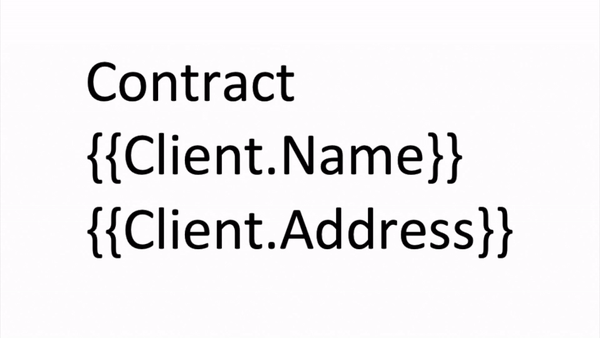
Generate PDF or Word document (with Fragments)
The sample below shows the use of Fragments in the word template and generates the output document in the PDF format.
Please refer the API usage guide to understand how to use our APIs.
Copied to your clipboard// Get the samples from https://www.adobe.com/go/pdftoolsapi_java_samples// Run the sample:// mvn -f pom.xml exec:java -Dexec.mainClass=com.adobe.pdfservices.operation.samples.documentmerge.MergeDocumentToPDFWithFragmentspackage com.adobe.pdfservices.operation.samples.documentmerge;public class MergeDocumentToPDFWithFragments {// Initialize the logger.private static final Logger LOGGER = LoggerFactory.getLogger(MergeDocumentToDOCXWithFragments.class);public static void main(String[] args) {try {// Initial setup, create credentials instance.Credentials credentials = Credentials.servicePrincipalCredentialsBuilder().withClientId("PDF_SERVICES_CLIENT_ID").withClientSecret("PDF_SERVICES_CLIENT_SECRET").build();// Setup input data for the document merge processJSONObject jsonDataForMerge = new JSONObject("{\n" +"\t\"customerName\": \"Kane Miller\",\n" +"\t\"customerVisits\": 100,\n" +"\t\"itemsBought\": [{\n" +"\t\t\t\"description\": \"Sprays\",\n" +"\t\t\t\"quantity\": 50,\n" +"\t\t\t\"amount\": 100\n" +"\t\t},\n" +"\t\t{\n" +"\t\t\t\"description\": \"Chemicals\",\n" +"\t\t\t\"quantity\": 100,\n" +"\t\t\t\"amount\": 200\n" +"\t\t}\n" +"\t],\n" +"\t\"totalAmount\": 300,\n" +"\t\"previousBalance\": 50,\n" +"\t\"lastThreeBillings\": [\n" +"\t\t100, 200, 300\n" +"\t],\n" +"\t\"photograph\": \"data:image/png;base64,iVBORw0KGgoAAAANSUhEUgAAAGQAAABkCAIAAAD/gAIDAAAACXBIWXMAAA7EAAAOxAGVKw4bAAAZuElEQVR4nL1de7gcRZX/neqeme65l7zuzRsijxgwBJJAghBBXQ0PkeCCD15+i+7qqkvg81v8dkX9Y1fYBZUVBVzQRR4rEXCVh8AniisQFJIQlIsIeQAxkoQ8bp7ce+fR3XX2j+ruqZ7q7um5N+z55ruZ6T516lTVr845daq6Q+sO6Z0B8hkABBRJAAKEiNR1otYVnYi178QxJzOn8kecLR7mlmROryTklIkrFPNLg1+ivXbFybJVu8/t5fRSUteEBTPb2c0ZDYWNBwBktDrilIozj1dJyxqk0emm6pJSdlbRoNTOEgCYJSJFVf8LDSl6A3QsEAtEnZWHq0hPzugIHZVBAqEC8fgXwFQCp7KFZR01IeI4E1OhTErvrM6UNeaqmiIDZnLmT9uwFLe6KUurbvFSnBKdpY+SoBZGLLTbi5DHwFpxPbO6SRo8um3qgCYTL6GFAoAgi8fEFIvWFQ2nhZAlC9iOIrgwKV+m5M7WLwtNSQuVz1OUbAlIlkwCSb8W2iklVEOZ8pIEibQR1kkYV1L41TBoJRJeTLOYJmWhKQKMEt/ZQoXSNEyZnlTVYkc6K6U7T6MQZTiYfipCUFGLk4+mIq3oVrLS0A7vMRD1qB5hpdipcNhaWAMCAMQW2rykroReMQKAAUu7RqEK1AlHITvQ5um4ZTFVWCA1G6exZFsohURtcun8SqsUm9V9dNNqttRNvi5TZ6f2CSoJlA2pfB+noym0TflyRlWLIlsyJEj1IoW9C0ThYujjDFuWQmObkRxHZ6ZNMa2S+m7G4ubELBhDtZU1MKXsaQdvGFbDLbXePtKj/w76hJTn6dL4M+5mWCiTbA6LCCRnrI4mHWs66bgrHogmFE2Ia69RJx1HqmhW3GTKL44maaxAiSwAAUu0Iatba6XjLj+MGB1l4YhbFzqWyrhbGE36dRvguKgyk+FSnDQzZpCJu+Kk6kuWagWQuvFR+vi5gUXCKum2dQxoSkZ8yQie41W4kqC7/4zF81iIBTh2JmEjBQCQjFuQ8Gu51RaJwrtFUxbZyg1JY5yFZABCUPIy9CFMdF8GBtXQJ5qkDWKIZTCAgLVqzA4SLTmZ8XcooBU3dYumrPg+aAWl2WRGLln4yhphM55m3e6oK5G7zdNEzc8CUMgKOyI53cVi+hVbqmGhsMNbQjM1b/GIDH6h1RiQYfpTJOuFCQAFzIBMmMbW1y5wpIkfHZp0siVYMksQkgudIpTVodkd3ZmYGYxApacL8seUpc8Y0KSTDSLi5MhopCadUDPASsF0jhIQxgRUoQmDWME5DlaAphc0PQJIWHArACi108eEo1AtpHk6RSaaImkEwI48eXp7VWN8AqJJp7v8fCQqDxuuVamlm7pK0U8CvKGR5oyZlaWn+7YVrHmWXnrZKZdQLptqHTQcmSFIhzhLdRYITNKwLMLQSndWoaAC9tYsldCTqDk0zB8+e8attwbDw1QqO4fN3P397x+46quu14Bdaa+lSxyp+FtJyOqmfDTpBcwMXSZJGo0xyi1F3Gj4c+bMXHH3nltueXPe8VuPnTv4n7dMXX7F+O/dWPd8BEHHMEoy50BJ3VWkX2eNisuktb3VaUzSWOWl8Y5hSaNltaOuYwDe8HDv9ddXTlmy7T1Lespl9rza+HEzXxzoOewdr59zjnj0UdHToxcLLU1xHBlk4ii5ojQGVqggWe2l6sWYmTkAB4muT0pn0d1Hk6zLlwwOZNO2y6ed+taDD5QBWSrDdXnf/sbq1QDG/82lTSKKalejPToc6Trkl027LmW0F2uHDsqYz4n+jtKI4a+uKEyVpV2W0ho3zu7rq73yigCIwAQCeNcggOopp+yePDnYu5fLpbYqWRvjZJRkRPbQ72qkWTo1oqHLMfMWsVPqymYdfGLJPb2WZYv9e1kgYBkOrhAAKtOniVmzpO9lDU6+3RkdjvLL2pIgo3shCLrcASxCeiQeg5iZJYEIDBmwCmAoIGDiJADCtoMpky0GgzhaNSUQVMSvaTMmsnftPs5Ek2kNFY+tROj7w9H+zcEk1v4N8+UALEGNOnvNwO1VoR6xlLZNU6cpbulUPCjFOHOdXngfO4qXulvb6ndtADKKpFnv744qjIKIwaQsDhGRgDc0Uq/VacpUZjAJyMAaP945dEbIX28yYBlBc6YlCmsBWsGkiC8lwmNdgmaVdGJ9YyWZdRBqgVGozaMmtmLISmYBksPDvHNnz+yjDgDELJtNmja9PGOm0k8cOACAwdQeu+fnJwqEyoV59CyL2pFWmyusT778VB8l51U3ammJCsEW2Nu40Tl27m7AAktm65hjbNdlwB8Z4cE9JASzsVQwfLdMxEd59qgIjnSdA80oZXpDziUVK5kRmUlZ8lWLBXBgzVr7mGOk45LHPtC7YIFSztuxg3fthG2ZGyVRB3WOvPS2FOHJ4lS1COYwKzI66soPSG1IA4ZkImHVV68qTeq3Z8+WzYYnqLToRMVQ27ypsX+vEJbagGUCEyQo/gAi/qi7EARBESfLqAdkVHX84VCgYBKRtJaG4YcgIzlKcnTWYZSnYFTZ7jhlNMEZTOWyt3Fjc8dO5wN/1Xjpj/b0GT0LFkhAAP4r6+AHfrkMZuUakO3LFHWfTc1j1QGrJKsxERJgo/sP+iesWI0VAQJsk+V5Q0/8euKyc2qAvWChO3Wa6o+hgQEbiLBDBEERgvRPAkEMySn1KgQlcSRUmq7FE/YAx5+4W9XMZN1mvS2xQjZJZilZSraI9t5/f+/8+d6kvt4lS6C8su/VXhjIyfcXsInd8Zu2z+S3wQhYBlpfjSWC17MCsbz2L5z4KcpObfXaxhtbxn/+c87Ji9XFkdc3ees3OKUyU0saRW4wP8DJ8mspZwr1VYGRiTdP6aTs7owlgo+iZJ2EdkerRWVfGWwJq+HtvOPO2dddG5+1Hl6zWu7fJ10XcdZBk9VBhwL76mGyUOPMB6m6KwKQ1NxK6FGSV4p/9LKRmWAm1v1U6LnCLmAJtuzSvnvvbQzuKvceojpl/1NPWYAkarN3ynYwsSaqZYmiDyQQMAexH9T8mqlDOD91UwjiSFrACDiU8P+UdVBZoYTtUB8FOUsEe3c33tiqtPGHR0Z+94ww9jugmg1VlJkFsyhiuXR7pGuSxZ9l42wJSHQItDpurKYnurTf+VYmaDbKJ54w8aTFAASw97lVjY0beyqODI2nFpFr2wdZJz/T7GbripF0CC8l1psZMzjlaLcJtvyhSxwIz+HLJo/R/+FlVC6rn3sefdTy/aBc0dONRU5aSG1zv4glUsRaTiKfws7SGzyWxXR8tIPT4Bb5qYQbEL4vXXfiR5bFbD3z5g8CtpQs2tf9YRkijgLFrE5J4ChxgxC5l3wchQkrjfNtsVlxjqxlmBNEzBT/aDbq5XefNG7BQsX51muvTjz77N4Pn+3Xa6knFSRzwDKIZEsppUxaw3zdCnNK5nC7PuK0JViC2DgUOzpKaNBa5EdJFRUlaXk8AWoAMz/+MSKhVjlbrv+2cKtHfve7Lzz5pNtscqkUCSDo9ijNypqRkWLSo8h8HOmcMpwG+jMAUfVjpHQVjMa0pVLY86h/ct+yc1X5oF4ffvKJHTfegEDO/Po1Nc+L2XUEmZLN3cludSuSvbCjgGLMqx2tpgxDEWfOW2a44TXGnXVmz2Gz1Mpr8Kkn6xs3OIFc/7m/X/j444MPPdhcubJUdWPZnDCHRl5XMiIrk48gTmRTAUCacytcLejz4G0gPdMUWpnWcldBRAJAIKUQ0y65OC646yf3WYG0HGf4yac233jT3LtXNMeN40ZTNU9SSq5RR1CRPXPTEmWRiUr6VU+1nzM9YL4D7vZgW9t1rtd44fwTn1ltVSoAatvf/MPChaXBXShXyPOHiBauWT28fsPGCy7ocSqSLGrzYkUoBUGqbm2HXGtj1gxTSOyArBYKUu+GiQMpI7yYvinLdhBQZ/RfdLFVqagbux54INi+g0plALJcdprNly64aOpHlk39xy8O1xtU2PokNeyMoPx9bEXqri2ZmSk/gjelmPGL6YiyxREA9po0pX/qhRcp+VLy4I/vsQFmYoYkSW5Vrl83cOElJzxw/9Ar62u/+EUlNF7tnQ6KghVDT2miwbBEegNSzt9rO4kHzWaFi9UCVoOZwdz0/fEfOa/n0MMkIIj2Pb1yaNUqqpSDSAKDy45z4MEHXvnKVQvv/5k1f2FzpEbG9iEzcyBZSg4CkpKkWmXn1d4RoVk8cVq525RM+9xUT0fLlteLruseKrwE8n3PqRz22c8iguTW22+H76PkRiwAAEFupbLt2uvcmTMWPfG/q5ac7K3bICzhB5KjDIQfukdiSz2dKNVRCAJKANk2l0vp6bVOONJXIKzvG3ZtDjhlBYm2bqLWwqKNmp437kPnTFi8WOk09OrGfT9/qBzFnwACAgBLMktZAdYtvyLwggWPPPzC+R+nPXuq8461Dz9i/KxZ9rSplQnj0dOLag+VSpDMDQ8jBxqDu0c2bNj9/HP1tc97g7srgOW6KUGsHu6Yz3tLGbdI3bMDIADJrN3xTCq6QDXLCZY+0czlywEELC0Sm2+5hfcfQLXKYJJg3w98rwkwUJo0oTzn6BnzjhOuM+6oOacODNS2bmvueFPWm3LHtpGdOw+89HJ9356g3giCgCBKlXKlb1Ll0MP6zzn3nV//en3Pnjd/8tMtP7ilNvBixXHiY666bjqOklZPxDfCLnu06k5mEYxp+VyU1KHbYLjmfOCDJzz+OBERYfiNN55bdGJ51yAzB0ADKE/ury6YP+G0949fcnLPUUfZlfLIzsHaKy8PPvFE9bjjjlx++XOf+vT2u+50AQFY0U56DAxWyT/AWbTo+B/eNun4+c2hAy9f9dUdN99cccokLKR1VtrQtg5+KwqnoV5Tt9YrZebr3zmMusMbgWwQ5nzpS5YgVdfmb36ztnOXLNmVuXOnLD190ukf7D12HoQY2bDxwOpVm2+6sTkwUNv6JnueDWwHan96edHNN22a+67XvnKVFciS63L0eKiMdsqIGeD62rUvXHzxac88Wx43bsFNN63+y+a3fv6wVXWRtERm1+iRl34yJ0SWz0FmZ5DWer1TO3eWSpK0bgsmv1ZzT//A4l/9Wsna/+prA5cvn/n+9/WdfXZl6rTa1q37n16561ePjzz/+8b2Ny11QFgIYdssBIiIuVavV087df5dd/p79v9p+WVDq1a5gHBdicTimojID0Ykn7Rm1aSFJwDY9tCDA+edXymXOPKp5l6BtiwLF3D6jLN9wCcOou2DNmjF6ywFA62LCsQcFAChKyAigDnwmkRH/9OXAQokW4J6Dj/8xFtvHXr1tTduv2vvLx+rb1hHgbQBy7KrjsMU1sxxM4icarX+9G+fOeHE2d+4bvEvH9ty332brr2uuWlTBbDLJRaCo/yE9Jro63OmTAmbeugsaZUgAUvolihsadg/ebbY2N3JmITdPicHAOGLbhgA+0HQrA8Dky+6cMrS0yVAgoY2vb7uX/51aOXTjT9vEkCJyKmUUA6fuGbtb0skM4Nt17HeGlr/uS9s+9GP5lx9zanPPbf9kUe23H770KpnZb2h9ksCoAkc/c9fdmceqgDQWL9B+k1UnHY1C2RKFQ89VHWnQKScmcsqpn/XY5Y0CQRC0Gw2/YBwyNLTp19yyfSPnl/pPUTdXXP++XseeMAVFlXKOYOhS46yYwAIzH6t7gHjz1h6+GWXTzplSWP3rr0rVw6uWVvbvbd32uQZHz1v2tIzVIn63t2rz/hQ/fnnyalkaZtKUawvANCDrjsZ5HMyLOUMm9/Gld1CAtj3m57HbrX/gk8cvvwye1K/1dvrTu4HMxG9+egjA+cs66lUWAjtKTvdQCZfGwWQir84PC+sbDEke82GBzhHHjHprLOmLT29+q53VQ+dUe4dB8BvevVdu/b8duX6b37D+/0LZcfJts0AUiKvRGfd7zpTIIIOMMyS3Qpz9SiVgqDZaAY91amXfurIK66wqtXNt/3XG4/+YvG9KybMnkOANzz8zJL3BC8OWK6ru8r4b5xrb3UW6/GQXhkYJKSUzYbPHADkuvbkvtKEPqtS8ev1xo7tzZ07S4DtODmN1DtFJz3/Nab3Z6lnUgENDdHU6PvkJ4/+2tdEpfz6Td/b/sPbhvfvX/iDH0yaPUcyE9Gr375++MWBHrfCGjrDc61qoRsePGtZk+iFTO3IUHyBIDiOBdjM7Pvyja2Nv2wJV7+W5VYqbK4qYzAX2LsOdfhZ1ZkMUegpnPwNbkD4wYjnVRedOPeGG3rnHP3ad76z9Zabse8tBsYtO/eUnz9EzCDaOzDw7GnvcWp1lEqRTB1P7WObeD9XIvcEhCFVFyF1FoKiCoC2/Jd2M3Nt2N0T0UT+SK1hW0ddc/VRX7xiy09++vsLLwy2bnNKgi3yJvTN/Y9vMUBE0vP+ePnl4q1hdircSg+ko8YkE3FFvFjxFuUnv2wCGCksHZTQvhO4OVLHO2adfO99lSmTV5133v7Hf+MCtltBIIcD77hvfWPCO+eoIq/8+9X7n3666rh6+Bdu/STeWgXEqBmVOY2eRjTPVFH8R4/js7CZWO5IRoC0dGKnSRdmRoBmvVFeuOCUxx7b9btn1px1prX/QI/jqDPc9aY3/dJLj/j03yrntf03v3793651SyVOej3zxF4R1EQs7YnvLvauFX/nWqIUjQybXHTStXqaQIygXisfd/x7n3zy1dt+uP7KK3uEIJU8gNUcGa4cP//4G25QOg39ZfMf/u4zJc+H43KHd+ykUDK7JBEupDjKDbTrrz+Lk2WDoMkMKXzGX9XC2m3CWLwhA/D9Zm/vyff/z6Yf37vuyit77BJsW7IkkF8b9vv7F6+4uzJxIgC/NrLmU5fKP28uuZUgdYM0pyI1TTRfGS+cU8dYLd3IeMa/CMlEB7XrYDMQUKZp5WiPPx7YGBEE1H3viC9+GYF86fLlVcuStqXqkfVaw3VPuvtHffPmBYBgXvvZz7z1xFOu47RNbh0vUY0xamCiJuEZjaUv6zYuf6qYCEK7KilP36tsc370n278JLNlTT//r1+79fsl3yfHZTAR/Fq9UXUXrlgx48yz1I78msv+YceKe3oqlUAzVSZeIlsTo6YDScMnFvff+QjKorEEpcxEolRp1ms+4LCUQVD3fTFj+rvvuGPGGWcywI3G2s9/Ycudd/SUS9FOfNSiDLxEjyemoKaF7qSkVlntcpTObkVVxRGki9etXhe7O22bgJLAvr/tofvnXfUVmnXY7kZjuGT3XXTR+57+3YwzzgQw9OdNK89dtvXOO3oqDkTnigIKzQ3S9rRV8rNI8KnvMOkndrLakinHeIKDVjiVvryzDtnPqwDC92tle9E99/S/9737XnrpkFnv6J01C4BXq23677s2XH2Nv3WrW3ElEYWJwERxpMG+SHeEY669ncYMIEzqkFkx/KZOId5H3VkAiCCbXgM89YJPHHr+x0rTpnq7B/eseW77ww8Pv/iiQyDXVU+hs3G0LMvKyLbMQ5bq8aqS0yWZkVd+Z+Uv+MLOutup9Cde4pDClCkirCfwGs1mFCBaQAmwnIoEMXG3acMs1IQ15ofKyllldbeeAc5FUPSj3dKFycysELHYokdYjtPDDGYQsXbqbBQJ1sTRj05dE39X74iJDn2kq93t27LMgbGZIJmDsbxIjAAgIGoLo9WyQN9kjXIGAUCJJ2Ey/JSJqUyLpiRoz0FlnbdJyWFob/PWaze3hw/y++B1ksZkiKIbyrFLozgq0yormRG92yfsvVwNZXq0lUXJ92flqxI2Ix5dSsk9mRjJNR6hxC7PWyGrlBaXJXaSdQQZFif/JEv7JisXVDfF73Qoxa1S6SQFFR9YdG93EqW6LKrv+qjutqVabBQS1CH9SsUcf1uxWLD+/t2MTomi8oi/zSaG/isLO4URFM4PUm/aUpeAcG04+qd+gcgTcRh3jkaU1A1MrgNMlGpl8VK8Z/zUWUcyEZRFNpB47Go0pDdVa3ByjdZSK1MMWhJUI8PuiPPu0XM3Onaib4Q062OuOrM0Cc8Iak7VxPhB84asv7ctoRYQ56EKxyeBhprIZ8WPsnSB3SK5LSYrkhySns/QKXoffBt7m7giZtWw+2xgzTyjEl1N91P67yInyLLe4qA/P2I+z5oSkRl6Rsk/Zo6PRShOHQXcTZYom2TrXFicUVbtMEa1sK3Rqch5hRStOM/MmjsDtiSovXDTDLQuGFGvrmJUxIi5OiBFc4GmornWp732Fmn+S2mr/fXNhmXIzHj9SOoz0nqrNdsR3k10QTo6EtI6IKVzpGGixvRZyu6YMZs0G58hv4gOdqCOUeVmKLJu5aMjyQmkZtwzykYNaM/B61EPwsM0LfkpzU61km3NNbpSmpnV1u5OcsOiW3tRnAINZVlWptt3g+fbnYjHeJNI/qTOUKF1pjTmTeQJjAKmUkXSMLpvip564CgxkYzytEgnRg23ydEpo3b1RGKW9YF+at9cxmmTV2h+vEOcFRiq6LiI1EqnDv8DFMX/p0qKgIStifo5R1xKkEmJjE07Zxj+dR7nIFoiIDwHz2TaDjO/Eyqh25HE/w/Y7omSZoG071FjIqYieEnAItdnhRdSsKOxal2Q3Itsr0WnsZ3PaqEjxRPpJA2LUDxvNUrOwtjRqcMpGmYwWBrQynr5UiKMyEdHRjGKDs20sURrfeTZmkQB9fSyD0CGW7MGSDKsT0vvdi/ZrrTuSTORlZPSb1kSbSlQ3IvlPMAYqpv9liwTOwHZ6IRrRbr10aVJQQCsDAG6tv8HcAoVaSJluIMAAAAASUVORK5CYII=\"\n" +"}");//Create fragments from fragment JSON dataJSONObject fragment1 = new JSONObject("{\n" +" \"orderDetails\":\"<b>Quantity</b>:{{quantity}}, <b>Description</b>:{{description}}, <b>Amount</b>:{{amount}}\"\n" +"}");JSONObject fragment2 = new JSONObject("{\n" +" \"customerDetails\":\"{{customerName}}, Visits: {{customerVisits}}\"\n" +"}");//Create Fragments ListFragments fragments = new Fragments();//Add all fragments to the created fragments listfragments.addFragment(fragment1);fragments.addFragment(fragment2);// Create an ExecutionContext using credentials.ExecutionContext executionContext = ExecutionContext.create(credentials);// Create a new DocumentMergeOptions instanceDocumentMergeOptions documentMergeOptions = new DocumentMergeOptions(jsonDataForMerge, OutputFormat.PDF, fragments);// Create a new DocumentMergeOperation instance with the DocumentMergeOptions instanceDocumentMergeOperation documentMergeOperation = DocumentMergeOperation.createNew(documentMergeOptions);// Set the operation input document template from a source file.FileRef documentTemplate = FileRef.createFromLocalFile("src/main/resources/documentMergeFragmentsTemplate.docx");documentMergeOperation.setInput(documentTemplate);// Execute the operationFileRef result = documentMergeOperation.execute(executionContext);// Save the result to the specified location.result.saveAs("output/documentMergeFragmentsOutput.pdf");} catch (ServiceApiException | IOException | SdkException | ServiceUsageException ex) {LOGGER.error("Exception encountered while executing operation", ex);}}}
Copied to your clipboard// Get the samples from https://www.adobe.com/go/pdftoolsapi_net_samples// Run the sample:// cd MergeDocumentToDocx/// dotnet run MergeDocumentToDOCX.csprojnamespace MergeDocumentToPDFFragments{class Program{private static readonly ILog log = LogManager.GetLogger(typeof(Program));static void Main(){//Configure the loggingConfigureLogging();try{// Initial setup, create credentials instance.Credentials credentials = Credentials.ServicePrincipalCredentialsBuilder().WithClientId("PDF_SERVICES_CLIENT_ID").WithClientSecret("PDF_SERVICES_CLIENT_SECRET").Build();// Create an ExecutionContext using credentials.ExecutionContext executionContext = ExecutionContext.Create(credentials);// Setup input data for the document merge processvar content = File.ReadAllText(@"orderDetail.json");JObject jsonDataForMerge = JObject.Parse(content);// Fragment oneJObject obj1 = JObject.Parse("{\"orderDetails\": \"<b>Quantity</b>:{{quantity}}, <b>Description</b>:{{description}}, <b>Amount</b>:{{amount}}\"}");// Fragment twoJObject obj2 = JObject.Parse("{\"customerDetails\": \"{{customerName}}, Visits: {{customerVisits}}\"}");// Fragment ObjectFragments fragments = new Fragments();// Adding Fragments to the Fragment objectfragments.AddFragment(obj1);fragments.AddFragment(obj2);// Create a new DocumentMerge Options instance with fragmentDocumentMergeOptions documentMergeOptions = new DocumentMergeOptions(jsonDataForMerge, OutputFormat.PDF, fragments);// Create a new DocumentMerge Operation instance with the DocumentMerge Options instanceDocumentMergeOperation documentMergeOperation = DocumentMergeOperation.CreateNew(documentMergeOptions);// Set the operation input document template from a source file.documentMergeOperation.SetInput(FileRef.CreateFromLocalFile(@"orderDetailTemplate.docx"));// Execute the operation.FileRef result = documentMergeOperation.Execute(executionContext);// Save the result to the specified locationresult.SaveAs(Directory.GetCurrentDirectory() + "/output/orderDetailOutput.pdf");}catch (ServiceUsageException ex){log.Error("Exception encountered while executing operation", ex);}catch (ServiceApiException ex){log.Error("Exception encountered while executing operation", ex);}catch (SDKException ex){log.Error("Exception encountered while executing operation", ex);}catch (IOException ex){log.Error("Exception encountered while executing operation", ex);}catch (Exception ex){log.Error("Exception encountered while executing operation", ex);}}static void ConfigureLogging(){ILoggerRepository logRepository = LogManager.GetRepository(Assembly.GetEntryAssembly());XmlConfigurator.Configure(logRepository, new FileInfo("log4net.config"));}}}
Copied to your clipboard// Get the samples from http://www.adobe.com/go/pdftoolsapi_node_sample// Run the sample:// node src/documentmerge/merge-document-to-pdf-fragments.jsconst PDFServicesSdk = require('@dcloud/pdfservices-node-sdk');try {// Initial setup, create credentials instance.const credentials = PDFServicesSdk.Credentials.servicePrincipalCredentialsBuilder().withClientId("PDF_SERVICES_CLIENT_ID").withClientSecret("PDF_SERVICES_CLIENT_SECRET").build();// Setup input data for the document merge processconst jsonString = `{"customerName": "Kane Miller","customerVisits": 100,""itemsBought": [{"description": "Sprays","quantity": 50","amount: 100},{"description": "Chemicals","quantity": 100","amount": 200}],"totalAmount": 300,"previousBalance": 50,"lastThreeBillings": [100, 200, 300],"photograph": "data:image/png;base64,iVBORw0KGgoAAAANSUhEUgAAAAEAAAABCAQAAAC1HAwCAAAAC0lEQVR42mP88h8AAu0B9XNPCQQAAAAASUVORK5CYII="}`;jsonDataForMerge = JSON.parse(jsonString);const fragment1 = JSON.parse(`{"orderDetails": "<b>Quantity</b>:{{quantity}}, <b>Description</b>:{{description}}, <b>Amount</b>:{{amount}}"}`);const fragment2 = JSON.parse(`{"customerDetails": "{{customerName}}, Visits: {{customerVisits}}"}`);const fragmentsList = [fragment1, fragment2];// Create an ExecutionContext using credentialsconst executionContext = PDFServicesSdk.ExecutionContext.create(credentials);// Create a new DocumentMerge options instanceconst documentMerge = PDFServicesSdk.DocumentMerge,documentMergeOptions = documentMerge.options,options = new documentMergeOptions.DocumentMergeOptions(jsonDataForMerge, documentMergeOptions.OutputFormat.PDF, fragmentsList);// Create a new operation instance using the options instanceconst documentMergeOperation = documentMerge.Operation.createNew(options);// Set operation input document template from a source file.const input = PDFServicesSdk.FileRef.createFromLocalFile('resources/documentMergeFragmentsTemplate.docx');documentMergeOperation.setInput(input);// Execute the operation and Save the result to the specified location.documentMergeOperation.execute(executionContext).then(result => result.saveAsFile('output/documentMergeOutput.pdf')).catch(err => {if(err instanceof PDFServicesSdk.Error.ServiceApiError|| err instanceof PDFServicesSdk.Error.ServiceUsageError) {console.log('Exception encountered while executing operation', err);} else {console.log('Exception encountered while executing operation', err);}});} catch (err) {console.log('Exception encountered while executing operation', err);}
Copied to your clipboard// Please refer our Rest API docs for more information// https://developer.adobe.com/document-services/docs/apis/#tag/Document-Generationcurl --location --request POST 'https://pdf-services.adobe.io/operation/documentgeneration' \--header 'x-api-key: {{Placeholder for client_id}}' \--header 'Content-Type: application/json' \--header 'Authorization: Bearer {{Placeholder for token}}' \--data-raw '{"assetID": "urn:aaid:AS:UE1:23c30ee0-2e4d-46d6-87f2-087832fca718","outputFormat": "pdf","jsonDataForMerge": {"customerName": "Kane Miller","customerVisits": 100,"itemsBought": [{"name": "Sprays","quantity": 50,"amount": 100},{"name": "Chemicals","quantity": 100,"amount": 200}],"totalAmount": 300,"previousBalance": 50,"lastThreeBillings": [100,200,300],"photograph": "data:image/png;base64,iVBORw0KGgoAAAANSUhEUgAAAAEAAAABCAQAAAC1HAwCAAAAC0lEQVR42mP88h8AAu0B9XNPCQQAAAAASUVORK5CYII="},"fragments": [{"orderDetails": "<b>Quantity</b>:{{quantity}}, <b>Description</b>:{{description}}, <b>Amount</b>:{{amount}}"},{"customerDetails": "{{customerName}}, Visits: {{customerVisits}}"}]}'// Legacy API can be found here// https://documentcloud.adobe.com/document-services/index.html#post-documentGeneration
Copied to your clipboard// Please refer our Rest API docs for more information// https://developer.adobe.com/document-services/docs/apis/#tag/Document-Generationcurl --location --request POST 'https://pdf-services.adobe.io/operation/documentgeneration' \--header 'x-api-key: {{Placeholder for client_id}}' \--header 'Content-Type: application/json' \--header 'Authorization: Bearer {{Placeholder for token}}' \--data-raw '{"input": {"uri": "https://dcplatformstorageservice-dev-us-east-1.s3-accelerate.amazonaws.com/dc-platformService-automation_dc-platformService-automation%40AdobeID/49b1d57e-23bf-4b82-a541-ba56d9b97011?X-Amz-Security-Token=FwoGZXIvYXdzEFkaDFswafxir9Mr713TUCLTAfNWbys2go%2Fmzni%2BRJvHz2rKFVfBpo%2B0R%2BowBf0Dc4TIqDAtRp%2FozbJn9qvJRkK75mSCTSWKxqGGEFowKFBQB3L2mCGDINh41F%2F0%2FQR6OswJX%2FJ4IGZPl7PrBUVv1bfNQpadx8MLfYMuJVNjGoU7MIsBMpIpDyHcRjM%2BpetRbLFtSUaD6dDCo%2BborzDaNfE%2BqFFkrwqJIe1YJkJcrABN5zYOiJPHts49YSS32jwe2%2B9awi9hesOeNSDCpoVfHi819qMCh%2FUvrKOao4MK0%2BfuPCzSEPootaLFpAYyLaqOMBNjLcQMegek%2B35KHxza2ow0U9DHrSVsxhpue53SzBU4UcOkDHBDTA7cTQ%3D%3D&X-Amz-Algorithm=AWS4-HMAC-SHA256&X-Amz-Date=20230620T072137Z&X-Amz-SignedHeaders=host&X-Amz-Expires=3600&X-Amz-Credential=ASIAU5PA7W47KCSF4JF5%2F20230620%2Fus-east-1%2Fs3%2Faws4_request&X-Amz-Signature=bc06223d01162803cc43bd8f21bddceb9377a3fab29e31ecd5c52778b528b66e","storage": "S3"},"output": {"uri": "https://dcplatformstorageservice-dev-us-east-1.s3-accelerate.amazonaws.com/dc-platformService-automation_dc-platformService-automation%40AdobeID/304625c6-f467-4c1b-bbd4-2411ad3bef06?X-Amz-Security-Token=FwoGZXIvYXdzEFkaDGn9S98klYSKO2WCGCLTAa0xfP3yS7Pz%2BaCkG8OcFbQOKSiFCSKzUbr4P%2FxMc5s3Mhd2k75p0KlBthAkrKU%2BUmbs9xZgBbDfoPeagO3sNEcbI9L1hkT%2Fgq5yoUOtekldoIHPTCrqCwrqAeV6lsGO5MnxRPFxfFVPvUfeVVL0OfmYdqKwFPe%2FJn3B4iGoJr%2B5%2BZ1JgNLXqjd1cbmCliNmOldNCdcqK2xlaqgmiFdK3wXm9cd97EnLT3UYL30MrnNjgAYu%2BTDSGFhEDO%2FmdUWQQ7RWsEq1LM5deOjWsX27tl6pxSgoj6XFpAYyLRlGz%2FpXXNuAO%2FBUkMMjIJ6NHVNTpJ0tJQcbq88Ti%2Bp5a4iu82ojskR5ehfT0g%3D%3D&X-Amz-Algorithm=AWS4-HMAC-SHA256&X-Amz-Date=20230620T072142Z&X-Amz-SignedHeaders=content-type%3Bhost&X-Amz-Expires=3600&X-Amz-Credential=ASIAU5PA7W47L6LJD4VQ%2F20230620%2Fus-east-1%2Fs3%2Faws4_request&X-Amz-Signature=63c7394449c51588a5bd33e2d680647c1b28f88ea5d783d75649edf96477454b","storage": "S3"},"params": {"jsonDataForMerge": {"customerName": "Kane Miller","customerVisits": 100,"itemsBought": [{"name": "Sprays","quantity": 50,"amount": 100},{"name": "Chemicals","quantity": 100,"amount": 200}],"totalAmount": 300,"previousBalance": 50,"lastThreeBillings": [100,200,300],"photograph": "data:image/png;base64,iVBORw0KGgoAAAANSUhEUgAAAAEAAAABCAQAAAC1HAwCAAAAC0lEQVR42mP88h8AAu0B9XNPCQQAAAAASUVORK5CYII="},"fragments": [{"orderDetails": "<b>Quantity</b>:{{quantity}}, <b>Description</b>:{{description}}, <b>Amount</b>:{{amount}}"},{"customerDetails": "{{customerName}}, Visits: {{customerVisits}}"}]}}'// Legacy API can be found here// https://documentcloud.adobe.com/document-services/index.html#post-documentGeneration
